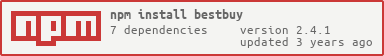Best Buy API
This is a high-level JavaScript / Node.js helper for the Best Buy developer API.
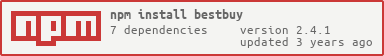



The examples folder contains code that demonstrates how to include the module and initialize it with your Best Buy developer key and then programmatically call the API.
Example of including the NPM module:
Pre-ES6 with explicit initialization
var bby = require('bestbuy')("your_BBY_API_KEY");
In addition to the examples, the package contains a suite of Jasmine tests to further show how to use the helper in more ways.
Getting Started
- Sign-up for a developer API Key at https://developer.bestbuy.com/
- Run
npm install bestbuy --save
- Alternatively you can just add
"bestbuy": "1.*" inside of the dependencies part of your package.json file
- The library requires an API key to be provided before it can be used. You can set that in one of three ways:
- Set an environment variable of
BBY_API_KEY to your key and invoke the method
var bby = require('bestbuy')(); - Send the key in as a string when invoking the method
var bby = require('bestbuy')('YOURKEY'); - Send the key in as part of an object when invoking the method
var bby = require('bestbuy')({'key': 'YOURKEY'});
Documentation
In our documentation, we'll use a couple actual examples:
- Whenever a SKU is referenced, we'll use
4312001, which is the Star Wars Episode IV: A New Hope (Blu-ray) - Whenever a Store ID is referenced, we'll use
611 and 482, which are respectfully the Best Buy stores by corporate headquarters and in New York where Chloe works.
More examples are available in the examples directory
Streams
Node.js streams are supported via these endpoints:
availabilityAsStreamopenBoxAsStream (xml format not supported)categoriesAsStreamproductsAsStreamstoresAsStream
For Streams:
- ALL results will be returned.
- Paginating and throttling is handled automatically!
- For json format, the stream will be in
objectMode, so each data chunk will be an object. - For xml format, the stream will return buffers, so each data chunk will be a buffer filled with exactly one object (exmaple:
<product><sku>123</sku></product>)
- If streaming xml directly into a file, be sure to add the xml pragma and wrap the stream in a root element or it won't be valid.
- a
total event will always be emitted once per stream with the total number of results. - a
data event will be emitted for each item in the result (one per product/store/etc).
availability
availability(sku, array of store ids[, query string object])
This method supports an optional third parameter that represents extra attributes, such as show, to be added to the query string sent to the API.
Using Callbacks
var bby = require('bestbuy')('YOURKEY');
bby.availability(4312001, [611, 482], function(err, data) {
if (err) console.warn(err);
else console.log('Stores carrying %s: %d', data.products[0].name, data.products[0].stores.length);
});
Using Promises
var bby = require('bestbuy')('YOURKEY');
bby.availability(4312001, [611, 482])
.then(function(data){
console.log('Stores carrying %s: %d', data.products[0].name, data.products[0].stores.length);
})
.catch(function(err){
console.warn(err);
});
Using Streams
var stream = bby.availabilityAsStream(5670003, [611, 15, 6, 10, 7, 1055, 1000, 281, 245, 11, 8]);
stream.on('total', function (total) { console.log('Total Products: ' + total); });
stream.on('data', function (data) {
console.log(`\nProduct "${data.name}" available at:\n${data.stores.map(store => ` - ${store.longName}`).join('\n')}`);
});
real-time availability
realTimeAvailability(sku, {postalCode: postalCode}
realTimeAvailability(sku, {storeId: storeId}
This method provides near real-time inventory levels for a sku. This endpoint only support JSON responses.
Using Callbacks
bby.realTimeAvailability(4312001, {storeId: 611}, function (err, data) {
if (err) console.warn(err);
console.log(`Sku 4312001 in store pickup availability: ${data.ispuEligible}`);
if(data.stores.length === 1) {
console.log(`Sku 4312001 availability in the 611 store: ${JSON.stringify(data.stores[0])}`);
} else {
console.log(`Sku 4312001 is not available in the 611 store`);
}
});
Using Promises
bby.realTimeAvailability(4312001, {postalCode: 55454})
.then(function(data) {
console.log(`Sku 4312001 in store pickup availability: ${data.ispuEligible}`);
if(data.stores.length > 0) {
console.log(`Sku 4312001 availability in the 55454 area: ${JSON.stringify(data.stores)}`);
} else {
console.log(`Sku 4312001 is not available in the 55454 area`);
}
})
.catch(function (err) {
console.warn(err);
});
categories
categories(String of search criteria[, query string object])
This endpoint serves the search criteria for querying the Category API as described in our API documentation.
The below example returns the first category with the word "music" in it.
Using Callbacks
var bby = require('bestbuy')('YOURKEY');
bby.categories('(name=Music)', {pageSize: 1}, function(err, data) {
if (err) console.warn(err);
else if (data.total === 0) console.log('No categories found');
else console.log('Found %d categories. First category (%s): %s', data.total, data.categories[0].id, data.categories[0].name);
});
Using Promises
var bby = require('bestbuy')('YOURKEY');
bby.categories('(name=Music)', {pageSize: 1})
.then(function(data){
if (data.total === 0) console.log('No categories found');
else console.log('Found %d categories. First category (%s): %s', data.total, data.categories[0].id, data.categories[0].name);
})
.catch(function(err){
console.warn(err);
});
Using Streams
var JSONStream = require('JSONStream');
var categories = bby.categoriesAsStream('');
categories.on('total', total => console.log(`Total Categories: ${total}`));
categories
.pipe(JSONStream.stringify())
.pipe(fs.createWriteStream('categories.json'));
categories.on('end', () => {
console.log('Done!');
});
openBox
openBox(sku, array of store ids)
This endpoint serves the search criteria for querying the Buying Options API as described in our API documentation.
This example searches all open box products in the video games category, and returns the first result.
Using Callbacks
var bby = require('bestbuy')('YOURKEY');
bby.openBox('categoryId=abcat0700000', function(err, data) {
if (err) console.warn(err);
else if (data.metadata.resultSet.count === 0) console.log('No Open Box products available');
else {
console.log('Found %d Open Box products', data.metadata.resultSet.count);
console.log('First Open Box product:');
console.log('\tName: %s', data.results[0].names.title);
console.log('\tURL: %s', data.results[0].links.web);
console.log('\tPrice: $%d', data.results[0].prices.current);
}
});
Using Promises
var bby = require('bestbuy')('YOURKEY');
bby.openBox('categoryId=abcat0700000')
.then(function(data){
if (data.metadata.resultSet.count === 0) console.log('No Open Box products available');
else {
console.log('Found %d Open Box products', data.metadata.resultSet.count);
console.log('First Open Box product:');
console.log('\tName: %s', data.results[0].names.title);
console.log('\tURL: %s', data.results[0].links.web);
console.log('\tPrice: $%d', data.results[0].prices.current);
}
})
.catch(function(data){
console.warn(err);
});
Using Streams
var stream = bby.openBoxAsStream('categoryId=abcat0502000');
stream.on('data', data => {});
stream.on('total', (t) => { console.log('Total: ' + total) });
stream.on('data', (t) => { console.log('Open box Item: ', data) });
products
products(String of search criteria[, query string object])
This endpoint serves the search criteria for querying the Products API as described in our API documentation.
The below example returns the title and price of the first search result with the word "Mario" in it.
Using Callbacks
var bby = require('bestbuy')('YOURKEY');
bby.products('(search=mario)', {show: 'salePrice,name', pageSize: 1}, function(err, data) {
if (err) console.warn(err);
else if (data.total === 0) console.log('No products found');
else console.log('Found %d products. First match "%s" is $%d', data.total, data.products[0].name, data.products[0].salePrice);
});
Using Promises
var bby = require('bestbuy')('YOURKEY');
bby.products('(search=mario)', {show: 'salePrice,name', pageSize: 1})
.then(function(data){
if (data.total === 0) console.log('No products found');
else console.log('Found %d products. First match "%s" is $%d', data.total, data.products[0].name, data.products[0].salePrice);
})
.catch(function(err){
console.warn(err);
});
Using Streams
var productsStream = bby.productsAsStream('customerReviewAverage=5&name=red*', {
show: 'name,sku'
});
productsStream.on('total', total => console.log(`Total Products: ${total}`));
productsStream.on('data', product => { console.log(`Product: ${JSON.stringify(product, null, 0)}`); });
productsStream.on('end', () => console.log('Done!'));
recommendations
recommendations('mostViewed' OR 'trendingViewed'[, optional category as a string])
recommendations('alsoViewed', sku)
This endpoint serves the search criteria for querying the Recommendations API as described in our API documentation.
The first parameter expects one of three values: mostViewed, trendingViewed or alsoViewed.
If the first parameter is mostViewed or trendingViewed, an optional second parameter of a categoryId may be provided.
If the first parameter is alsoViewed, a required second parameter of sku must be provided.
The below examples show how to get the most viewed products on BestBuy.com.
Using Callbacks
var bby = require('bestbuy')('YOURKEY');
bby.recommendations('mostViewed', function(err, data) {
if (err) console.warn(err);
else if (data.metadata.resultSet.count === 0) console.log('Did not find any products');
else console.log('Found %d products. First product: %s', data.metadata.resultSet.count, data.results[0].names.title);
});
Using Promises
var bby = require('bestbuy')('YOURKEY');
bby.recommendations('mostViewed')
.then(function(data){
if (data.metadata.resultSet.count === 0) console.log('Did not find any products');
else console.log('Found %d products. First product: %s', data.metadata.resultSet.count, data.results[0].names.title);
})
.catch(function(err){
console.warn(err);
});
Using Streams
Streams are not supported for recommendations.
stores
stores(String of search criteria)
This endpoint serves the search criteria for querying the Stores API as described in our API documentation.
The below examples show the number of stores located within 25 miles of 94103 (San Francisco, CA).
Using Callbacks
var bby = require('bestbuy')('YOURKEY');
bby.stores('area(94103,25)&storeType=BigBox', function(err, data){
if (err) console.warn(err);
else console.log('Number of stores found: ' + data.total);
});
Using Promises
var bby = require('bestbuy')('YOURKEY');
bby.stores('area(94103,25)&storeType=BigBox')
.then(function(data){
console.log('Number of stores found: ' + data.total);
})
.catch(function(err){
console.warn(err);
});
Using Streams
var bby = require('bestbuy')('YOURKEY');
bby.storesAsStream('area(94103,25)&storeType=BigBox');
stream.on('total', function (total) { console.log('Total Stores: ' + total); });
stream.on('data', function (store) {
console.log(`\Store: ${store.name} - Phone: ${store.phone}}`);
});
warranties
warranties(sku)
This endpoint serves warranties for a specified product per the Warranties API as described in our API documentation.
The below examples show warranties for an old printer.
Using Callbacks
var bby = require('bestbuy')('YOURKEY');
bby.warranties(6354884, function(err, data){
if (err) console.warn(err);
else console.log('Warranties found: ' + data.length);
});
Using Promises
var bby = require('bestbuy')('YOURKEY');
bby.warranties(6354884)
.then(function(data){
console.log('Warranties found: ' + data.length);
})
.catch(function(err){
console.warn(err);
});
Using Streams
Streams are not supported for warranties.
version
version()
This endpoint will return the version of the API and this package version.
Using Callbacks
var bby = require('bestbuy')('YOURKEY');
bby.version(function(err, data) {
if (err) console.warn(err);
else console.log(data);
});
Using Promises
var bby = require('bestbuy')('YOURKEY');
bby.version().then(function(data) {
console.log(version);
})
.catch(function(err){
console.warn(err);
});
Using Streams
Streams are not supported.
Enabling Debug Output
Debug can be enabled via the debug attribute:
var bby = require('bestbuy')({
key: 'YOURKEY',
debug: true
});
If console.log is not desired, a custom debug function can be passed:
var bby = require('bestbuy')({
key: 'YOURKEY',
debug: function (debugObject) { myCustomLogging.info(debugObject) }
});
Rate Limiting
In order to avoid 429 Too Many Requests errors, all API calls are automatically throttled to 5 requests per second. This value aligns with the default limit for approved API keys. Setting a lower value can be useful if a key needs to be shared among multiple application instances.
If you need to adjust this value, it can be done via the requestsPerSecond option:
var bby = require('bestbuy')({
key: 'YOURKEY',
requestsPerSecond: 1
});
Retries
By default, requests will be attempted only once before erroring. The maximum number of retries and the time taken between retries can be configured with the maxRetries and retryInterval options. retryInterval is set to 2000 by default.
var bby = require('bestbuy')({
key: 'YOURKEY',
maxRetries: 4,
retryInterval: 5000,
});
Tests
Run the existing tests with:
npm test
Note that this uses nock fixtures to mock all network calls.
Run tests against the live API (BBY_API_KEY env var needs to be set):
npm run test-live
If tests are added, re-record the mock fixtures:
npm run record
# tests will run against the live API and their output will be saved in test/fixtures
Online Resources
LICENSE
MIT