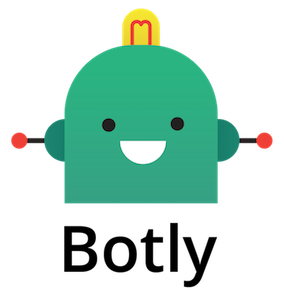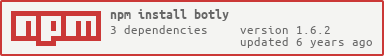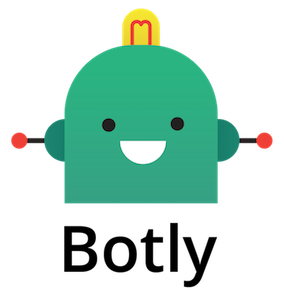








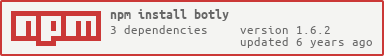
Simple Facebook Messenger Platform Bot API
- Install
- Example
- API
- send (options[, callback])
- upload (options[, callback])
- sendText (options[, callback])
- sendAttachment (options[, callback])
- sendImage (options[, callback])
- sendButtons (options[, callback])
- sendGeneric (options[, callback])
- sendList (options[, callback])
- sendAction (options[, callback])
- sendReceipt (options[, callback])
- setGetStarted (options[, callback])
- setGreetingText (options[, callback])
- setTargetAudience (options[, callback])
- setWhitelist (options[, callback])
- setPersistentMenu (options[, callback])
- getUserProfile (userId[, callback])
- getPSID (accountLinkingToken[, callback])
- createWebURLButton (title, url[, heightRatio][, supportExtension][, fallbackURL][, disableShare])
- createAccountLinkButton (url)
- createPostbackButton (title, payload)
- createShareButton ()
- createQuickReply (title, payload[, imageURL])
- createShareLocation ()
- createListElement (options)
- createButtonTemplate (text, buttons)
- createGenericTemplate (elements[, aspectRatio])
- createListTemplate (options)
- handleMessage (req)
- Events
- Change Log
Install
npm i botly --save
Example
const express = require("express");
const Botly = require("botly");
const botly = new Botly({
accessToken: pageAccessToken,
verifyToken: verificationToken,
webHookPath: yourWebHookPath,
notificationType: Botly.CONST.REGULAR
});
botly.on("message", (senderId, message, data) => {
let text = `echo: ${data.text}`;
botly.sendText({
id: senderId,
text: text
});
});
const app = express();
app.use("/webhook", botly.router());
app.listen(3000);
You can also clone the repository and run a complete bot example from the example folder.
API
send (options[, callback])
botly.send({
id: userId,
message: {text: "Hi There!"}
}, function (err, data) {
});
upload (options[, callback])
botly.upload({
type: Botly.CONST.ATTACHMENT_TYPE.IMAGE,
payload: {url: "http://example.com/image.png"}
}, (err, data) => {
});
sendText (options[, callback])
botly.sendText({id: userId, text: "Hi There!"}, function (err, data) {
});
sendAttachment (options[, callback])
Also supports options.filedata = '@/tmp/receipt.pdf'.
botly.sendAttachment({
id: userId,
type: Botly.CONST.ATTACHMENT_TYPE.IMAGE,
payload: {url: "http://example.com/image.png"}
}, (err, data) => {
});
sendImage (options[, callback])
botly.sendImage({id: userId, url: "http://example.com/image.png"}, (err, data) => {
});
sendButtons (options[, callback])
let buttons = [];
buttons.push(botly.createWebURLButton("Go to Askrround", "http://askrround.com"));
buttons.push(botly.createPostbackButton("Continue", "continue"));
botly.sendButtons({id: userId, text: "What do you want to do next?", buttons: buttons}
, (err, data) => {
});
sendGeneric (options[, callback])
let buttons = [];
buttons.push(botly.createWebURLButton("Go to Askrround", "http://askrround.com"));
buttons.push(botly.createPostbackButton("Continue", "continue"));
let element = {
title: "What do you want to do next?",
item_url: "http://example.com",
image_url: "http://example.com/image.png",
subtitle: "Choose now!",
buttons: buttons
}
botly.sendGeneric({id: userId, elements: element, aspectRatio: Botly.CONST.IMAGE_ASPECT_RATIO.HORIZONTAL}, (err, data) => {
console.log("send generic cb:", err, data);
});
sendList (options[, callback])
let buttons = [];
buttons.push(botly.createPostbackButton("Continue", "continue"));
let element = botly.createListElement({
title: "Classic T-Shirt Collection",
image_url: "https://peterssendreceiveapp.ngrok.io/img/collection.png",
subtitle: "See all our colors",
buttons: {title: "Go to Askrround", url: "http://askrround.com"},
default_action: {
"url": "https://peterssendreceiveapp.ngrok.io/shop_collection",
}
});
botly.sendList({id: userId, elements: element, buttons: buttons}, (err, data) => {
console.log("send generic cb:", err, data);
});
sendAction (options[, callback])
botly.sendAction({id: userId, action: Botly.CONST.ACTION_TYPES.TYPING_ON}, (err, data) => {
});
sendReceipt (options[, callback])
let payload = {
"recipient_name": "Stephane Crozatier",
"order_number": "12345678902",
"currency": "USD",
"payment_method": "Visa 2345",
"order_url": "http://petersapparel.parseapp.com/order?order_id=123456",
"timestamp": "1428444852",
"elements": [
{
"title": "Classic White T-Shirt",
"subtitle": "100% Soft and Luxurious Cotton",
"quantity": 2,
"price": 50,
"currency": "USD",
"image_url": "http://petersapparel.parseapp.com/img/whiteshirt.png"
},
{
"title": "Classic Gray T-Shirt",
"subtitle": "100% Soft and Luxurious Cotton",
"quantity": 1,
"price": 25,
"currency": "USD",
"image_url": "http://petersapparel.parseapp.com/img/grayshirt.png"
}
],
"address": {
"street_1": "1 Hacker Way",
"street_2": "",
"city": "Menlo Park",
"postal_code": "94025",
"state": "CA",
"country": "US"
},
"summary": {
"subtotal": 75.00,
"shipping_cost": 4.95,
"total_tax": 6.19,
"total_cost": 56.14
},
"adjustments": [
{
"name": "New Customer Discount",
"amount": 20
},
{
"name": "$10 Off Coupon",
"amount": 10
}
]
};
botly.sendReceipt({id: sender, payload: payload}, function (err, data) {
console.log("send generic cb:", err, data);
});
setGetStarted (options[, callback])
botly.setGetStarted({pageId: "myPage", payload: "GET_STARTED_CLICKED"}, (err, body) => {
});
setGreetingText (options[, callback])
botly.setGreetingText({
pageId: "myPage",
greeting: [{
"locale":"default",
"text":"Hello!"
}, {
"locale":"en_US",
"text":"Timeless apparel for the masses."
}]}, (err, body) => {
});
setTargetAudience (options[, callback])
botly.setTargetAudience({
pageId: "myPage",
audience: {
"audience_type":"custom",
"countries":{
"whitelist":["US", "CA"]
}
}}, (err, body) => {
});
setWhitelist (options[, callback])
botly.setWhitelist({whiteList: ["https://askhaley.com"]}, (err, body) => {
});
botly.setPersistentMenu({
pageId: "myPage",
menu: [
{
"locale":"default",
"composer_input_disabled":true,
"call_to_actions":[
{
"title":"My Account",
"type":"nested",
"call_to_actions":[
{
"title":"Pay Bill",
"type":"postback",
"payload":"PAYBILL_PAYLOAD"
},
{
"title":"History",
"type":"postback",
"payload":"HISTORY_PAYLOAD"
},
{
"title":"Contact Info",
"type":"postback",
"payload":"CONTACT_INFO_PAYLOAD"
}
]
},
{
"type":"web_url",
"title":"Latest News",
"url":"http://petershats.parseapp.com/hat-news",
"webview_height_ratio":"full"
}
]
},
{
"locale":"zh_CN",
"composer_input_disabled":false
}
]}, (err, body) => {
});
getUserProfile (userId[, callback])
Also supports passing an object as {id: userId, accessToken: OTHER_TOKEN}
botly.getUserProfile(userId, function (err, info) {
});
getPSID (accountLinkingToken[, callback])
Used to retrieve the user page-scoped ID (PSID) during the linking flow.
Also supports passing an object as {token: accountLinkingToken, accessToken: OTHER_TOKEN}
botly.getUserProfile(accountLinkingToken, function (err, info) {
});
createWebURLButton (title, url[, heightRatio][, supportExtension][, fallbackURL][, disableShare])
createAccountLinkButton (url)
createPostbackButton (title, payload)
createShareButton ()
createQuickReply (title, payload[, imageURL])
sendAttachment and sendText both support optional quick_replies
createShareLocation ()
share location quick reply
createListElement (options)
Will create a list element. default_action will be added web_url type, and will create button according to properties (url means web_url and payload means postback)
createButtonTemplate (text, buttons)
Where buttons can be a single button or an array of buttons.
createGenericTemplate (elements[, aspectRatio])
Where elements can be a single element or an array of elements.
and aspectRatio defaults to horizontal
createListTemplate (options)
Where options has bottons and elements - an array will be created automatically if a single item was passed.
handleMessage (req)
If you are not using express, you can use this function to parse the request from facebook in order to generate the proper events.
req should have a body property.
Events
botly.on("message", (sender, message, data) => {
});
botly.on("postback", (sender, message, postback, ref) => {
});
botly.on("delivery", (sender, message, mids) => {
});
botly.on("optin", (sender, message, optin) => {
});
botly.on("error", (ex) => {
});
botly.on("sent", (to, message) => {
});
botly.on("echo", (sender, message, content, recipient) => {
});
botly.on("account_link", (sender, message, link) => {
});
botly.on("referral", (sender, message, ref) => {
});
Change Log
version 1.4.0
- support version 1.4 of messenger api
- new
setPersistentMenu API aligned with v1.4 - added
setGreetingText, setAccountLinkingURL, setTargetAudience API - aligned all thread settings to the new profile API
- added support for filedata upload in the
sendAttachment - added support for the new upload attachment API,
- support for new image_aspect_ratio in generic template
version 1.3.0
- support version 1.3 of messenger including the new list template
- support for referral params on m.me links
version 1.2.0
- added support for webview height in web url button
- added support setWhitelist for webview items
- added createShare button
- added support for location share quick reply
- added imageURL to quick reply
version 1.1.6
- Send 403 status code when verify token is invalid
version 1.1.5
- fixed duplicate messages on echo
- added echo event support
version 1.1.4
- added support for account linking functionality (event, getPSID)
- added ability to override accessToken on all APIs for multiple pages support
version 1.1.0
- added support for sender actions using
sendAction (mark seen/ typing on/ typing off)
version 1.0.3
- added send event - useful for tracking
version 1.0.1
- quick replies are considered as postback and not regular message
version 1.0.0
- removed
createTemplate function - was too verbose - moved to object parameters - too many parameters
- added support for quick replies
- add support for persistent menu
- added support for audio/video/file attachments
- renamed setWelcomeScreen to setGetStarted since no longer supported by facebook.