
Security News
Fluent Assertions Faces Backlash After Abandoning Open Source Licensing
Fluent Assertions is facing backlash after dropping the Apache license for a commercial model, leaving users blindsided and questioning contributor rights.
braintree-web-drop-in-react
Advanced tools

This is a React component that wraps braintree-web-drop-in (v3).
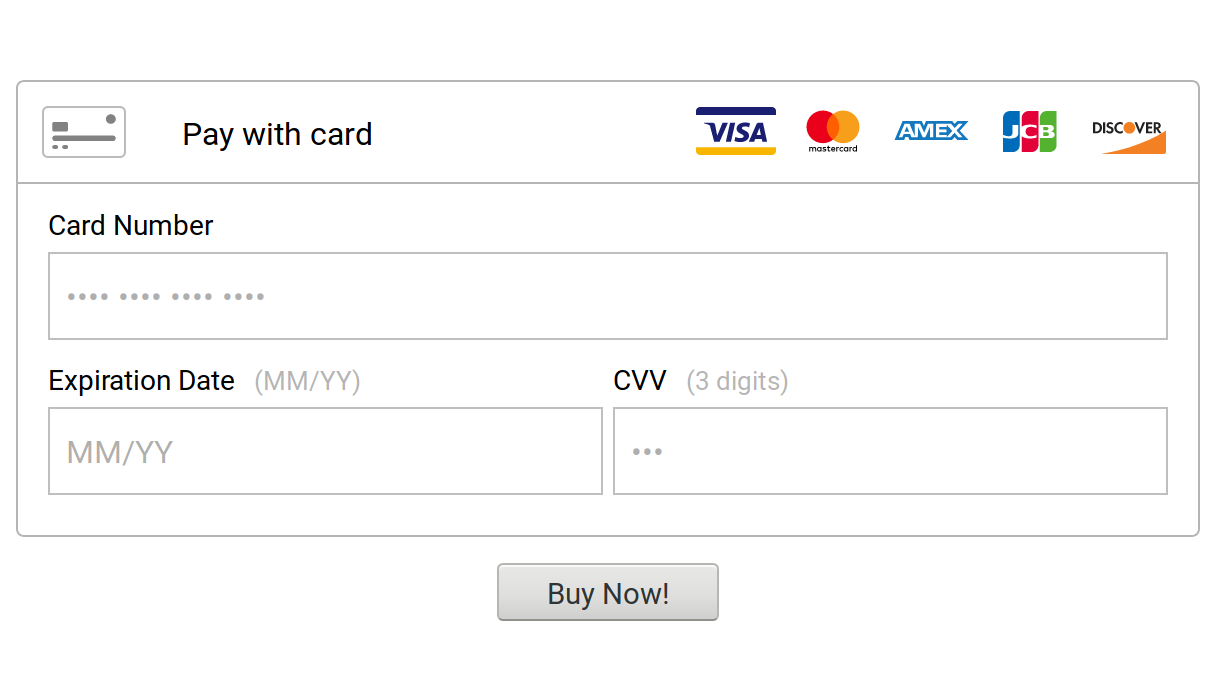
Disclaimer: this is not an official Braintree module.
For issues and information concerning
braintree-web-drop-inorbraintree-webin general, please seebraintree/braintree-web-drop-inandbraintree/braintree-web.
This is an maintainted and updated rewrite of jeffcarp/braintree-react.
yarn add braintree-web-drop-in-react
or
npm install braintree-web-drop-in-react
import React from "react";
import DropIn from "braintree-web-drop-in-react";
class Store extends React.Component {
instance;
state = {
clientToken: null
};
async componentDidMount() {
// Get a client token for authorization from your server
const response = await fetch("server.test/client_token");
const clientToken = await response.json(); // If returned as JSON string
this.setState({
clientToken
});
}
async buy() {
// Send the nonce to your server
const { nonce } = await this.instance.requestPaymentMethod();
await fetch(`server.test/purchase/${nonce}`);
}
render() {
if (!this.state.clientToken) {
return (
<div>
<h1>Loading...</h1>
</div>
);
} else {
return (
<div>
<DropIn
authorization={this.state.clientToken}
onInstance={instance => (this.instance = instance)} />
<button onClick={this.buy.bind(this)}>Buy</button>
</div>
);
}
}
}
See example.
options (object, required)Options to setup Braintree. See Drop-In options.
onInstance (function: instance)Called with the Braintree Drop-In instance when done initializing. You can call all regular Drop-In methods
The on events are already listened to using onNoPaymentMethodRequestable,
onPaymentMethodRequestable, onPaymentOptionSelected. See below.
isntance.requestPaymentMethod([callback]): [Promise]Requests a payment method object which includes the payment method nonce used by by the Braintree Server SDKs. The structure of this payment method object varies by type: a cardPaymentMethodPayload is returned when the payment method is a card, a paypalPaymentMethodPayload is returned when the payment method is a PayPal account.
If a payment method is not available, an error will appear in the UI. When a callback is used, an error will be passed to it. If no callback is used, the returned Promise will be rejected with an error.
Returns a Promise if no callback is provided.
instance.clearSelectedPaymentMethod(): voidRemoves the currently selected payment method and returns the customer to the payment options view. Does not remove vaulted payment methods.
instance.isPaymentMethodRequestable(): booleanReturns a boolean indicating if a payment method is available through requestPaymentMethod. Particularly useful for detecting if using a client token with a customer ID to show vaulted payment methods.
instance.updateConfiguration(property, key, value): voidModify your configuration initially set in options. Can be used for any paypal or paypalCredit property.
If updateConfiguration is called after a user completes the PayPal authorization flow, any PayPal accounts not stored in the Vault record will be removed.
onNoPaymentMethodRequestable, onPaymentMethodRequestable, onPaymentOptionSelected (function: event)Ran for events.
preselectVaultedPaymentMethod (boolean, default: true)Whether or not to initialize with a vaulted payment method pre-selected. Only applicable when using a client token with a customer with saved payment methods.
FAQs
React component for Braintree Web Drop-In (v3)
The npm package braintree-web-drop-in-react receives a total of 3,697 weekly downloads. As such, braintree-web-drop-in-react popularity was classified as popular.
We found that braintree-web-drop-in-react demonstrated a not healthy version release cadence and project activity because the last version was released a year ago. It has 1 open source maintainer collaborating on the project.
Did you know?

Socket for GitHub automatically highlights issues in each pull request and monitors the health of all your open source dependencies. Discover the contents of your packages and block harmful activity before you install or update your dependencies.

Security News
Fluent Assertions is facing backlash after dropping the Apache license for a commercial model, leaving users blindsided and questioning contributor rights.

Research
Security News
Socket researchers uncover the risks of a malicious Python package targeting Discord developers.

Security News
The UK is proposing a bold ban on ransomware payments by public entities to disrupt cybercrime, protect critical services, and lead global cybersecurity efforts.