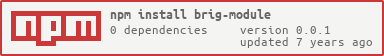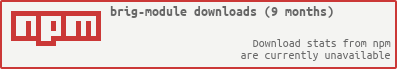brig-module
Module framework for brig, to let developer implement own module for brig easily.
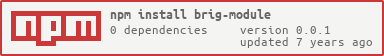
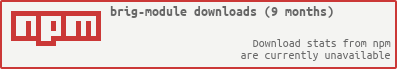
Installation
Install module via NPM
npm install brig-module
Create Your NPM module for brig
With brig-module, you can create useful brig module which can be packaged and published to NPM server.
First Step
The first step is making preparation for your own NPM package. Create a project which includes structure:
- types/
- index.js
- package.json
- README.md
Note that: If you don't know how to package a NPM module, please go to NPM official website to learn more.
Second Step
The entry of this NPM module is index.js, it should contains:
index.js
var BrigModule = require('brig-module');
var brigModule = new BrigModule();
brigModule.addType(require('./types/MyItem'));
module.export = brigModule;
Third Step: Create customized type
Implement your QML type by using BrigModule.TypePrototype.
types/MyItem.js
var BrigModule = require('brig-module');
var proto = module.exports = new BrigModule.TypePrototype('MyItem');
proto.defineProperty('msg', 'hello');
proto.defineMethod('sum(a,b)', function(a, b) {
return a + b;
});
proto.on('instance-created', function(instance) {
instance.on('msgChanged', function() {
console.log('msg was changed, new value is ' + insntace.getProperty('msg'));
});
});
Fourth Step: Package and publish your module
Now you can package your brig module which contains your customized type. Using NPM command to make a link or upload package to NPM server.
npm publish
Fifth Step: Using your module and customized QML type in your application
Load your module in your brig application:
app.js
const Brig = require('brig');
const brigMyItem = require('brig-myitem');
const brig = new Brig();
brig.on('ready', (brig) => {
brig.loadModule(brigMyItem);
brig.open('Application.qml', (err, window) => {
});
});
Then your customized QML type can be used in QML enviromnet:
Application.js
import QtQuick 2.3
import QtQuick.Controls 2.0
import Brig.MyItem 1.0
ApplicationWindow {
visible: true;
color: 'black';
title: 'My Application';
width: 1280;
height: 768;
MyItem {
id: myItem;
msg: 'new msg';
}
Component.onCompleted: {
var ret = myItem.sum(1, 2);
console.log(ret);
}
}
License
Licensed under the MIT License
Authors
Copyright(c) 2017 Fred Chien <cfsghost@gmail.com>