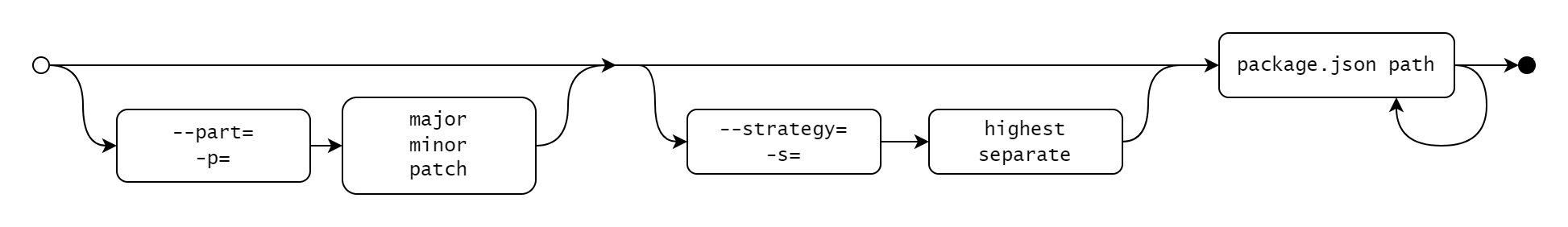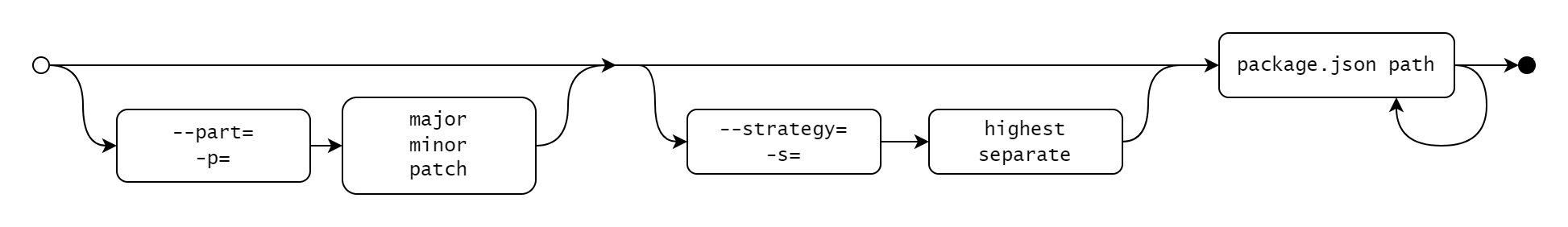bump-package-versions
Bump the version of multiple package.json and package-lock.json files at the same time
Installation
npm i --save-dev bump-package-versions
Examples
Bump the patch version to the highest found versions in any of the specified package.json files
npx bump-package-versions --part=patch --strategy=highest ./package.json ./client/package.json ./server/package.json
result:
- ./package.json
1.0.0 => 5.2.1 - ./client/package.json
2.3.4 => 5.2.1 - ./server/package.json
5.2.0 => 5.2.1
Bump each of the package.json files minor version separately
npx bump-package-versions --part=minor --strategy=separate ./package.json ./client/package.json ./server/package.json
result:
- ./package.json
1.0.0 => 1.1.0 - ./client/package.json
2.3.4 => 2.4.0 - ./server/package.json
5.2.0 => 5.3.0
Options
-p, --part Which part of the version do you want to bump. [choices: "major", "minor", "patch"] [default: "patch"]
-s, --strategy Which strategy to use for determining the version. [choices: "highest", "separate"] [default: "separate"]
"highest"
Will find the highest version in all the files, and bump that version, then apply that version to all files.
"separate"
Will bump the version of each file separately.
-h, --help Show help [boolean]
--version Show version number [boolean]