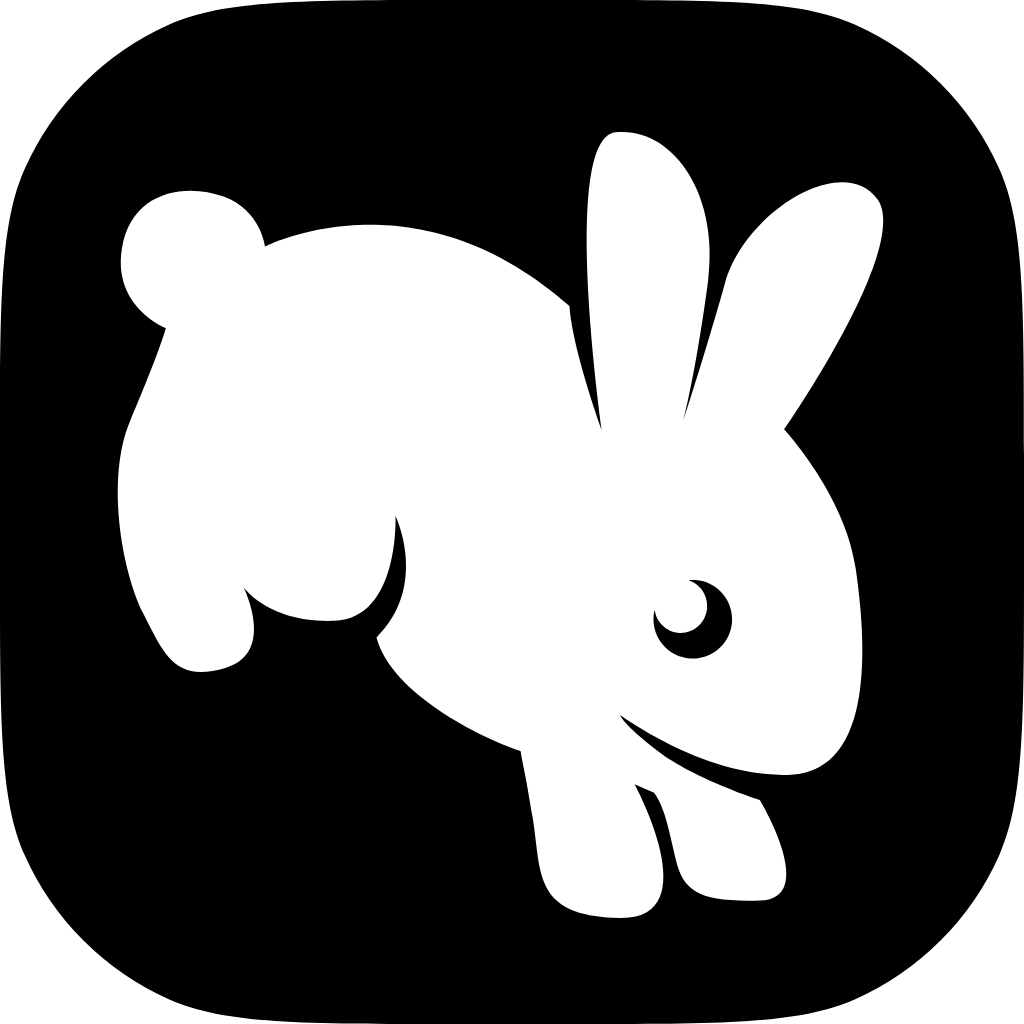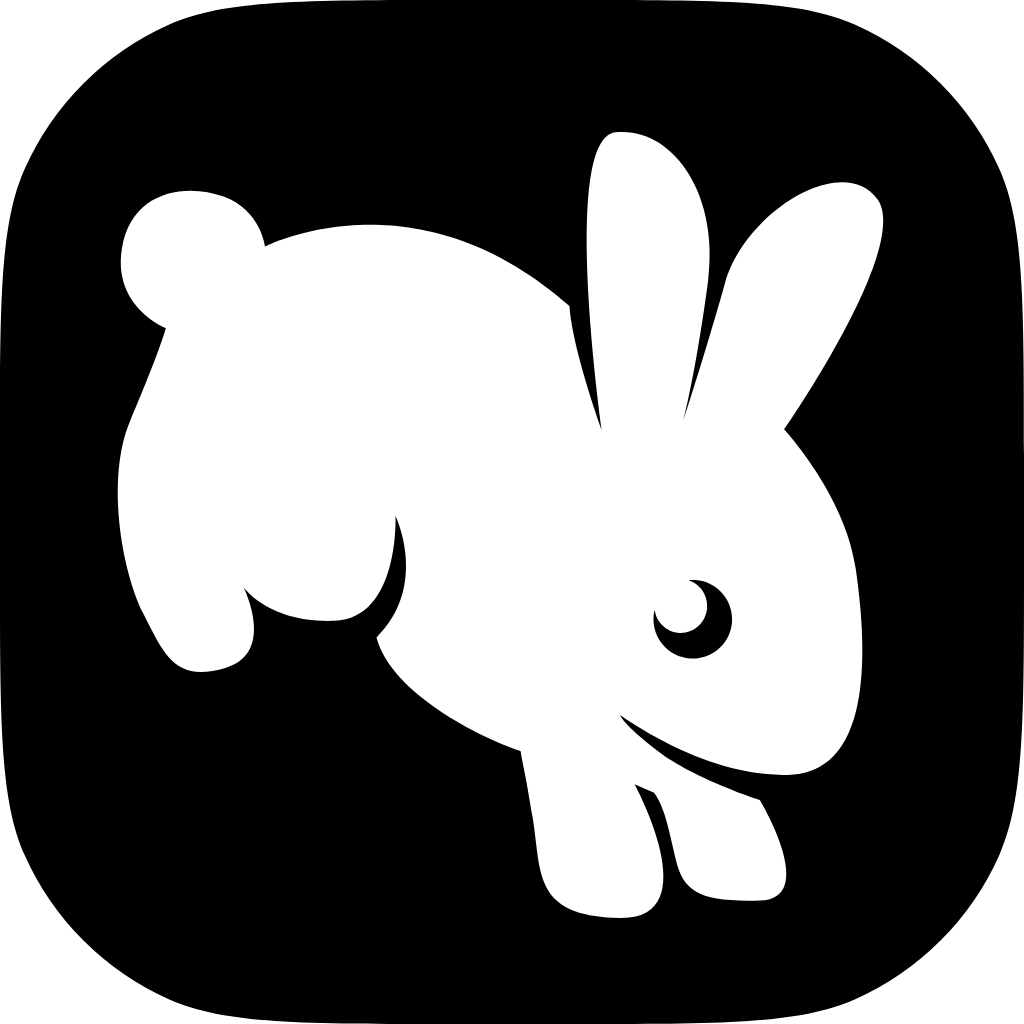
Buntralino library for the Neutralino side
Buntralino unites Bun and Neutralino.js to make a simpler, lighter alternative to Electron and NW.js. Use Neutralino.js API at client and send harder tasks to Bun while keeping your development process easy.
Buntralino is a hybrid app development framework that lets you use web technologies (HTML, CSS, JavaScript, TypeScript) to make desktop apps. Buntralino applications work by creating a Bun application that launches and manages Neutralino.js windows. Neutralino.js windows can exchange information with Bun and each other in a client-server model through websockets, with you using a nice promise-based API. Bun is a faster alternative to Node.js or Deno, while Neutralino.js uses native OS' browser and augments it with native functions.
Usage
bun install --save buntralino-client
import * as buntralino from 'buntralino-client';
await buntralino.ready;
const updates = await buntralino.run('loadUpdates');
await buntralino.run('downloadFile', {
src: 'https://secret.bunnies.io/builds/windows.exe',
dest: 'dependencies/secretBunnies.exe'
});
buntralino.broadcast('eventName', {
customData: 'moo'
});
buntralino.sendEvent('main', 'loginSuccessful', {
username: 'Doofus3000'
});
Neutralino.events.on('loginSuccessful', e => {
const {username} = e.detail;
console.log(`Logged in as ${username}!`);
});
setTimeout(() => {
buntralino.shutdown();
}, 10_000);
Development
git clone https://github.com/CosmoMyzrailGorynych/buntralino-client.git
cd ./buntralino-client
bun install