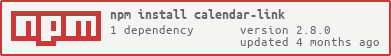📅 Calendar Link
| Status |
|---|
| Build |    |
| Health |   |
| Community |    |
JavaScript library to generate an event link for Google Calendar, Yahoo!
Calendar, Microsoft Outlook, etc.
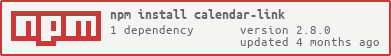
Usage
const { google, outlook, office365, yahoo, ics } = require("calendar-link");
import { google, outlook, office365, yahoo, ics } from "calendar-link";
const event = {
title: "My birthday party",
description: "Be there!",
start: "2019-12-29 18:00:00 +0100",
duration: [3, "hour"],
};
google(event);
outlook(event);
office365(event);
yahoo(event);
ics(event);
Options
| Property | Description | Allowed values |
|---|
title (required) | Event title | String |
start (required) | Start time | JS Date / ISO 8601 string / Unix Timestamp |
end | End time | JS Date / ISO 8601 string / Unix Timestamp |
duration | Event duration | Array with value (Number) and unit (String) |
allDay | All day event | Boolean |
rRule | Recurring event | iCal recurrence rule string
NOTE: Only supported by google and ics |
description | Information about the event | String |
location | Event location in words | String |
busy | Mark on calendar as busy? | Boolean |
guests | Emails of other guests | Array of emails (String) |
url | Calendar document URL | String |
Notes
- Any one of the fields
end, duration, or allDay is required. - The allowed units in
duration are listed here: https://day.js.org/docs/en/durations/creating#list-of-all-available-units. - The
url field defaults to document.URL if a global document object exists. For server-side rendering, you should supply the url manually.
Not all calendars support the guests and url fields. - If you don't pass the start and end time in UTC, Google will convert it to UTC but Outlook won't, so it's a good idea to use UTC when passing dates and times
- There are some known issues in Office 365 because of which we can't generate a consistent link in all devices (#542)
Compatibility
This package uses URLSearchParams (Node.js >= 10, 97%+ browsers), but if you need to include a polyfill, you can include url-search-params-polyfill first.
License
MIT © Anand Chowdhary