
Security News
Deno 2.2 Improves Dependency Management and Expands Node.js Compatibility
Deno 2.2 enhances Node.js compatibility, improves dependency management, adds OpenTelemetry support, and expands linting and task automation for developers.
npm i canvacard
For CommonJS
const canvacard = require("canvacard");
For EsModule And TypeScript
import canvacard from "canvacard";
🪟 Open source and no privacy concerns, fully transparent - Canvacard is open source and free. You can contribute and you don't have to worry about privacy.
💪 Easy to use - Canvacard offers an intuitive and easy API to efficiently generate images, perfect for developers of all levels.
🚀 Speed and optimization - The libraries it uses are highly optimized, offering exceptional performance when creating images.
🔒 Typescript support - Canvacard is built in Typescript, which allows for the use of type definitions and improves the developer experience.
🎨 More than 50 customization options - You have access to many tools to completely adjust and modify your images or cards.
🖼️ Creating interactive and personalized cards - Canvacard is perfect for creating custom cards for Discord, adding graphics, banners, badges, and more.
🛠️ Object Oriented Design - Canvacard is built with an object-oriented programming approach, making it easy to reuse and create complex cards.
🤓 Ideal for beginners - The API and documentation are simple, making it accessible even to those with little experience handling images.
const { AttachmentBuilder } = require("discord.js");
const canvacard = require("canvacard");
const userData = getDataSomehow(); // Simulates obtaining user data
const rank = new canvacard.Rank()
.setAvatar(userData.avatarURL, userData.avatar_decoration_data.asset, false)
.setBanner(userData.bannerURL, true)
.setBadges(userData.flags, userData.bot, true)
.setBorder(["#22274a", "#001eff"], "vertical")
.setCurrentXP(userData.xp)
.setRequiredXP(userData.requiredXP)
.setRank(1, "RANK", true)
.setLevel(20, "LEVEL")
.setStatus("online")
.setProgressBar(["#14C49E", "#FF0000"], "GRADIENT", true)
.setUsername(userData.username, userData.discriminator, "#FFFFFF")
.setCreatedTimestamp(userData.createdTimestamp);
rank.build("Cascadia Code PL")
.then(data => {
// Use AttachmentBuilder to upload the file
const attachment = new AttachmentBuilder(data, { name: "RankCard.png" });
message.channel.send({ content: "Here is your rank card:", files: [attachment] });
})
.catch(err => console.error("Error creating rank card:", err));
const canvacard = require("canvacard");
const img = "https://cdn.discordapp.com/embed/avatars/0.png";
const background = "https://i.imgur.com/5O7xmVe.png";
const welcomer = new canvacard.WelcomeLeave()
.setAvatar(img)
.setBackground('COLOR', '#000000')
.setTitulo("Card Title 👋", '#FFFFFF')
.setSubtitulo("Card Caption 👋", '#FFFFFF')
.setOpacityOverlay(1)
.setColorCircle('#FFFFFF')
.setColorOverlay('#5865F2')
.setTypeOverlay('ROUNDED');
welcomer.build("Cascadia Code PL, Noto Color Emoji")
.then(data => {
// Use AttachmentBuilder to upload the file
const attachment = new AttachmentBuilder(data, { name: "WelcomeCard.png" });
message.channel.send({ content: "Here is your welcome card:", files: [attachment] });
})
.catch(err => console.error("Error creating welcome card:", err));
const canvacard = require("canvacard");
const spotify = new canvacard.Spotify()
.setAuthor("SAIKO")
.setAlbum("SAKURA 👋")
.setStartTimestamp(Date.now() - 10000)
.setEndTimestamp(Date.now() + 50000)
.setImage("https://i.scdn.co/image/ab67616d00001e02e346fc6f767ca2ac8365fe60")
.setTitle("YO LO SOÑÉ");
spotify.build("Cascadia Code PL, Noto Color Emoji")
.then(data => {
// Use AttachmentBuilder to upload the file
const attachment = new AttachmentBuilder(data, { name: "SpotifyCard.png" });
message.channel.send({ content: "Here is your spotify card:", files: [attachment] });
})
.catch(err => console.error("Error creating spotify card:", err));
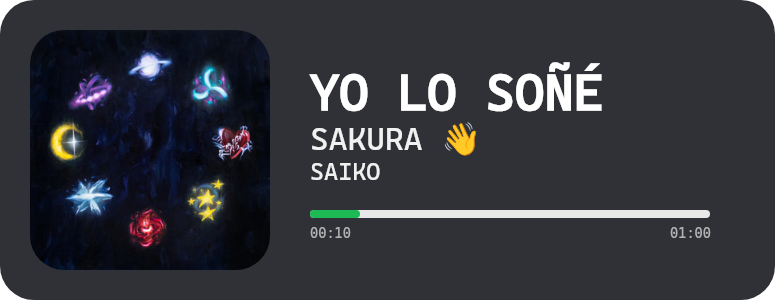
const canvacard = require("canvacard");
canvacard.Canvas.circle(data.avatarURL)
.then(data => {
canvacard.write(data, "circle.png");
})
.catch(console.error);

const { Client, GatewayIntentBits, AttachmentBuilder } = require("discord.js");
const canvacard = require("canvacard");
const client = new Client({
intents: [GatewayIntentBits.Guilds, GatewayIntentBits.GuildMessages, GatewayIntentBits.MessageContent]
});
client.on('ready', () => {
console.log('¡I am online!');
});
client.on('messageCreate', async (message) => {
if (message.author.bot) return;
if (message.content === '!triggered') {
try {
let avatar = message.author.displayAvatarURL({ dynamic: false, format: 'png' });
let image = await canvacard.Canvas.trigger(avatar);
// Enviar el archivo generado usando AttachmentBuilder
let attachment = new AttachmentBuilder(image, { name: 'triggered.gif' });
await message.channel.send({ content: 'Here is your "triggered" image!', files: [attachment] });
} catch (err) {
console.error('Error generating image triggered:', err);
}
}
});
client.login('Your_Bot_Token_Here');
FAQs
Powerful image manipulation package for beginners.
The npm package canvacard receives a total of 766 weekly downloads. As such, canvacard popularity was classified as not popular.
We found that canvacard demonstrated a healthy version release cadence and project activity because the last version was released less than a year ago. It has 1 open source maintainer collaborating on the project.
Did you know?

Socket for GitHub automatically highlights issues in each pull request and monitors the health of all your open source dependencies. Discover the contents of your packages and block harmful activity before you install or update your dependencies.

Security News
Deno 2.2 enhances Node.js compatibility, improves dependency management, adds OpenTelemetry support, and expands linting and task automation for developers.

Security News
React's CRA deprecation announcement sparked community criticism over framework recommendations, leading to quick updates acknowledging build tools like Vite as valid alternatives.

Security News
Ransomware payment rates hit an all-time low in 2024 as law enforcement crackdowns, stronger defenses, and shifting policies make attacks riskier and less profitable.