
Security News
Opengrep Emerges as Open Source Alternative Amid Semgrep Licensing Controversy
Opengrep forks Semgrep to preserve open source SAST in response to controversial licensing changes.
cdk-comprehend-s3olap
Advanced tools
A constrcut for PII and redaction scenarios with Amazon Comprehend and S3 Object Lambda
| npm (JS/TS) | PyPI (Python) | Maven (Java) | Go | NuGet |
|---|---|---|---|---|
| Link | Link | Link | Link | Link |
This construct creates the foundation for developers to explore the combination of Amazon S3 Object Lambda and Amazon Comprehend for PII scenarios and it is designed with flexibility, i.e, the developers could tweak arguments via CDK to see how AWS services work and behave.
Data Flow

Ram R. and Austin Q., 2021
Arhictecture

Ram R. and Austin Q., 2021

Ram R. and Austin Q., 2021

Ram R. and Austin Q., 2021
The architecture was introduced by Ram Ramani and Austin Quam and was posted on the AWS Blog as Protect PII using Amazon S3 Object Lambda to process and modify data during retrieval.
I converted the architecture into a CDK constrcut for 4 programming languages. With this construct, you could manage the properties of IAM roles, the Lambda functions with Amazon Comprehend, and few for the constrcut.
Before deploying the construct via the CDK, you could either places the text files, i.e., those for the access control case and redaction case, under a directory with a specific name as the following or just deploying directly yet you need to upload the text files onto the S3 buckets manually yourself. It's all your choie.
# For the access control case.
$ cd ${ROOT_DIRECTORY_CDK_APPLICATION}
$ mkdir -p files/access_control
$ curl -o survey-results.txt https://raw.githubusercontent.com/aws-samples/amazon-comprehend-examples/master/s3_object_lambda_pii_protection_blog/access-control/survey-results.txt
$ curl -o innocuous.txt https://raw.githubusercontent.com/aws-samples/amazon-comprehend-examples/master/s3_object_lambda_pii_protection_blog/access-control/innocuous.txt
# For the redaction case.
$ cd ${ROOT_DIRECTORY_CDK_APPLICATION}
$ mkdir -p files/redaction
$ curl -o transcript.txt https://raw.githubusercontent.com/aws-samples/amazon-comprehend-examples/master/s3_object_lambda_pii_protection_blog/redaction/transcript.txt
You could also refer to here.
$ cdk --init language typescript
$ yarn add cdk-comprehend-s3olap
import * as cdk from '@aws-cdk/core';
import { ComprehendS3olab } from 'cdk-comprehend-s3olap';
class TypescriptStack extends cdk.Stack {
constructor(scope: cdk.Construct, id: string, props?: cdk.StackProps) {
super(scope, id, props);
const s3olab = new ComprehendS3olab(this, 'PiiDemo', {
adminRedactionLambdaConfig: {
maskCharacter: ' ',
unsupportedFileHandling: 'PASS',
},
billingRedactionLambdaConfig: {
maskMode: 'REPLACE_WITH_PII_ENTITY_TYPE',
piiEntityTypes: 'AGE,DRIVER_ID,IP_ADDRESS,MAC_ADDRESS,PASSPORT_NUMBER,PASSWORD,SSN',
},
cusrtSupportRedactionLambdaConfig: {
maskMode: 'REPLACE_WITH_PII_ENTITY_TYPE',
piiEntityTypes: ' BANK_ACCOUNT_NUMBER,BANK_ROUTING,CREDIT_DEBIT_CVV,CREDIT_DEBIT_EXPIRY,CREDIT_DEBIT_NUMBER,SSN',
},
});
new cdk.CfnOutput(this, 'OPiiAccessControlLambdaArn', { value: s3olab.piiAccessConrtolLambdaArn });
new cdk.CfnOutput(this, 'OAdminLambdaArn', { value: s3olab.adminLambdaArn });
new cdk.CfnOutput(this, 'OBillingLambdaArn', { value: s3olab.billingLambdaArn });
new cdk.CfnOutput(this, 'OCustomerSupportLambdaArn', { value: s3olab.customerSupportLambdaArn });
new cdk.CfnOutput(this, 'OS3ObjectLambdaGeneralArn', { value: s3olab.s3objectLambdaAccessControlArn });
new cdk.CfnOutput(this, 'OS3ObjectLambdaAdminArn', { value: s3olab.s3objectLambdaAdminArn });
new cdk.CfnOutput(this, 'OS3ObjectLambdaBillingArn', { value: s3olab.s3objectLambdaBillingArn });
new cdk.CfnOutput(this, 'OS3ObjectLambdaCustomerSupportArn', { value: s3olab.customerSupportLambdaArn });
}
}
const app = new cdk.App();
new TypescriptStack(app, 'TypescriptStack', {
stackName: 'Comprehend-S3olap',
});
You could also refer to here.
# upgrading related Python packages
$ python -m ensurepip --upgrade
$ python -m pip install --upgrade pip
$ python -m pip install --upgrade virtualenv
# initialize a CDK Python project
$ cdk init --language python
# make packages installed locally instead of globally
$ source .venv/bin/activate
$ # add "cdk-comprehend-s3olap==2.0.113" into `setup.py`
$ python -m pip install --upgrade -r requirements.txt
The demonstration sample code of Python can be viewed via the Python tab of this package on the Constrcut Hub.
You could also refer to here.
$ cdk init --language java
$ mvn package # If you include the construct, you need to tweak the test case for Java in order to package with success via Maven.
```xml
.
.
<properties>
<project.build.sourceEncoding>UTF-8</project.build.sourceEncoding>
<cdk.version>2.72.1</cdk.version>
<constrcut.verion>2.0.113</constrcut.verion>
<junit.version>5.7.1</junit.version>
</properties>
.
.
<dependencies>
<!-- AWS Cloud Development Kit -->
<dependency>
<groupId>software.amazon.awscdk</groupId>
<artifactId>core</artifactId>
<version>${cdk.version}</version>
</dependency>
<dependency>
<groupId>io.github.hsiehshujeng</groupId>
<artifactId>cdk-comprehend-s3olap</artifactId>
<version>${constrcut.verion}</version>
</dependency>
.
.
.
</dependencies>
package com.myorg;
import software.amazon.awscdk.core.CfnOutput;
import software.amazon.awscdk.core.CfnOutputProps;
import software.amazon.awscdk.core.Construct;
import software.amazon.awscdk.core.Stack;
import software.amazon.awscdk.core.StackProps;
import io.github.hsiehshujeng.cdk.comprehend.s3olap.RedactionLambdaProps;
import io.github.hsiehshujeng.cdk.comprehend.s3olap.ComprehendS3olab;
import io.github.hsiehshujeng.cdk.comprehend.s3olap.ComprehendS3olabProps;
public class JavaStack extends Stack {
public JavaStack(final Construct scope, final String id) {
this(scope, id, null);
}
public JavaStack(final Construct scope, final String id, final StackProps props) {
super(scope, id, props);
ComprehendS3olab s3olab = new ComprehendS3olab(this, "PiiDemo", ComprehendS3olabProps.builder()
.adminRedactionLambdaConfig(
RedactionLambdaProps.builder()
.maskCharacter(" ")
.unsupportedFileHandling("PASS").build())
.billingRedactionLambdaConfig(
RedactionLambdaProps.builder()
.maskMode("REPLACE_WITH_PII_ENTITY_TYPE")
.piiEntityTypes("AGE,DRIVER_ID,IP_ADDRESS,MAC_ADDRESS,PASSPORT_NUMBER,PASSWORD,SSN")
.build())
.cusrtSupportRedactionLambdaConfig(
RedactionLambdaProps.builder()
.maskMode("REPLACE_WITH_PII_ENTITY_TYPE")
.piiEntityTypes("BANK_ACCOUNT_NUMBER,BANK_ROUTING,CREDIT_DEBIT_CVV,CREDIT_DEBIT_EXPIRY,CREDIT_DEBIT_NUMBER,SSN")
.build())
.exampleFileDir("/opt/learning/cdk-comprehend-s3olap/src/demo/java")
.build()
);
new CfnOutput(this, "OPiiAccessControlLambdaArn", CfnOutputProps.builder().value(s3olab.getPiiAccessConrtolLambdaArn()).build());
new CfnOutput(this, "OAdminLambdaArn", CfnOutputProps.builder().value(s3olab.getAdminLambdaArn()).build());
new CfnOutput(this, "OBillingLambdaArn", CfnOutputProps.builder().value(s3olab.getBillingLambdaArn()).build());
new CfnOutput(this, "OCustomerSupportLambdaArn", CfnOutputProps.builder().value(s3olab.getCustomerSupportLambdaArn()).build());
new CfnOutput(this, "OS3ObjectLambdaGeneralArn", CfnOutputProps.builder().value(s3olab.getS3objectLambdaAccessControlArn()).build());
new CfnOutput(this, "OS3ObjectLambdaAdminArn", CfnOutputProps.builder().value(s3olab.getS3objectLambdaAdminArn()).build());
new CfnOutput(this, "OS3ObjectLambdaBillingArn", CfnOutputProps.builder().value(s3olab.getS3objectLambdaBillingArn()).build());
new CfnOutput(this, "OS3ObjectLambdaCustomerSupportArn", CfnOutputProps.builder().value(s3olab.getCustomerSupportLambdaArn()).build());
}
}
You could also refer to here.
$ cdk init --language csharp
$ dotnet add src/Csharp package Comprehend.S3olap --version 2.0.113
using Amazon.CDK;
using ScottHsieh.Cdk;
namespace Csharp
{
public class CsharpStack : Stack
{
internal CsharpStack(Construct scope, string id, IStackProps props = null) : base(scope, id, props)
{
var S3olab = new ComprehendS3olab(this, "PiiDemo", new ComprehendS3olabProps
{
AdminRedactionLambdaConfig = new RedactionLambdaProps
{
MaskCharacter = " ",
UnsupportedFileHandling = "PASS"
},
BillingRedactionLambdaConfig = new RedactionLambdaProps
{
MaskMode = "REPLACE_WITH_PII_ENTITY_TYPE",
PiiEntityTypes = "AGE,DRIVER_ID,IP_ADDRESS,MAC_ADDRESS,PASSPORT_NUMBER,PASSWORD,SSN"
},
CusrtSupportRedactionLambdaConfig = new RedactionLambdaProps
{
MaskMode = "REPLACE_WITH_PII_ENTITY_TYPE",
PiiEntityTypes = "BANK_ACCOUNT_NUMBER,BANK_ROUTING,CREDIT_DEBIT_CVV,CREDIT_DEBIT_EXPIRY,CREDIT_DEBIT_NUMBER,SSN"
},
ExampleFileDir = "/opt/learning/cdk-comprehend-s3olap/src/demo/csharp"
});
new CfnOutput(this, "OPiiAccessControlLambdaArn", new CfnOutputProps { Value = S3olab.PiiAccessConrtolLambdaArn });
new CfnOutput(this, "OAdminLambdaArn", new CfnOutputProps { Value = S3olab.AdminLambdaArn });
new CfnOutput(this, "OBillingLambdaArn", new CfnOutputProps { Value = S3olab.BillingLambdaArn });
new CfnOutput(this, "OCustomerSupportLambdaArn", new CfnOutputProps { Value = S3olab.CustomerSupportLambdaArn });
new CfnOutput(this, "OS3ObjectLambdaGeneralArn", new CfnOutputProps { Value = S3olab.S3objectLambdaAccessControlArn });
new CfnOutput(this, "OS3ObjectLambdaAdminArn", new CfnOutputProps { Value = S3olab.S3objectLambdaAdminArn });
new CfnOutput(this, "OS3ObjectLambdaBillingArn", new CfnOutputProps { Value = S3olab.S3objectLambdaBillingArn });
new CfnOutput(this, "OS3ObjectLambdaCustomerSupportArn", new CfnOutputProps { Value = S3olab.CustomerSupportLambdaArn });
}
}
}
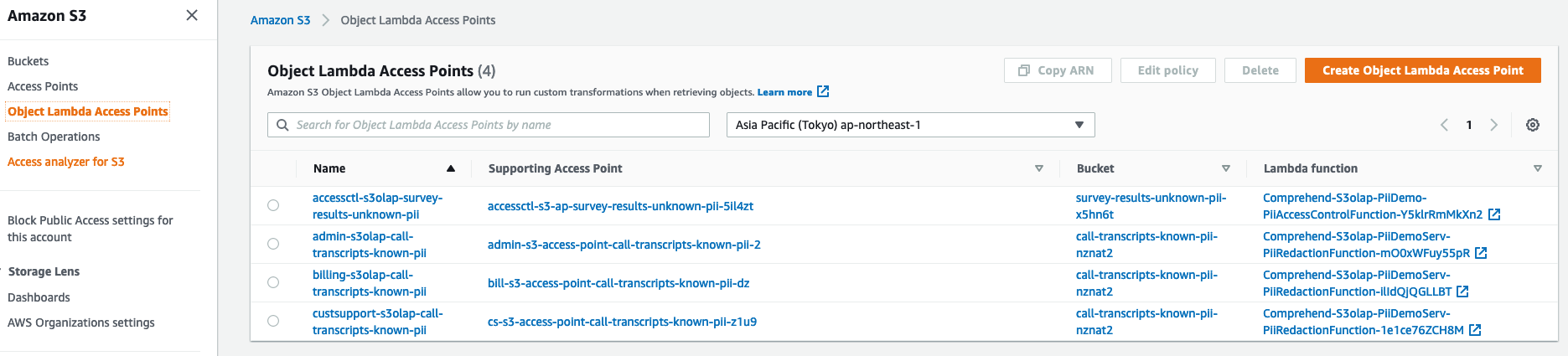
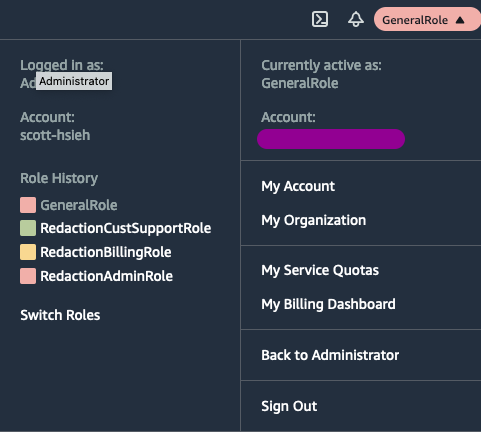
FAQs
A constrcut for PII and redaction scenarios with Amazon Comprehend and S3 Object Lambda
We found that cdk-comprehend-s3olap demonstrated a healthy version release cadence and project activity because the last version was released less than a year ago. It has 0 open source maintainers collaborating on the project.
Did you know?

Socket for GitHub automatically highlights issues in each pull request and monitors the health of all your open source dependencies. Discover the contents of your packages and block harmful activity before you install or update your dependencies.

Security News
Opengrep forks Semgrep to preserve open source SAST in response to controversial licensing changes.

Security News
Critics call the Node.js EOL CVE a misuse of the system, sparking debate over CVE standards and the growing noise in vulnerability databases.

Security News
cURL and Go security teams are publicly rejecting CVSS as flawed for assessing vulnerabilities and are calling for more accurate, context-aware approaches.