
Research
Security News
Threat Actor Exposes Playbook for Exploiting npm to Build Blockchain-Powered Botnets
A threat actor's playbook for exploiting the npm ecosystem was exposed on the dark web, detailing how to build a blockchain-powered botnet.
This script simply helps you checking that some files have been uploaded to your CDN.
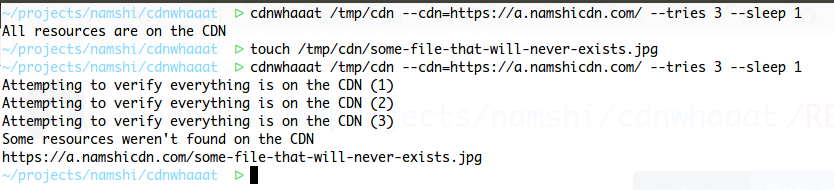
It is usually common to build some assets (optimized images, minified JS) on your server and then send them to your CDN -- but better check they have really been uploaded, else your deployment will reserve you some nasty surprises!
Install this module globally
npm install -g cdnwhaaat
cdnwhaaat /path/to/your/assets --cdn=https://cdn.example.org/assets/ [--tries 5] [--sleep 3]
The first argument is the path to your assets on
the machine where cdnwhaaat is running: it will
recursively iterate through the contents of that path
and extract the files that need to be checked on the
--cdn argument.
In the example above, say there is a sample.txt file in
/path/to/your/assets, then cdnwhaaat will try to hit it
at https://cdn.example.org/assets/sample.txt.
The --tries argument specifies how many times cdnwhaat
should try to hit that file until it should consider it failed
(a hit is considered successful when it returns 200 Ok).
The --sleep argument will instead specify how many seconds
we will wait before the next attempt: in the example above we
try 5 times, with 3 seconds between each try.
~/projects/namshi/cdnwhaaat ᐅ cdnwhaaat /tmp/cdn --cdn=https://a.namshicdn.com/ --tries 3 --sleep 1
Attempting to verify everything is on the CDN (1)
Attempting to verify everything is on the CDN (2)
Attempting to verify everything is on the CDN (3)
Some resources weren't found on the CDN
https://a.namshicdn.com/phoenix/styles/some.html
For real, still trying to figure how to do them.
FAQs
Check that your files are on the CDN.
We found that cdnwhaaat demonstrated a not healthy version release cadence and project activity because the last version was released a year ago. It has 1 open source maintainer collaborating on the project.
Did you know?

Socket for GitHub automatically highlights issues in each pull request and monitors the health of all your open source dependencies. Discover the contents of your packages and block harmful activity before you install or update your dependencies.

Research
Security News
A threat actor's playbook for exploiting the npm ecosystem was exposed on the dark web, detailing how to build a blockchain-powered botnet.

Security News
NVD’s backlog surpasses 20,000 CVEs as analysis slows and NIST announces new system updates to address ongoing delays.

Security News
Research
A malicious npm package disguised as a WhatsApp client is exploiting authentication flows with a remote kill switch to exfiltrate data and destroy files.