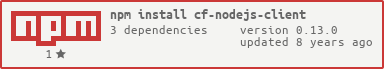cf-nodejs-client 


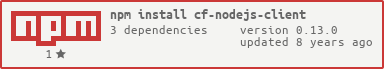
Note: This package is not ready for a production App yet.
This project provides a simple client library to interact with the Cloud Foundry REST API using Node.js. The client provides objects to retrieve information about the following concepts:
- Apps
- Routes
- Spaces
- Domains
- Organizations
- Stacks
- Logs
- Jobs
Take a look the Tests cases developed with Mocha & Chai to understand some stuff about Cloud Foundry and the usage of this client.
Applications
Node.js with Express are a great combination to develop Web applications. If you observe the Sinatra market, you will notice that the community goes in that address. This library could be useful for you to develop a Web Application to interact with a Cloud Foundry Instance.
Getting Started
If you need to interact with a Cloud Foundry platform, install the package in your Node.js development:
npm install cf-nodejs-client --save
Once you have installed the package define in a isolated config file the credentials to operate with the platform:
config.json
{
"endpoint" : "https://api.run.pivotal.io",
"username" : "xxx",
"password" : "yyy"
}
With the credentials defined, create a new file to paste this code to authenticate with the platform.
example.js
"use strict";
var config = require('./config.json');
var CloudFoundry = require("cf-nodejs-client").CloudFoundry;
CloudFoundry = new cloudFoundry();
CloudFoundry.setEndPoint(config.endpoint);
CloudFoundry.getInfo().then(function (result) {
return CloudFoundry.login(result.token_endpoint,config.username,config.password);
}).then(function (result) {
console.log(result);
}).catch(function (reason) {
console.error("Error: " + reason);
});
Save the file and test:
node example.js
Testing
This project has a test suite to ensure the reability of this project. Besides, the project has invested some amount of time in testing phase to be the code with a nice coverage level.
istanbul cover node_modules/mocha/bin/_mocha -- -R spec
If you have question, create an issue.
Juan Antonio