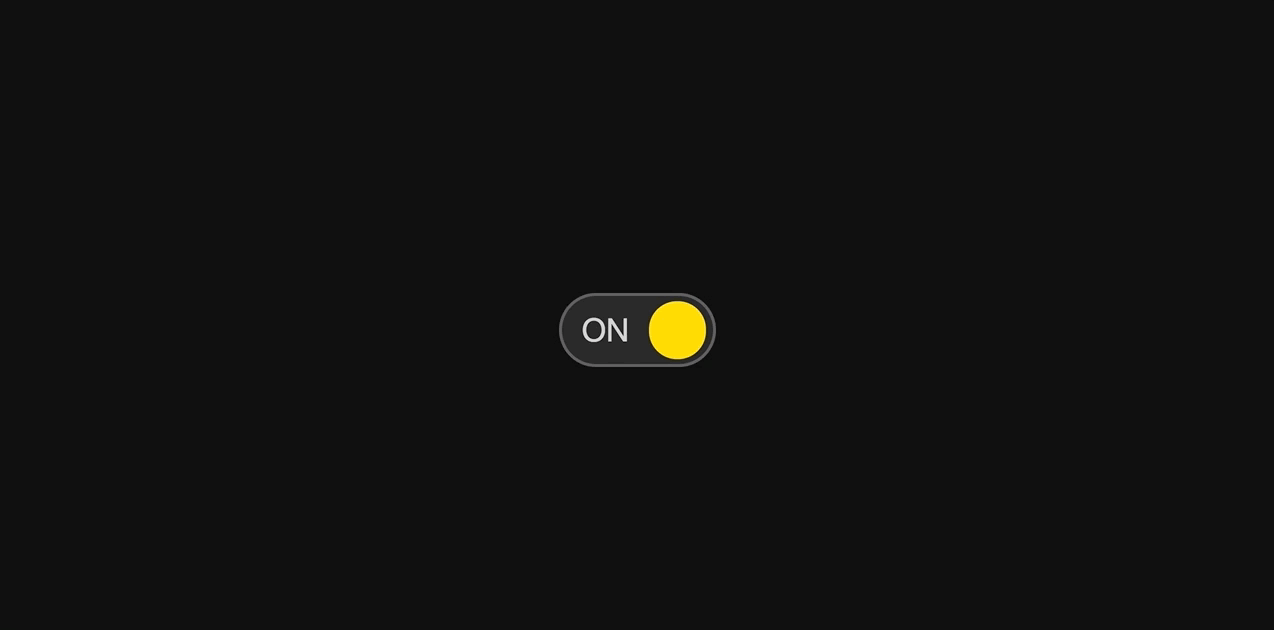Classwrap



Classwrap 0.3 KB JavaScript utility for conditionally concatenating class names.
Try it Online
function ToggleButton({ toggle, isOn }) {
return (
<div class="btn" onclick={toggle}>
<div
class={classwrap({
circle: true,
off: !isOn,
on: isOn
})}
/>
<span
class={classwrap({
textOff: !isOn
})}
>
{isOn ? "ON" : "OFF"}
</span>
</div>
)
}
Classwrap works in all browsers >=IE9 and you can use it with your favorite JavaScript view library.
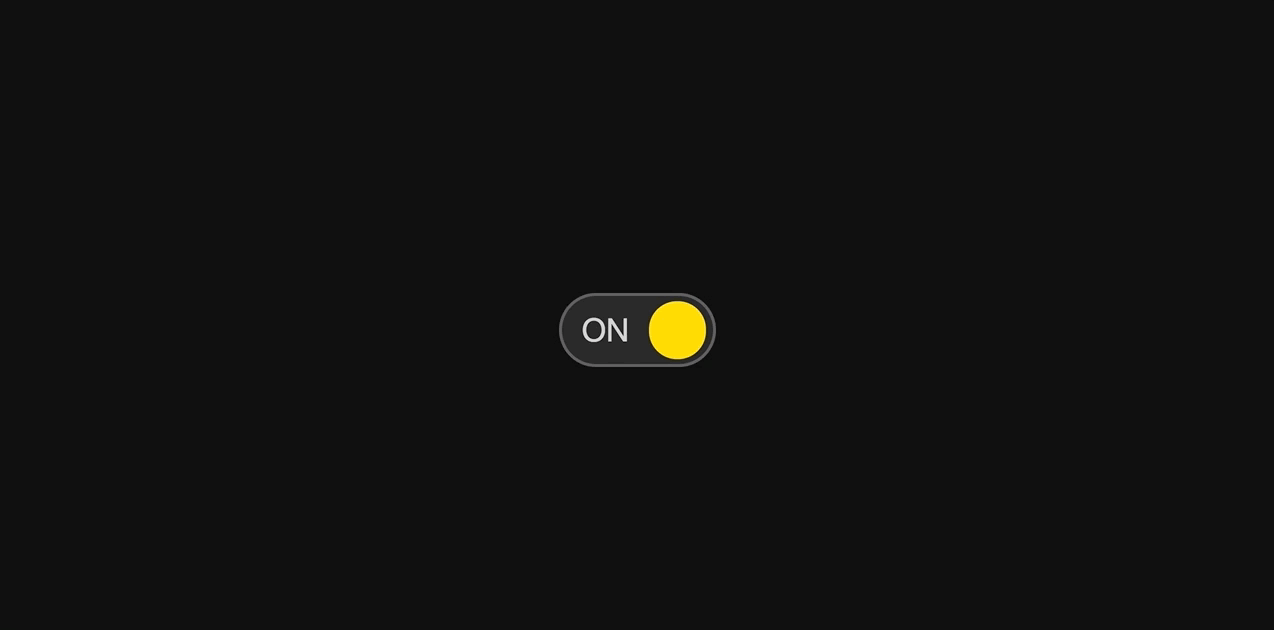
Installation
Install with npm / Yarn.
npm i classwrap
Then with a module bundler like rollup or webpack, use as you would anything else.
import classwrap from "classwrap"
Or download the minified library from the CDN.
<script src="https://unpkg.com/classwrap"></script>
You can find the function on window.classwrap.
Usage
Classwrap joins all elements of an array or keys of an object into a string. If the value associated with a given key is falsy, the key will be ignored.
classwrap([
"btn",
{
"btn-active": true,
"btn-large": false
}
])
Nested arrays or objects are supported too. Use this feature to assemble classes with a common prefix.
classwrap([
"tab",
{
tab: {
"--success": true,
"--error": false,
"--pending": false
}
}
])
Credits
Classwrap was inspired by JedWatson/classnames with support for nested objects and improved performance. It differs from classnames in that it does not accept variable arguments.
classwrap("foo", "bar", "baz")
To solve this, wrap the arguments inside an array.
classwrap(["foo", "bar", "baz"])
License
Classwrap is MIT licensed. See LICENSE.