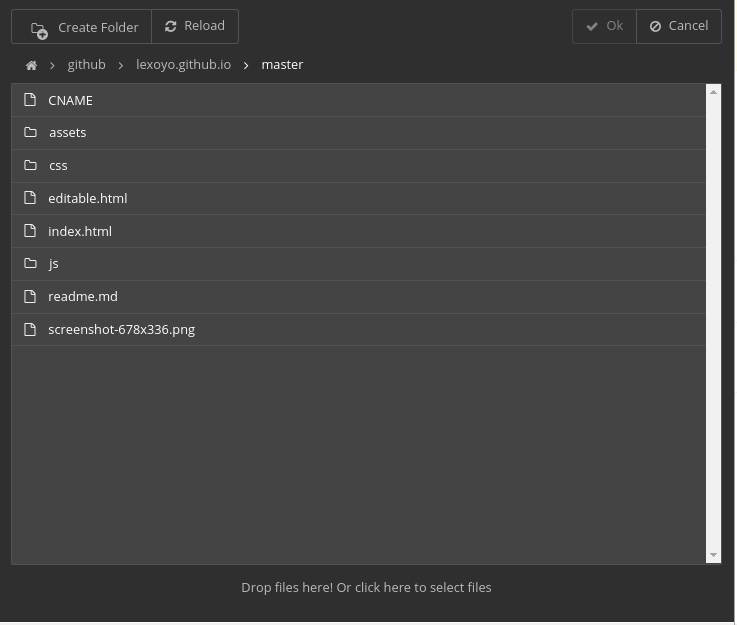CloudExplorer2
Manage your users' cloud services from your application.
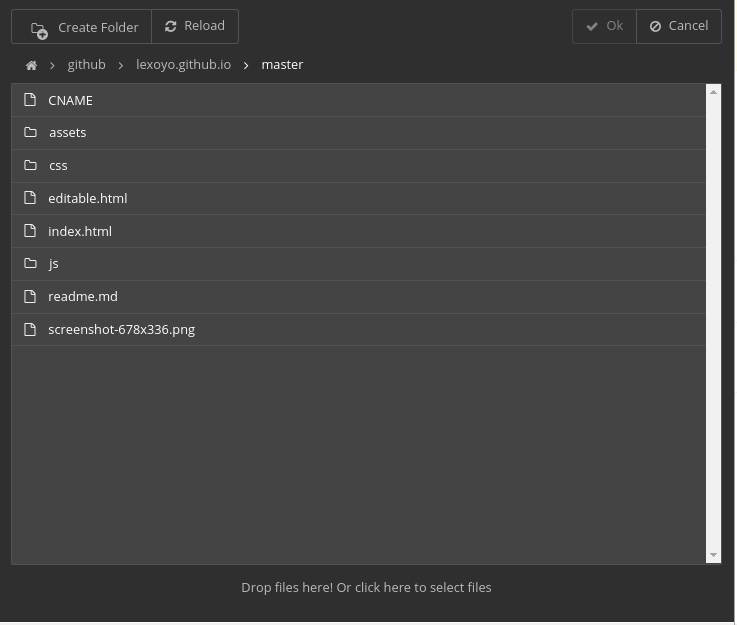
Install
$ npm install --save github:silexlabs/CloudExplorer2#master
Use
Here is an example on how to use Cloud Explorer's router to expose an API used by the front end to list files, read and write - see this file for a complete example
const CloudExplorer = require('cloud-explorer');
const router = new Router({
dropbox: {
clientId: '8lxz0i3aeztt0im',
clientSecret: 'twhvu6ztqnefkh6',
redirectUri: `${rootUrl}/ce/dropbox/oauth_callback`,
state: 'abcd'
},
ftp: {redirectUri: `${rootUrl}/ce/ftp/signin`},
});
app.use('/ce', router);
There is also an example of use in Silex website builder here.
Client side
For a complete example see the dist folder.
On the client side, the HTML:
<iframe id="ceIFrame" class="container" src="/ce/cloud-explorer/cloud-explorer.html" />
And the Javascript:
const ce = document.querySelector('#ceIFrame').contentWindow.ce;
ce.openFile(['.jpg', '.jpeg', '.png', '.gif'])
.then(fileInfo => {
if(fileInfo) alert('you chose:' + fileInfo.path);
else alert('you canceled');
})
.catch(e => alert('an error occured: ' + e.message));
Dev setup
To contribute to Cloud Explorer, clone this repo and build:
$ git clone github:silexlabs/CloudExplorer2
$ cd CloudExplorer2
$ npm i
$ npm run build
This will compile the JS files from src/ with ReactJS and Babel. The generated files will go in dist/.
You can serve dist on http://localhost:6805 with
$ npm start
And then access the demo app on http://localhost:6805/ce/cloud-explorer/
This is what is done on heroku here: a live demo
Docs
Please feel free to ask in the issues, and contribute docs in the wiki.
For now, the best way to know the API is to take a look at the App class which exposes all CE methods here.