
Security News
Node.js EOL Versions CVE Dubbed the "Worst CVE of the Year" by Security Experts
Critics call the Node.js EOL CVE a misuse of the system, sparking debate over CVE standards and the growing noise in vulnerability databases.
code-inspector-core
Advanced tools
Click the dom on the page, it will open your IDE and position the cursor to the source code location of the dom.
Click the element on the page, it can automatically open the code editor and position the cursor to the source code of the element.
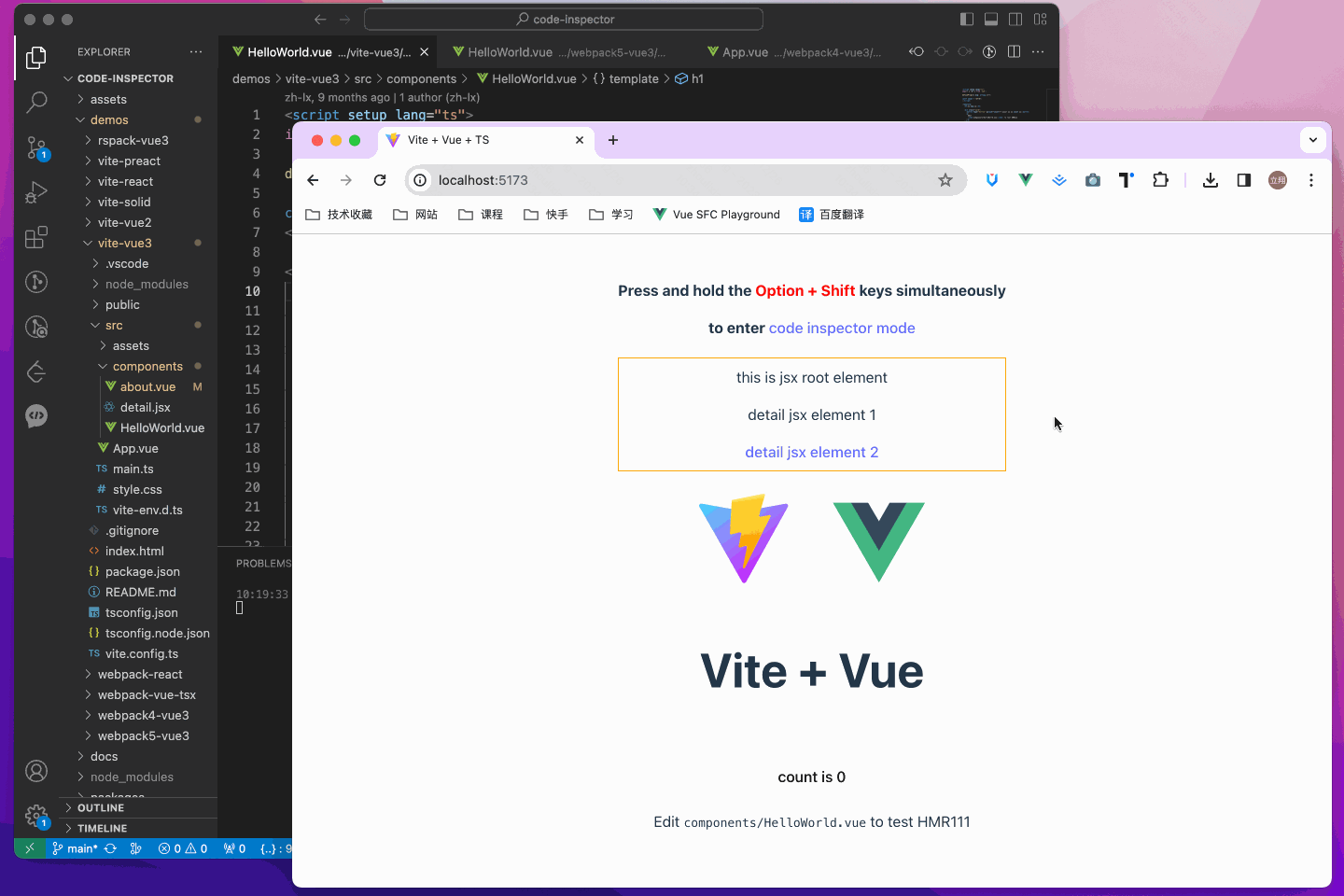
The following are which compilers, web frameworks and editors we supported now:
npm i code-inspector-plugin -D
# or
yarn add code-inspector-plugin -D
# or
pnpm add code-inspector-plugin -D
Please check here for more usage information: code-inspector-plugin configuration
1.Configuring Build Tools
// webpack.config.js
const { codeInspectorPlugin } = require('code-inspector-plugin');
module.exports = () => ({
plugins: [
codeInspectorPlugin({
bundler: 'webpack',
}),
],
});
// vite.config.js
import { defineConfig } from 'vite';
import { codeInspectorPlugin } from 'code-inspector-plugin';
export default defineConfig({
plugins: [
codeInspectorPlugin({
bundler: 'vite',
}),
],
});
// rspack.config.js
const { codeInspectorPlugin } = require('code-inspector-plugin');
module.exports = {
// other config...
plugins: [
codeInspectorPlugin({
bundler: 'rspack',
}),
// other plugins...
],
};
// vue.config.js
const { codeInspectorPlugin } = require('code-inspector-plugin');
module.exports = {
// ...other code
chainWebpack: (config) => {
config.plugin('code-inspector-plugin').use(
codeInspectorPlugin({
bundler: 'webpack',
})
);
},
};
For nuxt3.x :
// nuxt.config.js
import { codeInspectorPlugin } from 'code-inspector-plugin';
// https://nuxt.com/docs/api/configuration/nuxt-config
export default defineNuxtConfig({
vite: {
plugins: [codeInspectorPlugin({ bundler: 'vite' })],
},
});
For nuxt2.x :
// nuxt.config.js
import { codeInspectorPlugin } from 'code-inspector-plugin';
export default {
build: {
extend(config) {
config.plugins.push(codeInspectorPlugin({ bundler: 'webpack' }));
return config;
},
},
};
// next.config.js
const { codeInspectorPlugin } = require('code-inspector-plugin');
const nextConfig = {
webpack: (config, { dev, isServer }) => {
config.plugins.push(codeInspectorPlugin({ bundler: 'webpack' }));
return config;
},
};
module.exports = nextConfig;
// umi.config.js or umirc.js
import { defineConfig } from '@umijs/max';
import { codeInspectorPlugin } from 'code-inspector-plugin';
export default defineConfig({
chainWebpack(memo) {
memo.plugin('code-inspector-plugin').use(
codeInspectorPlugin({
bundler: 'webpack',
})
);
},
// other config
});
// astro.config.mjs
import { defineConfig } from 'astro/config';
import { codeInspectorPlugin } from 'code-inspector-plugin';
export default defineConfig({
vite: {
plugins: [codeInspectorPlugin({ bundler: 'vite' })],
},
});
2.Configuring VSCode Command Line Tool
Tip: Skip for Windows or other IDEs
This step is only required for Mac with vscode as IDE. Skip this step if your computer is Windows or if you use another IDE.
In VSCode, press command + shift + p, search for and click Shell Command: Install 'code' command in PATH:
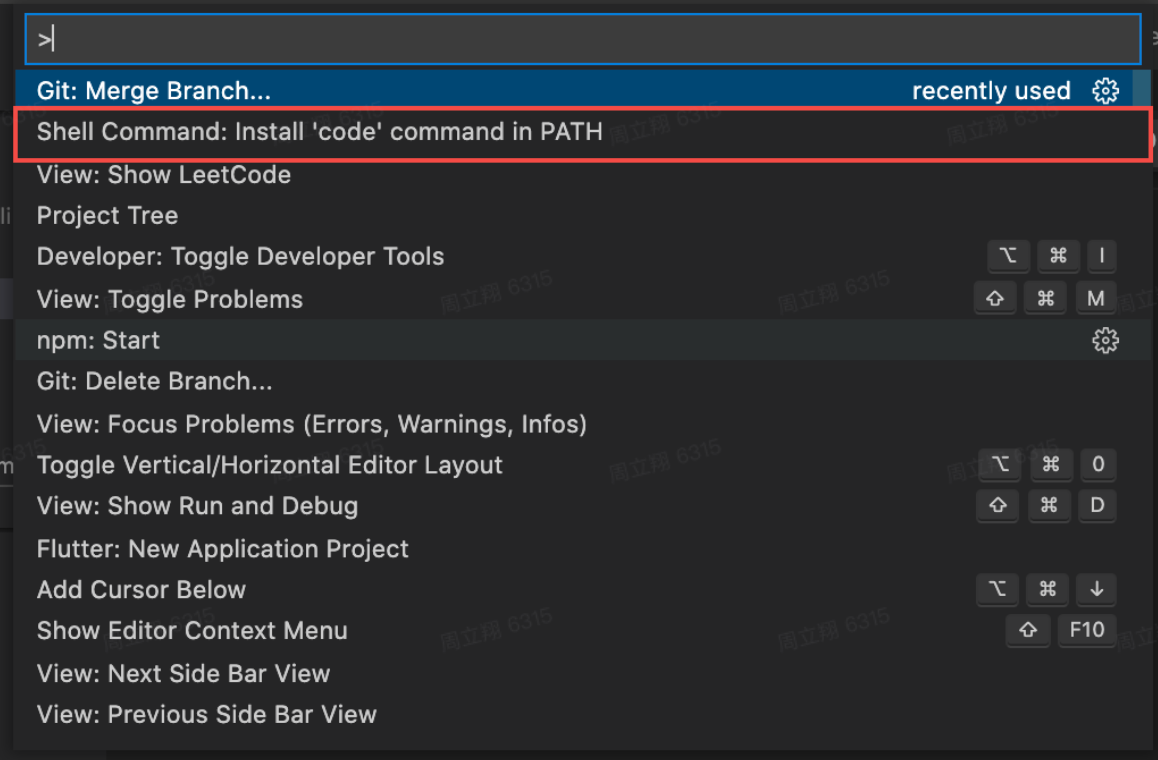
If you see the dialog box below, the configuration was successful:
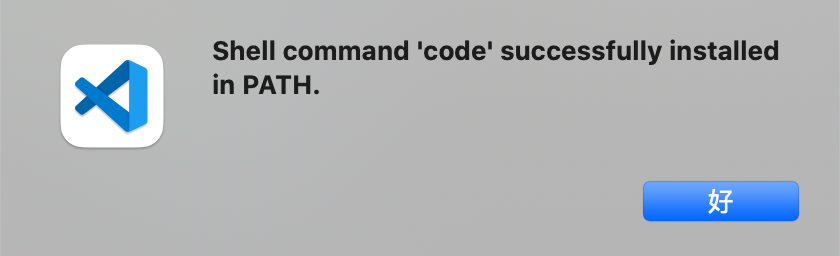
3.Enjoy using it
When pressing the combination keys on the page, moving the mouse over the page will display a mask layer on the DOM with relevant information. Clicking will automatically open the IDE and position the cursor to the corresponding code location. (The default combination keys for Mac are Option + Shift; for Windows, it's Alt + Shift, and the browser console will output related combination key prompts)
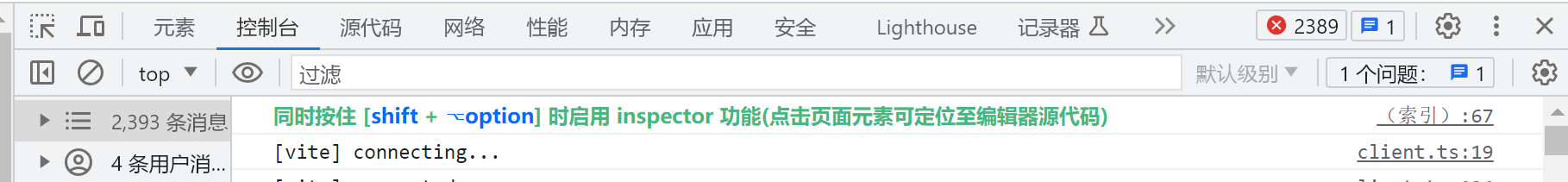
Special thanks to the contributors of this project:
For any usage issues, please leave a message below my Twitter post or submit an issue on Github.
For Chinese users, you can you can join the QQ group 769748484 add the author's WeiXin account zhoulx1688888 for consultation and feedback:
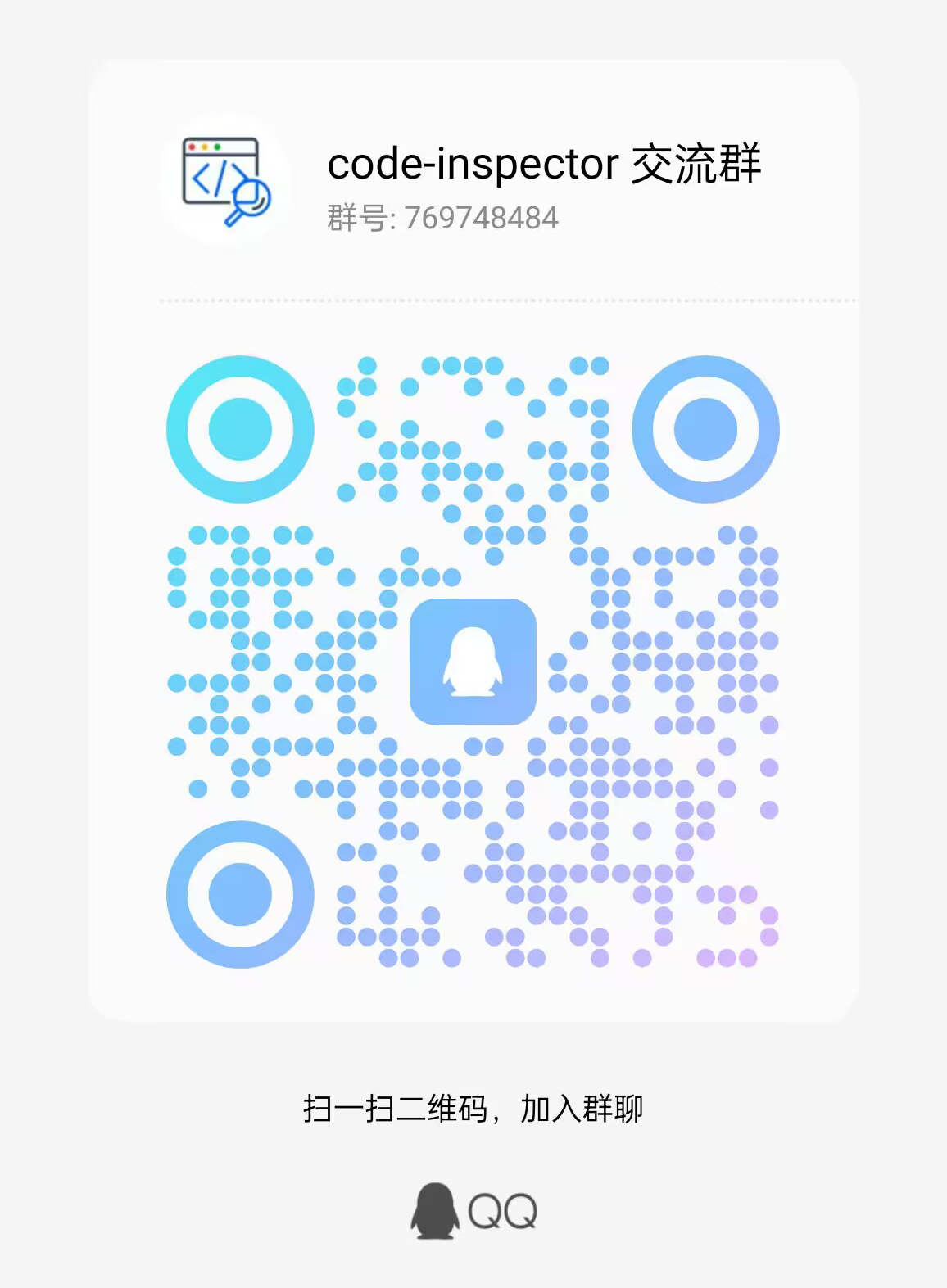


Sponsor this project to support my better creation. It is recommended to use afdian to subscribe, and your avatar will appear in this project.


FAQs
Click the dom on the page, it will open your IDE and position the cursor to the source code location of the dom.
The npm package code-inspector-core receives a total of 21,198 weekly downloads. As such, code-inspector-core popularity was classified as popular.
We found that code-inspector-core demonstrated a healthy version release cadence and project activity because the last version was released less than a year ago. It has 0 open source maintainers collaborating on the project.
Did you know?

Socket for GitHub automatically highlights issues in each pull request and monitors the health of all your open source dependencies. Discover the contents of your packages and block harmful activity before you install or update your dependencies.

Security News
Critics call the Node.js EOL CVE a misuse of the system, sparking debate over CVE standards and the growing noise in vulnerability databases.

Security News
cURL and Go security teams are publicly rejecting CVSS as flawed for assessing vulnerabilities and are calling for more accurate, context-aware approaches.

Security News
Bun 1.2 enhances its JavaScript runtime with 90% Node.js compatibility, built-in S3 and Postgres support, HTML Imports, and faster, cloud-first performance.