
Security News
Fluent Assertions Faces Backlash After Abandoning Open Source Licensing
Fluent Assertions is facing backlash after dropping the Apache license for a commercial model, leaving users blindsided and questioning contributor rights.
colortranslator
Advanced tools
A JavaScript library, written in TypeScript, to convert among different color models
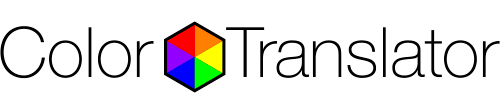
A JavaScript library, written in TypeScript, to convert among different color models
https://elchininet.github.io/ColorTranslator/
npm install colortranslator
yarn add colortranslator
It is possible to include a compiled version of the package directly in an HTML file. It will create a global colortranslator object containing all the exported modules that can be accessed from anywhere in your JavaScript code.
colortranslator.js, located in the dist/web/ folder<script src="wherever/you/installed/colortranslator.js"></script>
/* There will be a global variable named colortranslator containing all the modules */
colortranslator.ColorTranslator;
colortranslator.Harmony;
colortranslator.Mix;
const { ColorTranslator, Harmony, Mix } = require('colortranslator');
import { ColorTranslator, Harmony, Mix } from 'colortranslator';
npm run build
Transpiles the TypeScript code and creates three bundles in the dist folder (index.js for commonjs, esm/index.js for ESM, and web/colortranslator.js to use directly in the browser).
npm run test
Runs multiple dynamic tests converting from / to all the color models available (excepting CMYK) using a table of colors.
npm run lint
Runs eslint in source files.
npm run demo
Opens a development server that provides live reloading using webpack-dev-server. Some demo examples located in the @demo folder will be shown. You can modify the code of the demos and the changes will be live reloaded in the browser.
Note: The conversion to a CMYK color is made taking a random value of black as a base (in this case, taking the greater value from red, green or blue). When a value of black is assumed, the rest of the colors can be calculated from it. The result will be visually similar to the original light color, but if you try to convert it back you will not obtain the same original value.
The most wonderful thing about colortranslator is that you don‘t need to specify the input that you are using, the library will recognise it automatically. The input can be a CSS string or an object:
| Example of CSS string inputs | Description |
|---|---|
fuchsia | Color keyword |
#FF00FF | Hexadecimal color |
#F0F | Shorthand hexadecimal color |
#FF00FF80 | Hexadecimal color with alpha |
#F0FF | Shorthand hexadecimal color with alpha |
rgb(255, 0, 255) | Functional RGB notation |
rgba(255, 0, 255, 0.5) | Functional RGB notation with alpha |
rgb(255 0 255) | Functional RGB notation (CSS Colors 4 space-separated) |
rgba(255 0 255 / 0.5) | Functional RGB notation with alpha (CSS Colors 4 space-separated) |
rgba(255 0 255 / 50%) | Functional RGB notation CSS with alpha in percenatages (Colors 4 space-separated) |
hsl(300, 100%, 50%) | Functional HSL notation |
hsl(300grad, 100%, 50%) | Functional HSL notation with hue in grads |
hsl(300deg, 100%, 50%) | Functional HSL notation with hue in degrees |
hsl(5.24rad, 100%, 50%) | Functional HSL notation with hue in radians |
hsl(0.83turn, 100%, 50%) | Functional HSL notation with hue in turns |
hsla(300, 100%, 50%, 0.5) | Functional HSL notation with alpha |
hsl(300 100% 50%) | Functional HSL notation (CSS Colors 4 space-separated) |
hsla(300 100% 50% / 0.5) | Functional HSL notation with alpha (CSS Colors 4 space-separated) |
hsla(300 100% 50% / 50%) | Functional HSL notation with alpha in percentages (CSS Colors 4 space-separated) |
cmyk(0%, 100%, 100%, 0%) | Functional CMYK notation with percentages |
cmyk(0%, 100%, 100%, 0%, 1) | Functional CMYK notation with percentages and alpha |
cmyk(0% 100% 100% 0%) | Functional CMYK notation with percentages (CSS Colors 4 space-separated) |
cmyk(0% 100% 100% 0% / 1) | Functional CMYK notation with percentages and alpha (CSS Colors 4 space-separated) |
cmyk(0% 100% 100% 0% / 100%) | Functional CMYK notation with percentages and alpha in percentages (CSS Colors 4 space-separated) |
cmyk(0, 1, 1, 0) | Functional CMYK notation with numbers |
cmyk(0, 1, 1, 0, 1) | Functional CMYK notation with numbers and alpha |
cmyk(0 1 1 0) | Functional CMYK notation with numbers (CSS Colors 4 space-separated) |
cmyk(0 1 1 0 / 1) | Functional CMYK notation with numbers and alpha (CSS Colors 4 space-separated) |
cmyk(0 1 1 0 / 100%) | Functional CMYK notation with numbers and alpha in percentages (CSS Colors 4 space-separated) |
device-cmyk(0%, 100%, 100%, 0%) | Device-dependent functional CMYK notation with percentages |
device-cmyk(0%, 100%, 100%, 0%, 1) | Device-dependent functional CMYK notation with percentages and alpha |
device-cmyk(0% 100% 100% 0%) | Device-dependent functional CMYK notation with percentages (CSS Colors 4 space-separated) |
device-cmyk(0% 100% 100% 0% / 1) | Device-dependent functional CMYK notation with percentages and alpha (CSS Colors 4 space-separated) |
device-cmyk(0% 100% 100% 0% / 100%) | Device-dependent functional CMYK notation with percentages and alpha in percentages (CSS Colors 4 space-separated) |
device-cmyk(0, 1, 1, 0) | Device-dependent functional CMYK notation with numbers |
device-cmyk(0, 1, 1, 0, 1) | Device-dependent functional CMYK notation with numbers and alpha |
device-cmyk(0 1 1 0) | Device-dependent functional CMYK notation with numbers (CSS Colors 4 space-separated) |
device-cmyk(0 1 1 0 / 1) | Device-dependent functional CMYK notation with numbers and alpha (CSS Colors 4 space-separated) |
device-cmyk(0 1 1 0 / 100%) | Device-dependent functional CMYK notation with numbers and alpha in percentages (CSS Colors 4 space-separated) |
| Example of object inputs | Description |
|---|---|
{r: "0xFF", g: "0x00", b: "0xFF"} | Hexadecimal color |
{r: "0xF", g: "0x0", b: "0xF"} | Shorthand hexadecimal color |
{r: "0xFF", g: "0x00", b: "0xFF", a: "0x80"} | Hexadecimal color with alpha |
{r: "0xF", g: "0x0", b: "0xF", a: "0xF"} | Shorthand hexadecimal color with alpha |
{r: 255, g: 0, b: 255} | RGB notation |
{r: 255, g: 0, b: 255, a: 0.5} | RGB notation with alpha |
{h: 300, s: "100%", l: "50%"} | HSL notation using percentages |
{h: 300, s: 100, l: 50} | HSL notation using numbers |
{h: 300, s: "100%", l: "50%", a: 0.5} | HSL notation with alpha using percentages |
{h: 300, s: 100, l: 50, a: 0.5} | HSL notation with alpha using numbers |
{c: "0%", m: "100%", y: "100%", k: "0%"} | CMYK notation using percentages |
{c: 0, m: 1, y: 1, k: 0} | CMYK notation using numbers |
ColorTranslator(color: ColorInput, decimals?: number = 6)
It is possible to instantiate the class using any of the previous inputs:
const keyword = new ColorTranslator('deeppink');
const hex = new ColorTranslator('#FF00FF');
const rgb = new ColorTranslator('rgb(255, 0, 0)');
const hsl = new ColorTranslator('hsl(50, 20%, 90%)');
const hsla = new ColorTranslator({ r: 115, g: 200, b: 150, a: 0.5 });
const cmyk = new ColorTranslator({ c: 100, m: 100, y: 0, k: 0 });
There are 11 chainable public methods and all of them accept a number as input:
| Public methods | Input | Description |
|---|---|---|
| setH | 0 ≤ input ≤ 360 | Set the color hue |
| setS | 0 ≤ input ≤ 100 | Set the color saturation percentage |
| setL | 0 ≤ input ≤ 100 | Set the color lightness percentage |
| setR | 0 ≤ input ≤ 255 | Set the red value of the color |
| setG | 0 ≤ input ≤ 255 | Set the green value of the color |
| setB | 0 ≤ input ≤ 255 | Set the blue value of the color |
| setC | 0 ≤ input ≤ 100 | Set the CMYK cyan percentage value of the color |
| setM | 0 ≤ input ≤ 100 | Set the CMYK magenta percentage value of the color |
| setY | 0 ≤ input ≤ 100 | Set the CMYK yellow percentage value of the color |
| setK | 0 ≤ input ≤ 100 | Set the CMYK black percentage value of the color |
| setA | 0 ≤ input ≤ 1 | Set the alpha value of the color |
| setDecimals | number | Set the maximum number of decimals for the color values |
You can also consult the demo 1 and the demo 2 to check the use of the public methods.
const color = new ColorTranslator('#FF00FF');
color
.setH(120)
.setS(80)
.setA(0.5);
color
.setR(255)
.setG(150)
.setA(0.25);
There are 7 properties to get the CSS representation of the color:
| Property | Description |
|---|---|
| HEX | Get the the object hex representation of the color |
| HEXA | Get the the object hexa representation of the color |
| RGB | Get the the object rgb representation of the color |
| RGBA | Get the the object rgba representation of the color |
| HSL | Get the the object hsl representation of the color |
| HSLA | Get the the object hsla representation of the color |
| CMYK | Get the the object cmyk representation of the color |
There are 7 properties to get the object representation of the color:
| Property | Description |
|---|---|
| HEXObject | Get the the object hex representation of the color |
| HEXAObject | Get the the object hexa representation of the color |
| RGBObject | Get the the object rgb representation of the color |
| RGBAObject | Get the the object rgba representation of the color |
| HSLObject | Get the the object hsl representation of the color |
| HSLAObject | Get the the object hsla representation of the color |
| CMYKObject | Get the the object cmyk representation of the color |
There are 11 properties to get the individual color values:
| Property | Description |
|---|---|
| H | Get the color hue |
| S | Get the color saturation percentage |
| L | Get the color lightness percentage |
| R | Get the red value of the color |
| G | Get the green value of the color |
| B | Get the blue value of the color |
| C | Get the CMYK cyan percentage value of the color |
| M | Get the CMYK magenta percentage value of the color |
| Y | Get the CMYK yellow percentage value of the color |
| K | Get the CMYK black percentage value of the color |
| A | Get the alpha value of the color |
And a property to get the maximum number of decimals for the color calculations
| Property | Description |
|---|---|
| decimals | Get maximum number of decimals for the color values calculations |
You can also consult the demo 1 and the demo 2 to check the use of the public properties.
const color = new ColorTranslator('#FF00FF', 2);
color.R; // 255
color.G; // 0
color.B; // 255
color.RGB; // rgb(255,0,255)
color.HSLA; // hsla(300,100%,50%,1)
color.decimals; // 2
For the static methods, it is not needed to specify the input color model, the API will detect the format automatically. It is only needed to specify to which color model one wants to convert calling the specific static method.
There are 22 static methods available, 7 of them to convert colors, 6 to create color blends, one to get shades, one to get tints, 6 to mix colors, and one to create color harmonies.
The static methods to convert colors accept any of the mentioned inputs as the first parameter. The second parameter is optional and it specifies if the output should be a CSS string or an object. The third parameter is also optional and it indicates the maximum number of decimals for the color values calculations (by default 6):
convertColorStaticMethod(
color: string | object,
css: boolean = true,
decimals: number = 6
)
| Static method | Description |
|---|---|
| toHEX | Convert to an hexadecimal notation |
| toHEXA | Convert to an hexadecimal notation with alpha |
| toRGB | Convert to an RGB notation |
| toRGBA | Convert to an RGB notation with alpha |
| toHSL | Convert to an HSL notation |
| toHSLA | Convert to an HSL notation with alpha |
| toCMYK | Convert to a CMYK notation |
ColorTranslator.toHEX('gold'); // #FFD700
ColorTranslator.toRGB('#FF00FF'); // rgb(255,0,255)
ColorTranslator.toRGBA('hsl(50, 20%, 90%)', true, 0); // rgba(235,233,224,1)
ColorTranslator.toHSL('rgb(255, 0, 0)'); // hsl(0,100%,50%)
ColorTranslator.toHSLA('rgba(0, 255, 255, 0.5)'); // hsla(180,100%,50%,0.5)
ColorTranslator.toCMYK('#F0F', false); // {c: 0, m: 100, y: 0, k: 0}
ColorTranslator.toCMYK('#F0F'); // cmyk(0%,100%,0%,0%)
ColorTranslator.toRGB({ h: 115, s: '70%', l: '45%' }, true, 0); // rgb(48,195,34)
ColorTranslator.toHSLA({ r: 115, g: 200, b: 150, a: 0.5 }, true, 1); // hsla(144.7,43.6%,61.8%,0.5)
ColorTranslator.toHSLA({ r: 95, g: 23, b: 12, a: Math.SQRT1_2 }, true, 4); // hsla(7.9518,77.5701%,20.9804%,0.7071)
You can also consult the demo 3, and the demo 4 to check the use of these static methods.
The static methods to create color blends accept any of the mentioned inputs as the first and second parameter, the third parameter is optional and it is the number of steps of the blending. The fourth parameter is also optional and it specifies if the output colors should be CSS strings or objects. And the fifth parameter is also optional and it indicates the maximum number of decimals for the color values calculations (by default 6):
getBlendColorsStaticMethod(
fromColor: string | object,
toColor: string | object,
steps: number = 5,
css: boolean = true,
decimals: number = 6
)
| Static method | Description |
|---|---|
| getBlendHEX | Create an array relative to the blend between two colors in hexadecimal notation |
| getBlendHEXA | Create an array relative to the blend between two colors in hexadecimal notation with alpha |
| getBlendRGB | Create an array relative to the blend between two colors in RGB notation |
| getBlendRGBA | Create an array relative to the blend between two colors in RGB notation with alpha |
| getBlendHSL | Create an array relative to the blend between two colors in HSL notation |
| getBlendHSLA | Create an array relative to the blend between two colors in HSL notation with alpha |
ColorTranslator.getBlendHEX('#FF0000', '#0000FF', 5);
// [
// "#FF0000",
// "#BF003F",
// "#7F007F",
// "#3F00BF",
// "#0000FF"
// ]
ColorTranslator.getBlendHSLA('#FF000000', '#0000FFFF', 3);
// [
// "hsla(0,100%,50%,0)",
// "hsla(300,100%,25%,0.5)",
// "hsla(240,100%,50%,1)"
// ]
ColorTranslator.getBlendRGBA('#F000', 'rgba(0,0,255,1)', 5, false);
// [
// {r: 255, g: 0, b: 0, a: 0},
// {r: 191.25, g: 0, b: 63.75, a: 0.25},
// {r: 127.5, g: 0, b: 127.5, a: 0.5},
// {r: 63.75, g: 0, b: 191.25, a: 0.75},
// {r: 0, g: 0, b: 255, a: 1}
// ]
You can also consult the demo 5 to check the use of these static methods.
The static methods to get shades or tints of a color accept any of the mentioned inputs as the first parameter. The second parameter specifies the number of shades or tints that should be returned and the third parameter is optional and it indicates the maximum number of decimals for the color values calculations (by default 6). This method will return the colors in the same format that was sent as input:
getShades(
color: string | object,
shades: number,
decimals: number = 6
)
getTints(
color: string | object,
tints: number,
decimals: number = 6
)
| Static method | Description |
|---|---|
| getShades | Get shades of a colour (mix the color with black increasing its darkness) |
| getTints | Get tints of a colour (mix the color with white increasing its lightness) |
ColorTranslator.getShades('#FF0000', 5);
// [
// "#D40000",
// "#AA0000",
// "#800000",
// "#550000",
// "#2A0000"
// ]
ColorTranslator.getTints({r: 255, g: 0, b: 0, a: 0.5}, 5);
// [
// {r: 255, g: 42.5, b: 42.5, a: 0.5},
// {r: 255, g: 85, b: 85, a: 0.5},
// {r: 255, g: 127.5, b: 127.5, a: 0.5},
// {r: 255, g: 170, b: 170, a: 0.5},
// {r: 255, g: 212.5, b: 212.5, a: 0.5}
// ]
You can also consult the demo 6 to check the use of these static methods.
The static methods to mix colors accept an array of any of the mentioned inputs as the first parameter. The second parameter is optional and specifies the mixing mode (by default it will be Mix.ADDITIVE). The third parameter is also optional and it specifies if the output should be a CSS string or an object, and the fourth parameter is also optional and it indicates the maximum number of decimals for the color values calculations (by default 6):
Note: The subtractive mix simulates the mixing of pigments, to achieve this, the rgb colors are converted to ryb color model, the addition is performed in this mode and at the end the result is converted back to rgb. The result is OK most of the time, but as this is not a real mix of pigments, sometimes the result could differ from the reality.
getMixColorsStaticMethod(
colors: [string | object][],
mode: Mix = Mix.ADDITIVE,
css: boolean = true,
decimals: number = 6
)
| Static method | Description |
|---|---|
| getMixHEX | Get the mix of the input colors in hexadecimal notation |
| getMixHEXA | Get the mix of the input colors in hexadecimal notation with alpha |
| getMixRGB | Get the mix of the input colors in RGB notation |
| getMixRGBA | Get the mix of the input colors in RGB notation with alpha |
| getMixHSL | Get the mix of the input colors in HSL notation |
| getMixHSLA | Get the mix of the input colors in HSL notation with alpha |
ColorTranslator.getMixHEX(['#FF0000', '#0000FF']);
// #FF00FF
ColorTranslator.getMixHSL(['rgba(255, 0, 0, 1)', '#00FF00']);
// hsl(60,100%,50%)
ColorTranslator.getMixHEXA(['#F00', 'rgb(0, 0, 255)'], Mix.ADDITIVE, false);
// { r: '0xFF', g: '0x00', b: '0xFF', a: '0xFF' }
ColorTranslator.getMixHEX(['#FF0', '#F00'], Mix.SUBTRACTIVE);
// #FF8800
You can also consult the demo 7 and demo 8 to check the use of these static methods.
The static method to create color harmonies accepts four parmeters, the first one could be any of the mentioned inputs, the second one is optional and it is to specify the kind of harmony (by default it will be Harmony.COMPLEMENTARY), the third one is also optional and it specifies if the returned harmony is based on additive or subtractive colors (by default it will be Mix.ADDITIVE), and the fourth parameter is also optional and it indicates the maximum number of decimals for the color values calculations (by default 6). This method will return the colors in the same format that was sent as input:
getHarmony(
color: string | object
harmony: Harmony = Harmony.COMPLEMENTARY,
mode: Mix = Mix.ADDITIVE,
decimals: number = 6
)
| Static method | Description |
|---|---|
| getHarmony | Return an array of colors representing the harmony requested. The color output will be the same that was sent as input |
| Harmony | Description | Returned colors |
|---|---|---|
| ANALOGOUS | Returns the same color plus the two relative analogous colours | 3 |
| COMPLEMENTARY | Returns the same color plus the relative complementary color | 2 |
| SPLIT_COMPLEMENTARY | Returns the same color plus the two relative split complementary colours | 3 |
| SQUARE | Returns the same color plus the three relative evenly square colours | 4 |
| TETRADIC | Returns the same color plus the three relative tetradic colours | 4 |
| TRIADIC | Returns the same color plus the two relative evenly triadic colors | 3 |
ColorTranslator.getHarmony('#FF00FF');
// ["#FF00FF", "#00FF00"]
ColorTranslator.getHarmony('rgba(0, 255, 255, 0.5)', Harmony.ANALOGOUS);
// [
// "rgba(0,255,255,0.5)",
// "rgba(0,127.5,255,0.5)",
// "rgba(0,255,127.5,0.5)"
// ]
ColorTranslator.getHarmony({ r: 115, g: 200, b: 150, a: 0.5 }, Harmony.COMPLEMENTARY, false, 2);
// [
// {r: 115, g: 200, b: 150, a: 0.5},
// {r: 200, g: 123.75, b: 115, a: 0.5}
// ]
ColorTranslator.getHarmony('#FF0000', Harmony.COMPLEMENTARY, Mix.SUBTRACTIVE);
// ["#FF0000", "#00FF00"]
You can also consult the demo 9 and demo 10 to check the use of this static method.
The package has its own type definitions, so it can be used in a TypeScript project without any issues. The next interfaces are exposed and can be imported in your project:
This type is returned by the HEXObject, and HEXAObject properties, the toHEX, toHEXA, getBlendHEX, getBlendHEXA, getMixHEX, and getMixHEXA methods (when the css property is false), and the getHarmony method (when the input is an HEXObject).
interface HEXObject {
r: string;
g: string;
b: string;
a?: string;
}
This type is returned by the RGBObject, and RGBAObject properties, the toRGB, toRGBA, getBlendRGB, getBlendRGBA, getMixRGB, and getMixRGBA methods (when the css property is false), and the getHarmony method (when the input is an RGBObject).
interface RGBObject {
r: number;
g: number;
b: number;
a?: number;
}
This type is returned by the HSLObject, and HSLAObject properties, the toHSL, toHSLA, getBlendHSL, getBlendHSLA, getMixHSL, and getMixHSLA methods (when the css property is false), and the getHarmony method (when the input is an HSLObject).
interface HSLObject {
h: number;
s: number;
l: number;
a?: number;
}
This type is returned by the CMYKObject property, and the toCMYK method.
interface CMYKObject {
c: number;
m: number;
y: number;
k: number;
}
[2.0.0] - 2023-05-18
FAQs
A JavaScript library, written in TypeScript, to convert among different color models
The npm package colortranslator receives a total of 15,710 weekly downloads. As such, colortranslator popularity was classified as popular.
We found that colortranslator demonstrated a not healthy version release cadence and project activity because the last version was released a year ago. It has 1 open source maintainer collaborating on the project.
Did you know?

Socket for GitHub automatically highlights issues in each pull request and monitors the health of all your open source dependencies. Discover the contents of your packages and block harmful activity before you install or update your dependencies.

Security News
Fluent Assertions is facing backlash after dropping the Apache license for a commercial model, leaving users blindsided and questioning contributor rights.

Research
Security News
Socket researchers uncover the risks of a malicious Python package targeting Discord developers.

Security News
The UK is proposing a bold ban on ransomware payments by public entities to disrupt cybercrime, protect critical services, and lead global cybersecurity efforts.