
Security News
Node.js EOL Versions CVE Dubbed the "Worst CVE of the Year" by Security Experts
Critics call the Node.js EOL CVE a misuse of the system, sparking debate over CVE standards and the growing noise in vulnerability databases.
console-gui-tools
Advanced tools
A simple library to draw option menu or other popup inputs and layout on Node.js console.
A simple library to draw option menu or other popup inputs and layout on Node.js console.
A simple Node.js library to create Console Apps like wizard (or maybe if you like old style colored screen or something like "teletext" programs 😂) Apart from jokes, it is a library that allows you to create a screen divided into a part with everything you want to see (such as variable values) and another in which the logs run. Moreover in this way the application is managed by the input event "keypressed" to which each key corresponds to a bindable command. For example, to change variables you can open popups with an option selector or with a textbox. It's in embryonic phase, any suggestion will be constructive :D
Install with:
npm i console-gui-tools
The library has a few options that can be set in the constructor.
The title of the application. It will be displayed in the top of the screen.
The number of lines that will be displayed in the logs page.
The key that will be used to change the layout. (To switch between the two pages, logs and main page)
To enable the border of the layout and the title.
Example of usage:
// Import module with ES6 syntax
import { ConsoleManager, OptionPopup, InputPopup } from '../index.js'
const GUI = new ConsoleManager({
title: 'TCP Simulator', // Title of the console
logsPageSize: 12, // Number of lines to show in logs page
changeLayoutKey: 'ctrl+l', // Change layout with ctrl+l to switch to the logs page
})
// Creating a main page updater:
const updateConsole = async() => {
let screen = ""
screen += chalk.yellow(`TCP server simulator app! Welcome...`) + `\n`
screen += chalk.green(`TCP Server listening on ${HOST}:${PORT}`) + `\n`
screen += chalk.green(`Connected clients: `) + chalk.white(`${connectedClients}\n`)
screen += chalk.magenta(`TCP Messages sent: `) + chalk.white(`${tcpCounter}`) + `\n\n`
// Print if simulator is running or not
if (!valueEmitter) {
screen += chalk.red(`Simulator is not running! `) + chalk.white(`press 'space' to start`) + `\n`
} else {
screen += chalk.green(`Simulator is running! `) + chalk.white(`press 'space' to stop`) + `\n`
}
// Print mode:
screen += chalk.cyan(`Mode:`) + chalk.white(` ${mode}`) + `\n`;
// Print message frequency:
screen += chalk.cyan(`Message period:`) + chalk.white(` ${period} ms`) + `\n`;
// Print Min and Max
screen += chalk.cyan(`Min:`) + chalk.white(` ${min}`) + `\n`;
screen += chalk.cyan(`Max:`) + chalk.white(` ${max}`) + `\n`;
// Print current values:
screen += chalk.cyan(`Values:`) + chalk.white(` ${values.map(v => v.toFixed(4)).join(' ')}`) + `\n`;
// Spacer
screen += `\n\n`;
if (lastErr.length > 0) {
screen += lastErr + `\n\n`
}
screen += chalk.bgBlack(`Commands:`) + `\n`;
screen += ` ${chalk.bold('space')} - ${chalk.italic('Start/stop simulator')}\n`;
screen += ` ${chalk.bold('m')} - ${chalk.italic('Select simulation mode')}\n`;
screen += ` ${chalk.bold('s')} - ${chalk.italic('Select message period')}\n`;
screen += ` ${chalk.bold('h')} - ${chalk.italic('Set max value')}\n`;
screen += ` ${chalk.bold('l')} - ${chalk.italic('Set min value')}\n`;
screen += ` ${chalk.bold('q')} - ${chalk.italic('Quit')}\n`;
GUI.setHomePage(screen)
}
// And manage the keypress event from the library
GUI.on("keypressed", (key) => {
switch (key.name) {
case 'space':
if (valueEmitter) {
clearInterval(valueEmitter)
valueEmitter = null
} else {
valueEmitter = setInterval(frame, period)
}
break
case 'm':
new OptionPopup("popupSelectMode", "Select simulation mode", modeList, mode).show().on("confirm", (_mode) => {
mode = _mode
GUI.warn(`NEW MODE: ${mode}`)
drawGui()
})
break
case 's':
new OptionPopup("popupSelectPeriod", "Select simulation period", periodList, period).show().on("confirm", (_period) => {
period = _period
GUI.warn(`NEW PERIOD: ${period}`)
drawGui()
})
break
case 'h':
new InputPopup("popupTypeMax", "Type max value", max, true).show().on("confirm", (_max) => {
max = _max
GUI.warn(`NEW MAX VALUE: ${max}`)
drawGui()
})
break
case 'l':
new InputPopup("popupTypeMin", "Type min value", min, true).show().on("confirm", (_min) => {
min = _min
GUI.warn(`NEW MIN VALUE: ${min}`)
drawGui()
})
break
case 'q':
closeApp()
break
default:
break
}
})
const drawGui = () => {
updateConsole()
}
new OptionPopup("popupSelectPeriod", "Select simulation period", periodList, period).show().on("confirm", (_period) => {
period = _period
GUI.warn(`NEW PERIOD: ${period}`)
drawGui()
})
constructor(id, title, options, selected)
The response is triggered via EventEmitter using "on" The result is this:
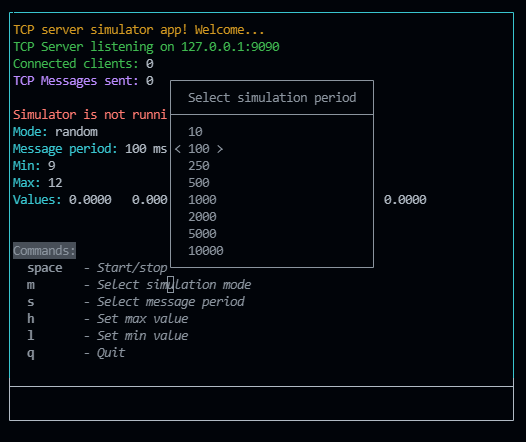
Pressing enter it will close the popup and set the new value:
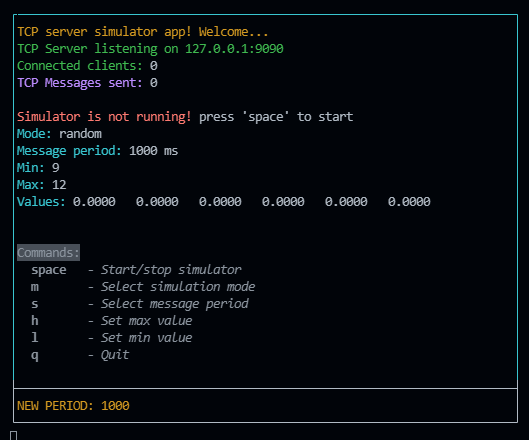
new InputPopup("popupTypeMax", "Type max value", max, true).show().on("confirm", (_max) => {
max = _max
GUI.warn(`NEW MAX VALUE: ${max}`)
drawGui()
})
constructor(id, title, value, isNumeric)
You can use it for example to set a numeric threshold:
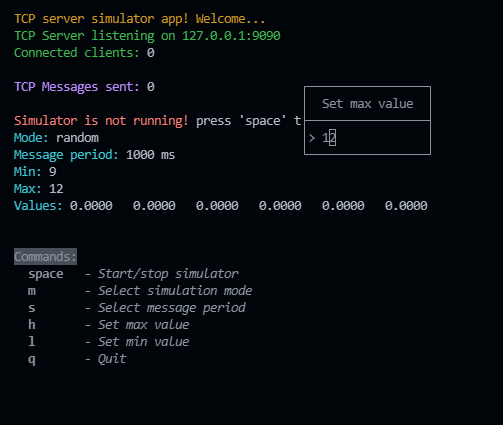
Only numbers are allowed.
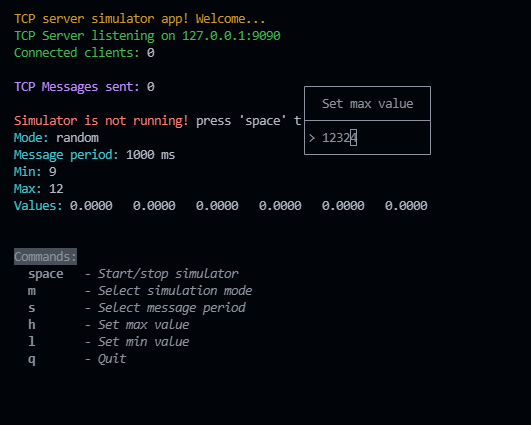
All class of components will be destroyed when the popup is closed. The event listeners are removed from the store. Then the garbage collector will clean the memory.
To log you have to use the following functions:
GUI.log(`NEW MIN VALUE: ${min}`)
GUI.warn(`NEW MIN VALUE: ${min}`)
GUI.error(`NEW MIN VALUE: ${min}`)
GUI.info(`NEW MIN VALUE: ${min}`)
And they written to the bottom of the page. You can switch to the log view by pressing the "changeLayoutKey" key or combination:
The maximum number of lines is set to 10 by default but you can change it by setting the option "logsPageSize". When the logs exceed the limit, you can scroll up and down with up and down arrows (if you are in the log view).
This library is in development now. New componets will come asap.
FAQs
A simple library to draw option menu, text popup or other widgets and layout on a Node.js console.
The npm package console-gui-tools receives a total of 54 weekly downloads. As such, console-gui-tools popularity was classified as not popular.
We found that console-gui-tools demonstrated a healthy version release cadence and project activity because the last version was released less than a year ago. It has 1 open source maintainer collaborating on the project.
Did you know?

Socket for GitHub automatically highlights issues in each pull request and monitors the health of all your open source dependencies. Discover the contents of your packages and block harmful activity before you install or update your dependencies.

Security News
Critics call the Node.js EOL CVE a misuse of the system, sparking debate over CVE standards and the growing noise in vulnerability databases.

Security News
cURL and Go security teams are publicly rejecting CVSS as flawed for assessing vulnerabilities and are calling for more accurate, context-aware approaches.

Security News
Bun 1.2 enhances its JavaScript runtime with 90% Node.js compatibility, built-in S3 and Postgres support, HTML Imports, and faster, cloud-first performance.