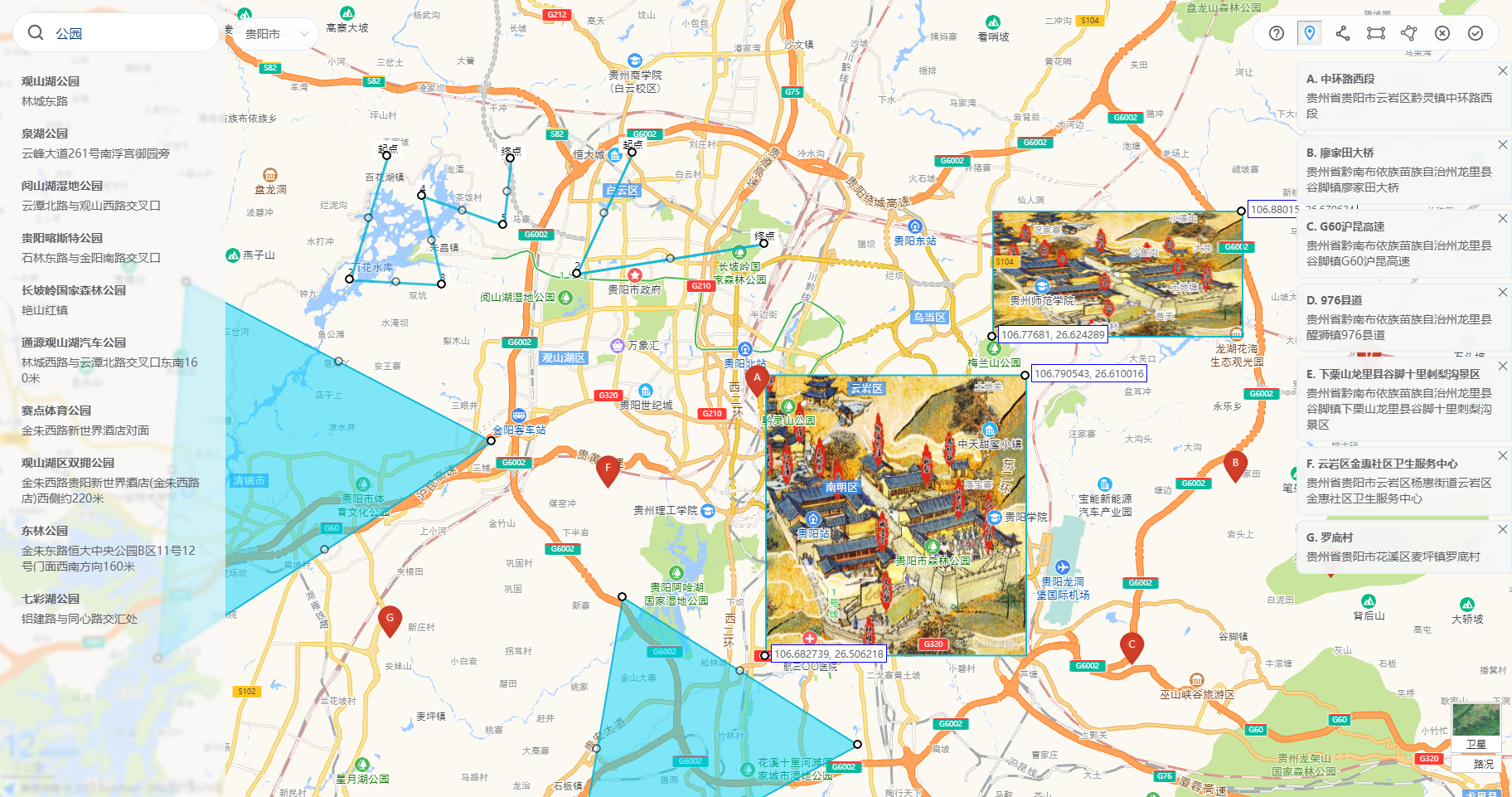Coord Picker 



坐标拾取工具
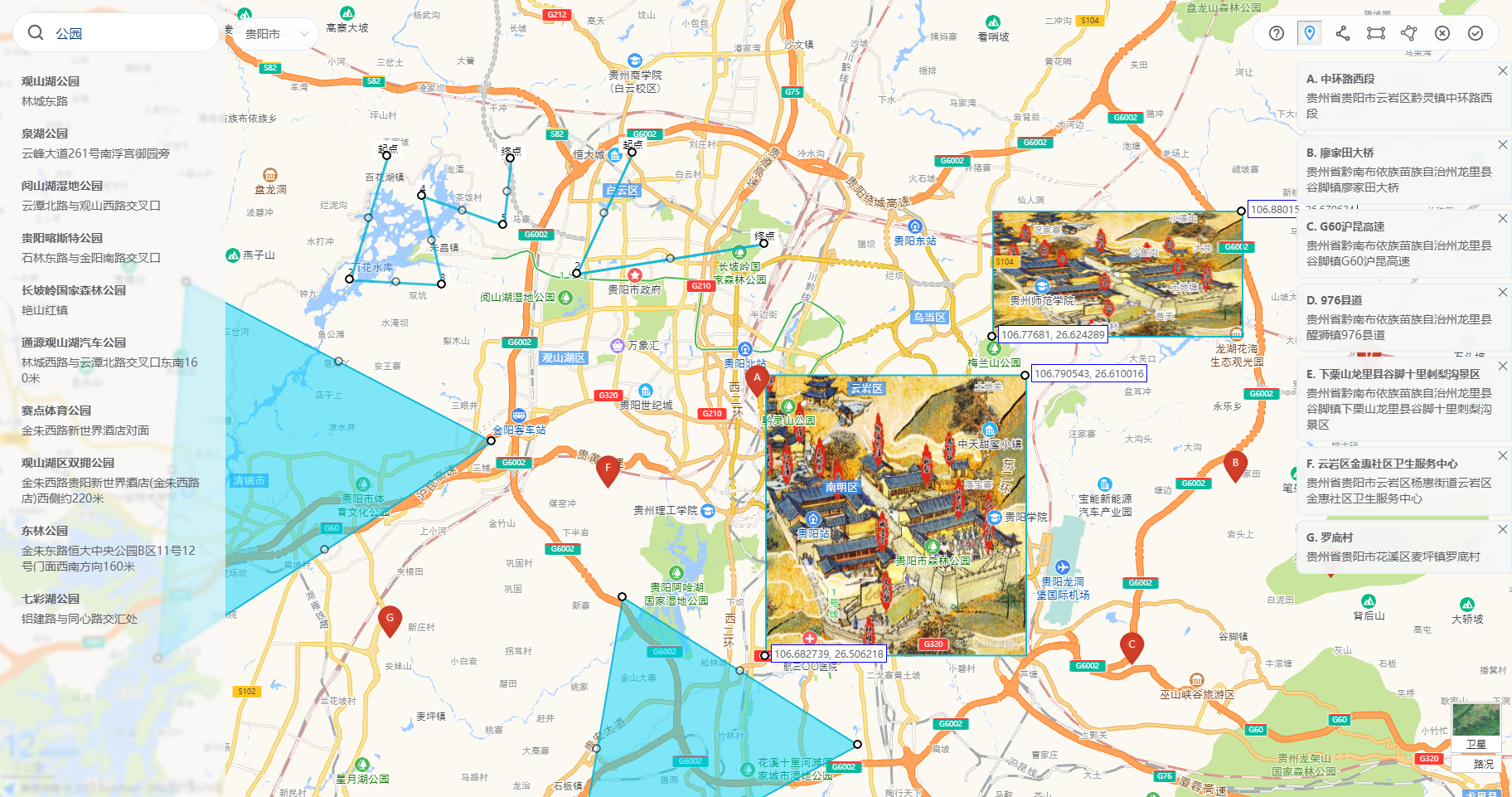
特性
- 坐标拾取、绘制点位(双向绑定坐标)
- 拖拉拽绘制折线(双向绑定坐标)
- 拖拉拽绘制矩形、内嵌贴图的矩形(双向绑定坐标)
- 拖拉拽绘制多边形(双向绑定坐标)
- 覆盖物支持只读模式 & 编辑模式
- 支持限定覆盖物的数量上限、下限
- POI 搜索、搜索关键字自动补全
- 根据传参情况智能初始化至合适的位置
- 局部注册 + 局部传参,也可以全局注册 + 全局传参(vue-global-config 提供技术支持)
安装
外置依赖
局部注册
<template>
<CoordPicker v-bind="{/* 局部配置 */}" />
</template>
<script>
import CoordPicker from 'coord-picker'
export default {
components: { CoordPicker },
}
</script>
全局注册
import CoordPicker from 'coord-picker'
Vue.use(CoordPicker, {
})
CDN + ESM
⚠ 暂不支持(ElementUI 未提供 ESM 导出)
CDN + UMD
<!DOCTYPE html>
<html lang="en">
<head>
<meta charset="UTF-8" />
<link
rel="stylesheet"
href="https://unpkg.com/element-ui/lib/theme-chalk/index.css"
>
</head>
<body>
<div id="app">
<coord-picker
show
:load-options="loadOptions"
></coord-picker>
</div>
<script src="https://unpkg.com/vue@2"></script>
<script src="https://unpkg.com/element-ui/lib/index.js"></script>
<script src="https://unpkg.com/coord-picker@0.8"></script>
<script>
window._AMapSecurityConfig = { serviceHost: 'xxx/_AMapService/' }
new Vue({
components: { CoordPicker },
data() {
return {
loadOptions: {
key: 'xxx',
},
}
},
}).$mount('#app')
</script>
</body>
</html>
Props
这里仅列出基础参数,覆盖物的参数请在相关章节查看
| 名称 | 说明 | 类型 | 默认值 |
|---|
| show.sync | 开关 | boolean | false |
| loadOptions | AMapLoader.load 的参数 ,其中 loadOptions.key 必传 | object | |
| mapOptions[.sync] | AMap.Map 的参数2 | object | |
| city | 初始行政区 | string | |
| lng.sync | 经度 | string, number | |
| lat.sync | 纬度 | string, number | |
| precision | 坐标精度(保留几位小数) | number | 6 |
| address.sync | 地址 | string | |
| addressComponent | 地址成分 | object, function | |
⚠ 在打开 coord-picker 之前,请确保所有参数已传入,为避免与用户的操作发生冲突,组件内部不会监听参数后续的变化。
city
高德 Web 服务 API 的同名参数。
可选值: 指定城市的中文(如北京)、指定城市的中文全拼(beijing)、citycode(010)、adcode(110000),不支持县级市。当指定城市查询内容为空时,会进行全国范围内的地址转换检索。
adcode 信息可参考城市编码表获取。
长度超过6位数?
组件内部做了处理,如果你传入的 city 超过6位数,也会以仅保留前6位的形式支持。
addressComponent
获取的 address 默认是包含省市区的完整地址,你可以用以下两种方式来自定义地址成分:
{
"province": true,
"city": true,
"district": true
}
({ province, city, district }) => `${province} - ${city} - ${district}`
mapOptions
为什么支持双向绑定?
- mapOptions 包含可能发生变化的属性,如缩放比例
zoom
绘制点位
Props
| 名称 | 说明 | 类型 | 默认值 |
|---|
| marker.sync | 点位列表 | object[] | |
| markerCount | 点位数量限制 | number, number[] | 1 |
markerCount
类型
number: 数量上限number[]: [数量下限, 数量上限]
值
markerCount > 0: 开启编辑点位功能markerCount === 0: 依据 marker 参数渲染点位(只读)
marker
[
{
"lng": "",
"lat": "",
"address": "",
"name": ""
},
{
"lng": "",
"lat": "",
"address": "",
"name": ""
}
]
绘制折线
Props
| 名称 | 说明 | 类型 | 默认值 |
|---|
| polyline.sync | 折线列表 | object[] | |
| polylineCount | 折线数量限制 | number, number[] | 0 |
polylineCount
类型
number: 数量上限number[]: [数量下限, 数量上限]
值
polylineCount > 0: 开启编辑折线功能polylineCount === 0: 依据 polyline 参数渲染折线(只读)
polyline
[
{
"path": [
{ "lng": "106.627636", "lat": "26.692251" },
{ "lng": "106.604633", "lat": "26.647459" },
{ "lng": "106.682224", "lat": "26.658505" }
]
},
{
"path": [
{ "lng": "106.707973", "lat": "26.676606" },
{ "lng": "106.688404", "lat": "26.628739" },
{ "lng": "106.748486", "lat": "26.678447" }
]
}
]
绘制矩形
Props
| 名称 | 说明 | 类型 | 默认值 |
|---|
| rectangle.sync | 矩形 | object[] | |
| rectangleCount | 矩形数量限制 | number, number[] | 0 |
| rectangleImage | 嵌在矩形内的贴图链接 | string, string[] | |
rectangleCount
类型
number: 数量上限number[]: [数量下限, 数量上限]
值
rectangleCount > 0: 开启编辑矩形功能rectangleCount === 0: 依据 rectangle 参数渲染矩形(只读)
rectangle
[
{
"image": "贴图链接",
"southwest": { "lng": "经度", "lat": "纬度" },
"northeast": { "lng": "经度", "lat": "纬度" }
},
{
"image": "贴图链接",
"southwest": { "lng": "经度", "lat": "纬度" },
"northeast": { "lng": "经度", "lat": "纬度" }
}
]
绘制多边形
Props
| 名称 | 说明 | 类型 | 默认值 |
|---|
| polygon.sync | 多边形列表 | object[] | |
| polygonCount | 多边形数量限制 | number, number[] | 0 |
polygonCount
类型
number: 数量上限number[]: [数量下限, 数量上限]
值
polygonCount > 0: 开启编辑多边形功能polygonCount === 0: 依据 polygon 参数渲染多边形(只读)
polygon
[
{
"path": [
{ "lng": "106.44294", "lat": "26.644338" },
{ "lng": "106.431267", "lat": "26.504937" },
{ "lng": "106.569282", "lat": "26.585405" }
]
},
{
"path": [
{ "lng": "106.623527", "lat": "26.52767" },
{ "lng": "106.602241", "lat": "26.415188" },
{ "lng": "106.721031", "lat": "26.472979" }
]
}
]
Events
坐标系统
高德、腾讯地图通用的 GCJ-02
坐标值数据类型
number 和 string 都能接收,但返回时,由于 JS 的 number 类型存在精度丢失问题,故返回 string
高德 JS-API 版本
1.4.15
2.0存在诸多问题,性能也不如1.x,等待后续更新
命名
为什么不使用全称 longitude 和 latitude ?
- 高德自己的 API 也没有完全统一,有的用简称有的用全称,coord-picker 为方便起见统一使用简称
lng 和 lat - 如果命名 / 格式与你所需不一致,可考虑二次封装
更新日志
各版本详细改动请参考 release notes 。