
Security News
Fluent Assertions Faces Backlash After Abandoning Open Source Licensing
Fluent Assertions is facing backlash after dropping the Apache license for a commercial model, leaving users blindsided and questioning contributor rights.
cordova-plugin-app-review
Advanced tools
 | 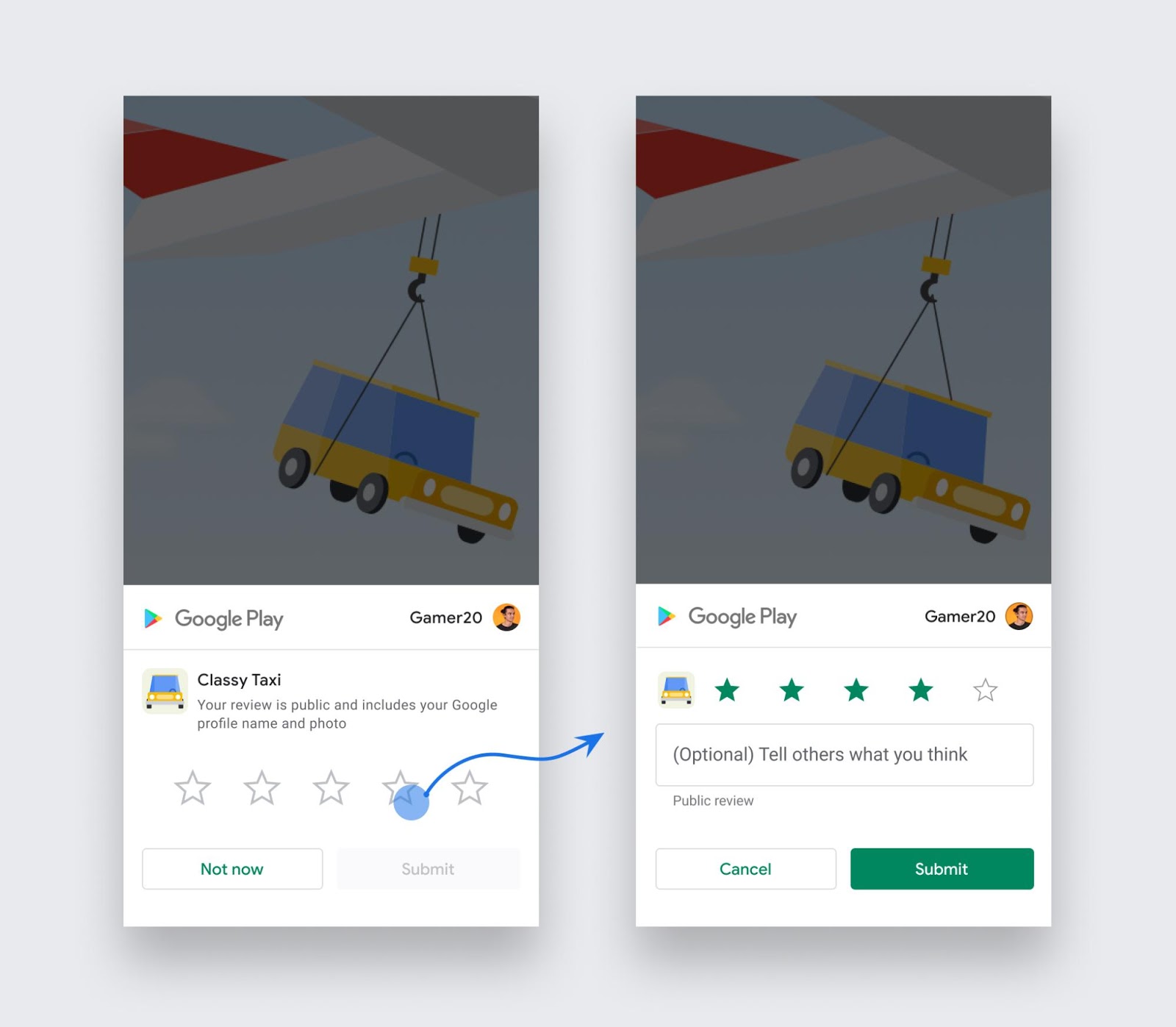 |
iOS
Android
requestReview in debug mode$ cordova plugin add cordova-plugin-app-review
Use variable ANDROID_PLAY_REVIEW_VERSION to override dependency version on Android:
$ cordova plugin add cordova-plugin-app-review \
--variable ANDROID_PLAY_REVIEW_VERSION='2.0.+'
openStoreScreen(packageName?, writeReview?): Promise<void>
Launches App/Play store page with a review form. By default current app screen is displayed but you can pass a package name string to show another app details.
Example
cordova.plugins.AppReview.openStoreScreen();
cordova.plugins.AppReview.openStoreScreen("com.app.example");
cordova.plugins.AppReview.openStoreScreen(null, true);
| Name | Type | Description |
|---|---|---|
packageName? | string | Package name to show instead of the current app. |
writeReview? | boolean | Open review form if true. Only implemented on iOS. |
Promise<void>
Callback when operation is completed
requestReview(): Promise<void>
Launches in-app review dialog.
Example
cordova.plugins.AppReview.requestReview();
// request dialog and provide fallback
cordova.plugins.AppReview.requestReview().catch(function() {
return cordova.plugins.AppReview.openStoreScreen();
});
Promise<void>
Callback when operation is completed
FAQs
Cordova plugin to review app
The npm package cordova-plugin-app-review receives a total of 759 weekly downloads. As such, cordova-plugin-app-review popularity was classified as not popular.
We found that cordova-plugin-app-review demonstrated a not healthy version release cadence and project activity because the last version was released a year ago. It has 1 open source maintainer collaborating on the project.
Did you know?

Socket for GitHub automatically highlights issues in each pull request and monitors the health of all your open source dependencies. Discover the contents of your packages and block harmful activity before you install or update your dependencies.

Security News
Fluent Assertions is facing backlash after dropping the Apache license for a commercial model, leaving users blindsided and questioning contributor rights.

Research
Security News
Socket researchers uncover the risks of a malicious Python package targeting Discord developers.

Security News
The UK is proposing a bold ban on ransomware payments by public entities to disrupt cybercrime, protect critical services, and lead global cybersecurity efforts.