
Research
Malicious npm Packages Impersonate Flashbots SDKs, Targeting Ethereum Wallet Credentials
Four npm packages disguised as cryptographic tools steal developer credentials and send them to attacker-controlled Telegram infrastructure.
cordova-plugin-apple-watch
Advanced tools
Cordova / PhoneGap Plugin for the Apple Watch (WatchKit) to allow in memory and lightweight json object message passing over named queues from a Cordova app to Apple Watch (and vice versa).
Cordova / PhoneGap Plugin for the Apple Watch (WatchKit) to allow communication between a Cordova app and an Apple WatchKit Extension (and vice versa).
Simplified overarching diagram for message passing:
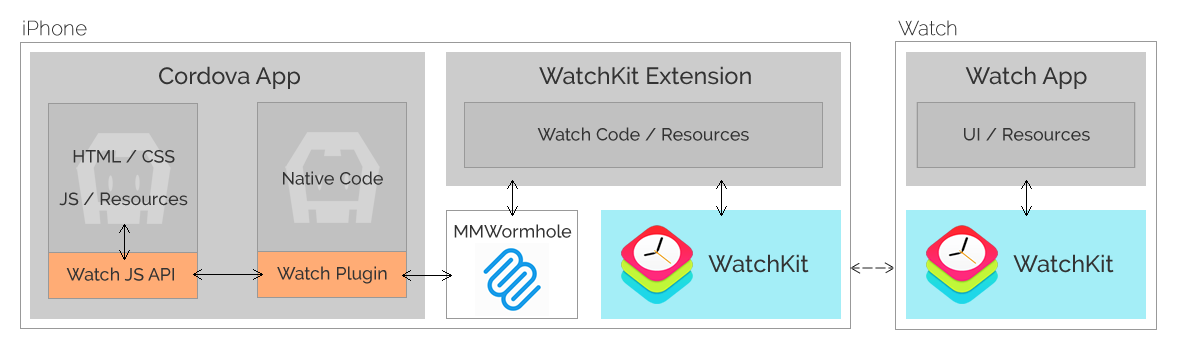
You will need to write your own WatchKit Extension and WatchKit app with native code. It is not possible to run a Cordova app directly on the Watch, as there is no support for a WebView and the WatchKit code must reside in the WatchKit Extension. This plugin provides various methods of communication between a Cordova iPhone app and the WatchKit Extension / app.
For more information on developing your WatchKit Extension / app, please see the WatchKit Programming Guide.
Please note that you cannot force a Cordova app to open from the Apple Watch - this is a limitation set by Apple.
cordova plugin add cordova-plugin-apple-watch
cordova plugin add https://github.com/leecrossley/cordova-plugin-apple-watch.git
You do not need to reference any JavaScript, the Cordova plugin architecture will add a applewatch object to your root automatically when you build.
Some success and error handlers may be omitted. This is catered for in the interface function argument orders.
Initialises the Apple Watch two way messaging interface. This must be called and the success handler fired before sendMessage can be used.
applewatch.init(function successHandler(appGroupId) {}, errorHandler);
The successHandler is called with one arg appGroupId that was used in initialisation. The app bundleId will be used for identification by default, prefixed by "group.".
You can supply your own Application Group Id with the optional appGroupId argument, this should be in the format "group.com.company.app":
applewatch.init(successHandler, errorHandler, appGroupId);
Sends a message object to a specific queue (must be called after successful init).
Used to send strings or json objects to the Apple Watch extension. Json objects are automatically stringified.
The value of queueName must match a value used in a corresponding listener in Swift or Objective-C within the watch app using the method MMWormhole.listenForMessageWithIdentifier in order for the watch to receive the sent message.
applewatch.sendMessage(message, queueName, successHandler, errorHandler);
Adds a listener to handle a message object received on a specific queue (must be called after successful init).
Used to handle strings or json objects received from the Apple Watch extension. Json objects are automatically parsed.
The value of queueName must be used in a corresponding MMWormhole.passMessageObject method in Swift or Objective-C within the watch app in order for the Cordova app to receive a message.
applewatch.addListener(queueName, messageHandler);
Removes a listener for a specific queue.
applewatch.removeListener(queueName, successHandler, errorHandler);
Use with caution: removes all messages on a queue.
applewatch.purgeQueue(queueName, successHandler, errorHandler);
Use with extreme caution: removes all messages on all queues.
applewatch.purgeAllQueues(successHandler, errorHandler);
Example to send a message "test" to the "myqueue" queue and get handled, where "com.yourcompany" is the App ID and "group.com.yourcompany" is the App Group.
applewatch.init(function (appGroupId) {
// success, messages may now be sent or listened for
}, function (err) {
// an error occurred
},
"group.com.yourcompany");
// assumes a previously successful init call (above)
applewatch.sendMessage("test", "from_phone_queue");
// assumes a previously successful init call (above)
applewatch.addListener("from_watch_queue", function (message) {
// handle your message here
});
// assumes your WatchKit extension references Wormhole.h in a Bridging-Header.h file
let watchConnectivityListeningWormhole = MMWormholeSession.sharedListeningSession();
watchConnectivityListeningWormhole.activateSessionListening();
let wormhole = MMWormhole(applicationGroupIdentifier: "group.com.yourcompany", optionalDirectory: nil, transitingType: .SessionContext);
// assumes wormhole is initialised (above)
wormhole.passMessageObject("titleString", identifier: "from_watch_queue")
// assumes wormhole is initialised (above)
watchConnectivityListeningWormhole.listenForMessageWithIdentifier("from_phone_queue", listener: { (messageObject) -> Void in
if let message: AnyObject = messageObject {
// handle your message here
}
})
More information regarding the MMWormhole component used in message passing can be found here.
Requests permission for local notifications if you want to utilise the short-look / long-look notification interface. This must be called and the success handler fired before sendNotification will work correctly.
applewatch.registerNotifications(successHandler, errorHandler);
Sends a local notification directly to the Apple Watch (should be called after successful registerNotifications).
Used to display the Apple Watch short-look / long-look notification interface, using UILocalNotification. If the user continues to look at the notification, the system transitions quickly from the short-look interface to the long-look interface.
var payload = {
"title": "Short!",
"category": "default",
"body": "Shown in the long-look interface to provide more detail",
"badge": 1
};
applewatch.sendNotification(successHandler, errorHandler, payload);
NB: This notification will also appear on the iPhone if the app is running in a background mode.
Allows persistence of user default data (single property key/value object) that can be retrieved by the WatchKit extension.
applewatch.sendUserDefaults(successHandler,
errorHandler, { "myKey": "myValue" }, appGroupId);
The app bundleId will be used for identification by default, prefixed by "group." if appGroupId is not supplied.
For completeness, here's how you could retrieve the value in your WatchKit extension (swift):
let userDefaults = NSUserDefaults(suiteName: "group.com.yourcompany")
var myValue: String? {
userDefaults?.synchronize()
return userDefaults?.stringForKey("myKey")
}
Allows retrieval of user default data.
applewatch.getUserDefaults(successHandler, errorHandler, "myKey", appGroupId);
The app bundleId will be used for identification by default, prefixed by "group." if appGroupId is not supplied.
See this plugin working in a live app: sprint.social
iOS 8.2+ only. However, you can include this plugin and set a lower minimum iOS version. For example setting a deployment target of 8.0 will not cause any errors with the plugin. Similarly, there will be no errors if a user is using the Cordova app without a paired watch.
watchOS 1 & 2.
FAQs
Cordova / PhoneGap Plugin for the Apple Watch (WatchKit) to allow in memory and lightweight json object message passing over named queues from a Cordova app to Apple Watch (and vice versa).
We found that cordova-plugin-apple-watch demonstrated a not healthy version release cadence and project activity because the last version was released a year ago. It has 1 open source maintainer collaborating on the project.
Did you know?

Socket for GitHub automatically highlights issues in each pull request and monitors the health of all your open source dependencies. Discover the contents of your packages and block harmful activity before you install or update your dependencies.

Research
Four npm packages disguised as cryptographic tools steal developer credentials and send them to attacker-controlled Telegram infrastructure.

Security News
Ruby maintainers from Bundler and rbenv teams are building rv to bring Python uv's speed and unified tooling approach to Ruby development.

Security News
Following last week’s supply chain attack, Nx published findings on the GitHub Actions exploit and moved npm publishing to Trusted Publishers.