
Research
Security News
Malicious npm Packages Inject SSH Backdoors via Typosquatted Libraries
Socket’s threat research team has detected six malicious npm packages typosquatting popular libraries to insert SSH backdoors.

The fastest way to rocket start your Angular projects
This package is a no-install frontend for ngX-Rocket. It allows you to use the latest ngX-Rocket CLI with any local or remote add-ons from NPM without having to install it on your machine.
See ngX-Rocket documentation for the full details and options.
Note: This package does not replace the original ngx CLI, it is aimed to compliment it by providing an always-fresh, no-install alternative.
If you plan to frequently generate new projects, it is better to install the generator-ngx-rocket globally to use the local ngx CLI instead of create-ngx that will always fetch the latest version from the network.
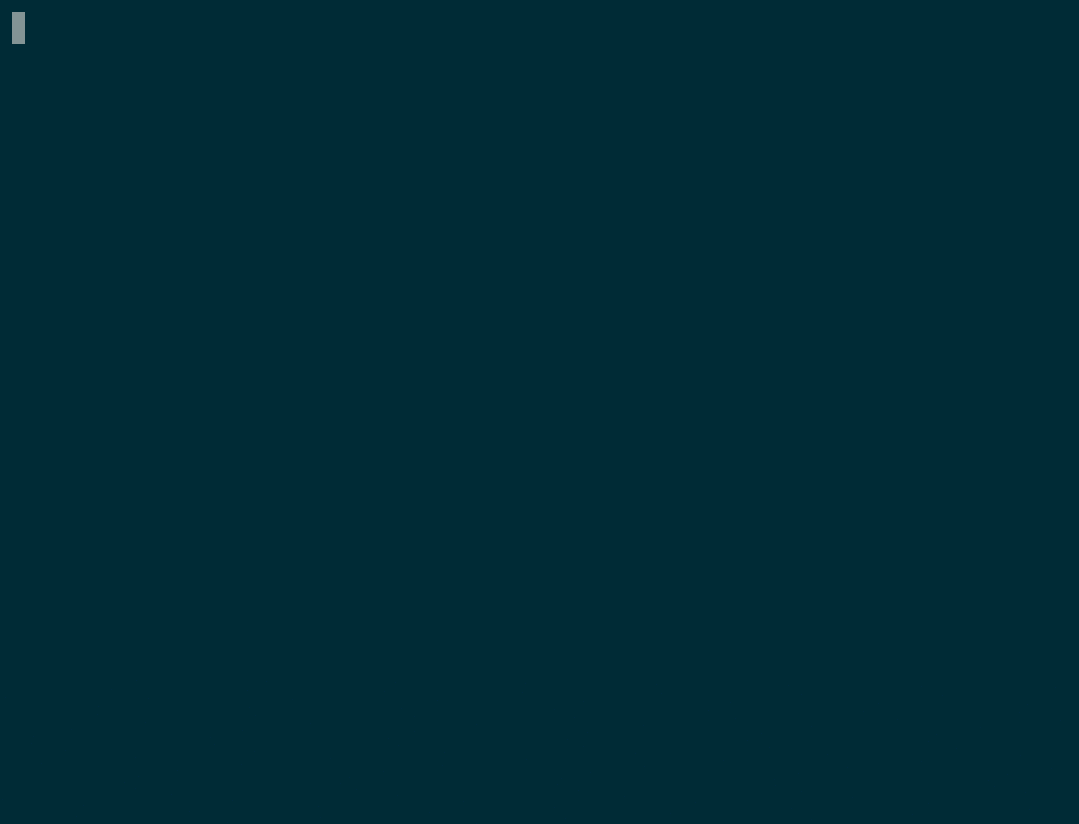
To create a new project, just run:
npm init ngx
or
yarn create ngx
or simply
npx create-ngx
Any supported ngX-Rocket option can be used.
You can provide a coma-separated list of add-ons to use using the --addons option.
By default add-ons will be fetched from NPM, but any supported package format can be used, so local packages and private git repositories for example works too.
Some examples:
npm init ngx --addons addon-firebase # fetch generator-addon-firebase from NPM
npm init ngx --addons ../my-local-addon # use local add-on
npm init ngx --addons ngx-rocket/addon-firebase # add-on from github repo
npm init ngx --addons https://github.com/ngx-rocket/addon-firebase.git # add-on from git repo
npm init ngx --addons addon-firebase,addon-azure-deploy # multiple add-ons can be provided
Note: when using add-ons from NPM, the generator- prefix is automatically added for you if you don't specify it.
See the list of features here.
FAQs
The fastest way to rocket start your Angular projects
We found that create-ngx demonstrated a not healthy version release cadence and project activity because the last version was released a year ago. It has 1 open source maintainer collaborating on the project.
Did you know?

Socket for GitHub automatically highlights issues in each pull request and monitors the health of all your open source dependencies. Discover the contents of your packages and block harmful activity before you install or update your dependencies.

Research
Security News
Socket’s threat research team has detected six malicious npm packages typosquatting popular libraries to insert SSH backdoors.

Security News
MITRE's 2024 CWE Top 25 highlights critical software vulnerabilities like XSS, SQL Injection, and CSRF, reflecting shifts due to a refined ranking methodology.

Security News
In this segment of the Risky Business podcast, Feross Aboukhadijeh and Patrick Gray discuss the challenges of tracking malware discovered in open source softare.