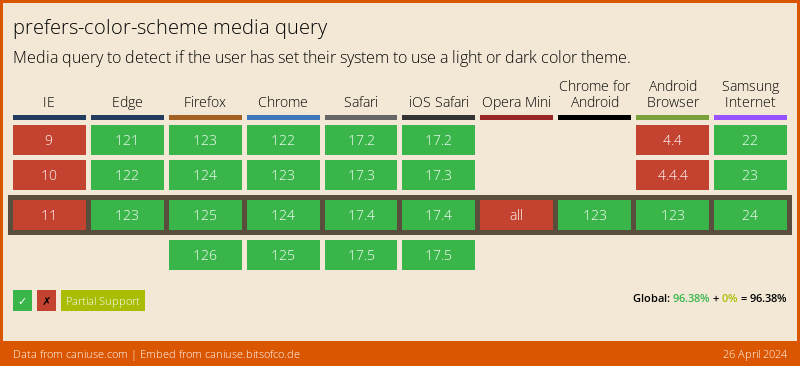Prefers Color Scheme 



Prefers Color Scheme lets you use light and dark color schemes in all
browsers, following the Media Queries specification.
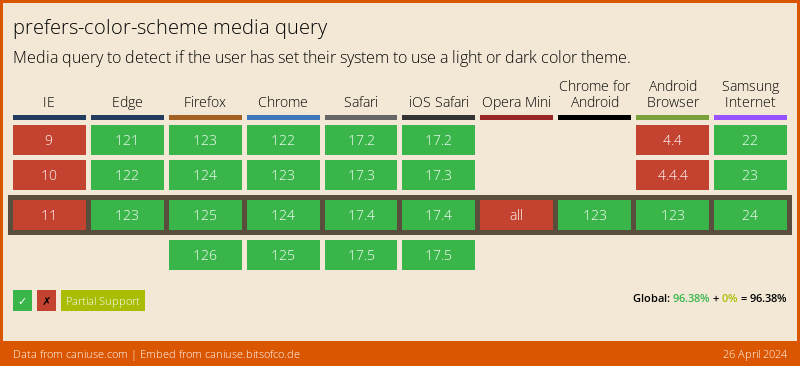
Usage
From the command line, transform CSS files that use prefers-color-scheme
media queries:
npx css-prefers-color-scheme SOURCE.css TRANSFORMED.css
Next, use that transformed CSS with this script:
<link rel="stylesheet" href="TRANSFORMED.css">
<script src="https://unpkg.com/css-prefers-color-scheme/dist/browser-global.js"></script>
<script>
colorScheme = initPrefersColorScheme('dark')
</script>
⚠️ Please use a versioned url, like this : https://unpkg.com/css-prefers-color-scheme@6.0.0/dist/browser-global.js
Without the version, you might unexpectedly get a new major version of the library with breaking changes.
⚠️ If you were using an older version via a CDN, please update the entire url.
The old URL will no longer work in a future release.
Usage
- First, transform
prefers-color-scheme queries using this
PostCSS plugin. - Next, apply light and dark color schemes everywhere using this
browser script.
How does it work?
This plugin used to work with color-index as detailed here : color-index.
This is deprecated but will continue to work for now.
color has better browser support and enables complex media queries.
Prefers Color Scheme uses a PostCSS plugin to transform
prefers-color-scheme queries into color queries. This changes
prefers-color-scheme: dark into (color: 48842621),
prefers-color-scheme: light into (color: 70318723), and
prefers-color-scheme: no-preference into (color: 22511989).
The frontend receives these color queries, which are understood in all
major browsers going back to Internet Explorer 9.
However, since browsers can only have a reasonably small number of bits per color,
our color scheme values are ignored.
Prefers Color Scheme uses a browser script to change
(color: 48842621) queries into (max-color: 48842621) in order to
activate “dark mode” specific CSS, and it changes (color: 70318723) queries
into (max-color: 48842621) to activate “light mode” specific CSS.
@media (color: 70318723) {
body {
background-color: white;
color: black;
}
}
Since these media queries are accessible to document.styleSheet, no CSS
parsing is required.
Why does the fallback work this way?
The value of 48 is chosen for dark mode because it is the keycode for 0,
the hexidecimal value of black. Likewise, 70 is chosen for light mode because
it is the keycode for f, the hexidecimal value of white.
These are suffixed with a random large number.