
Research
Security News
Quasar RAT Disguised as an npm Package for Detecting Vulnerabilities in Ethereum Smart Contracts
Socket researchers uncover a malicious npm package posing as a tool for detecting vulnerabilities in Etherium smart contracts.
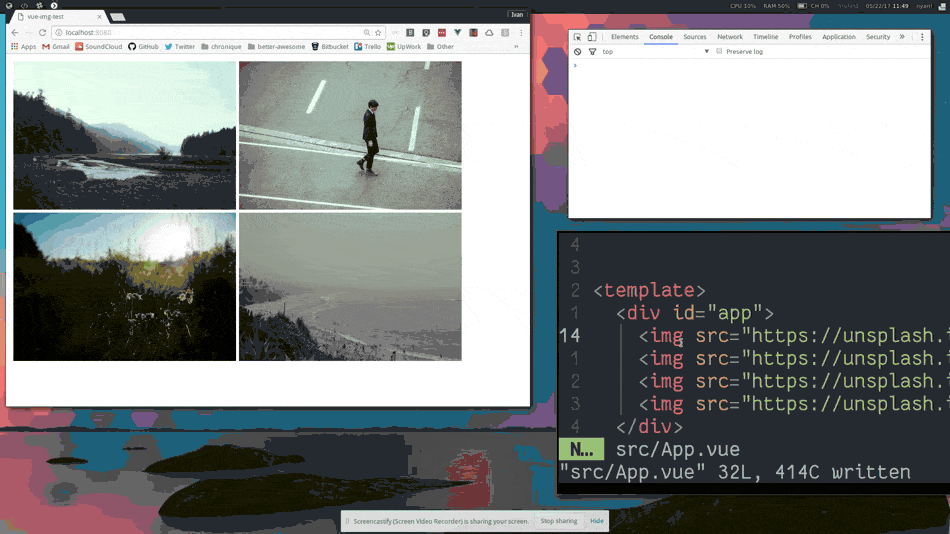
v-img is a plugin for Vue.js that allows you to show images in full-screen gallery by adding only one directive to the <img> tag.
| Firefox | Chrome | Safari | Opera | Firefox (mobile) | Chrome (mobile) | Safari (mobile) |
|---|---|---|---|---|---|---|
| 32 | 44 | 9.1 | 32 | :white_check_mark: | :white_check_mark: | :white_check_mark: |
npm install v-img --save
In your script entry point:
import Vue from 'vue';
import VueImg from 'v-img';
Vue.use(VueImg);
latest to the number of latest version of the plugin to avoid compatibility problems.<!-- After vuejs -->
<script src="https://cdn.jsdelivr.net/npm/v-img@latest/dist/v-img.min.js"></script>
*in this snippet all settings has its default value. No need to specify them unless you want to change default behavior. Unfortunately if you used CDN way to include plugin you can't set up these options, but still can set them up inline.
const vueImgConfig = {
// Use `alt` attribute as gallery slide title
altAsTitle: false,
// Display 'download' button near 'close' that opens source image in new tab
sourceButton: false,
// Event listener to open gallery will be applied to <img> element
openOn: 'click',
// Show thumbnails for all groups with more than 1 image
thumbnails: false,
}
Vue.use(VueImg, vueImgConfig);
Add v-img directive to the image.
<img v-img src="...">
Add similar directive arguments to place images to one gallery. (:name from the example below could be anything you want)
<img v-img:name src="...">
<img v-img:name src="...">
Options that could be specified in directive value
<img v-img="{...}" src="...">
| Option | Description | Default value | Data type |
|---|---|---|---|
| group | The same as directive argument, but could be set dynamically | directive argument or undefined | string |
| src | Image source that will be displayed in gallery | src attribute value from html tag | string |
| title | Caption that will be displayed | empty string or value of the alt attribute, if altAsTitle is true | string |
| openOn | Event listener to open gallery will be applied to <img>. Available options are 'dblclick', 'mouseover' and all native JS events. | 'click' if another not stated when initializing plugin | string |
| sourceButton | Display 'download' button near 'close' that opens source image in new tab | false if sourceButton is not set to true when initializing plugin | boolean |
| thumbnails | When opening group by clicking (or other openOn event) on this image, thumbnails of images for this group will be visible | false if thumbnails is not set to true when initializing plugin | boolean |
| opened | Function that will be executed on gallery open | undefined | function |
| closed | Function that will be executed on gallery close | undefined | function |
| changed(imageIndex) | Function that will be executed when switching between images in gallery | undefined | function |
| cursor | Cursor when hovering original <img> | 'pointer' | string |
opened, closed, changed functions and openOn property could be changed at runtime.FAQs
Vuejs plugin for image viewing
The npm package ct-vue-img receives a total of 0 weekly downloads. As such, ct-vue-img popularity was classified as not popular.
We found that ct-vue-img demonstrated a not healthy version release cadence and project activity because the last version was released a year ago. It has 1 open source maintainer collaborating on the project.
Did you know?

Socket for GitHub automatically highlights issues in each pull request and monitors the health of all your open source dependencies. Discover the contents of your packages and block harmful activity before you install or update your dependencies.

Research
Security News
Socket researchers uncover a malicious npm package posing as a tool for detecting vulnerabilities in Etherium smart contracts.

Security News
Research
A supply chain attack on Rspack's npm packages injected cryptomining malware, potentially impacting thousands of developers.

Research
Security News
Socket researchers discovered a malware campaign on npm delivering the Skuld infostealer via typosquatted packages, exposing sensitive data.