
Security News
Oracle Drags Its Feet in the JavaScript Trademark Dispute
Oracle seeks to dismiss fraud claims in the JavaScript trademark dispute, delaying the case and avoiding questions about its right to the name.
cypress-terminal-report
Advanced tools
The cypress-terminal-report npm package is designed to enhance the logging capabilities of Cypress tests. It provides detailed logs of Cypress commands, network requests, and other events directly in the terminal, making it easier to debug and understand test execution.
Logging Cypress Commands
This feature allows you to log all Cypress commands executed during a test run. By installing the logs printer, you can see detailed logs of each command in the terminal, which helps in debugging and understanding the flow of your tests.
const installLogsPrinter = require('cypress-terminal-report/src/installLogsPrinter');
installLogsPrinter();Logging Network Requests
This feature logs all network requests made during the test run. By configuring the logs printer to always print logs, you can capture and view all network interactions, which is useful for debugging API calls and network-related issues.
const installLogsPrinter = require('cypress-terminal-report/src/installLogsPrinter');
installLogsPrinter({ printLogs: 'always' });Custom Log Filtering
This feature allows you to filter logs based on custom criteria. By providing a filter function, you can control which logs are displayed in the terminal, making it easier to focus on specific types of logs, such as errors.
const installLogsPrinter = require('cypress-terminal-report/src/installLogsPrinter');
installLogsPrinter({ filterLog: (log) => log.message.includes('error') });The cypress-failed-log package captures and logs failed Cypress commands and their stack traces. It is useful for identifying and debugging test failures. Compared to cypress-terminal-report, it focuses specifically on failed commands rather than providing comprehensive logging of all commands and events.
The cypress-log-to-output package logs Cypress test results and console logs to the terminal. It provides a way to capture and view console logs generated during test execution. While it offers similar logging capabilities, cypress-terminal-report provides more detailed logs of Cypress commands and network requests.
The cypress-mochawesome-reporter package generates detailed HTML reports for Cypress test runs, including logs and screenshots. It focuses on creating comprehensive test reports rather than logging to the terminal. Compared to cypress-terminal-report, it provides a different approach to viewing test results and logs.
This documentation is for cypress >= 12.0.0. For older versions see 4.x.x or 3.x.x branch.
Limitations • Install • Options • Integrations • After/before all • Logging to files • Development • Release Notes
Plugin for cypress that adds better terminal output for easier debugging. Prints cy commands, browser console logs, cy.request and cy.intercept data. Great for your pipelines.
Try it out by cloning cypress-terminal-report-demo.
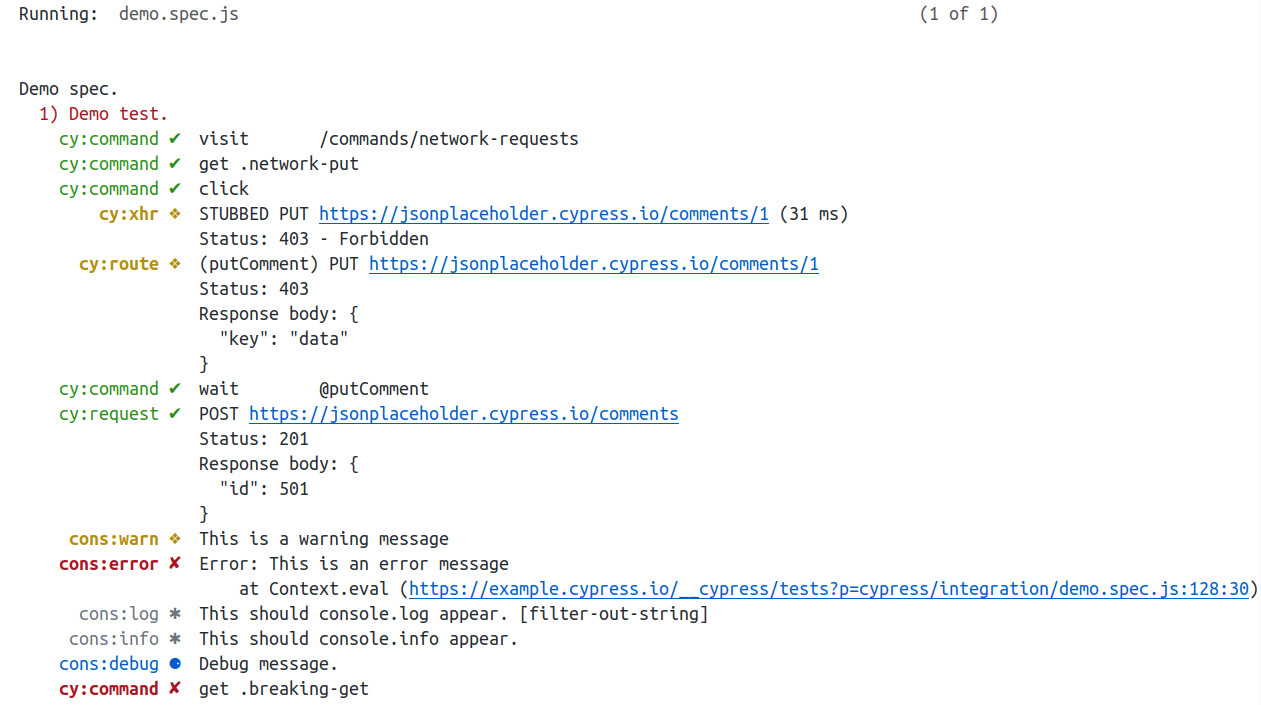
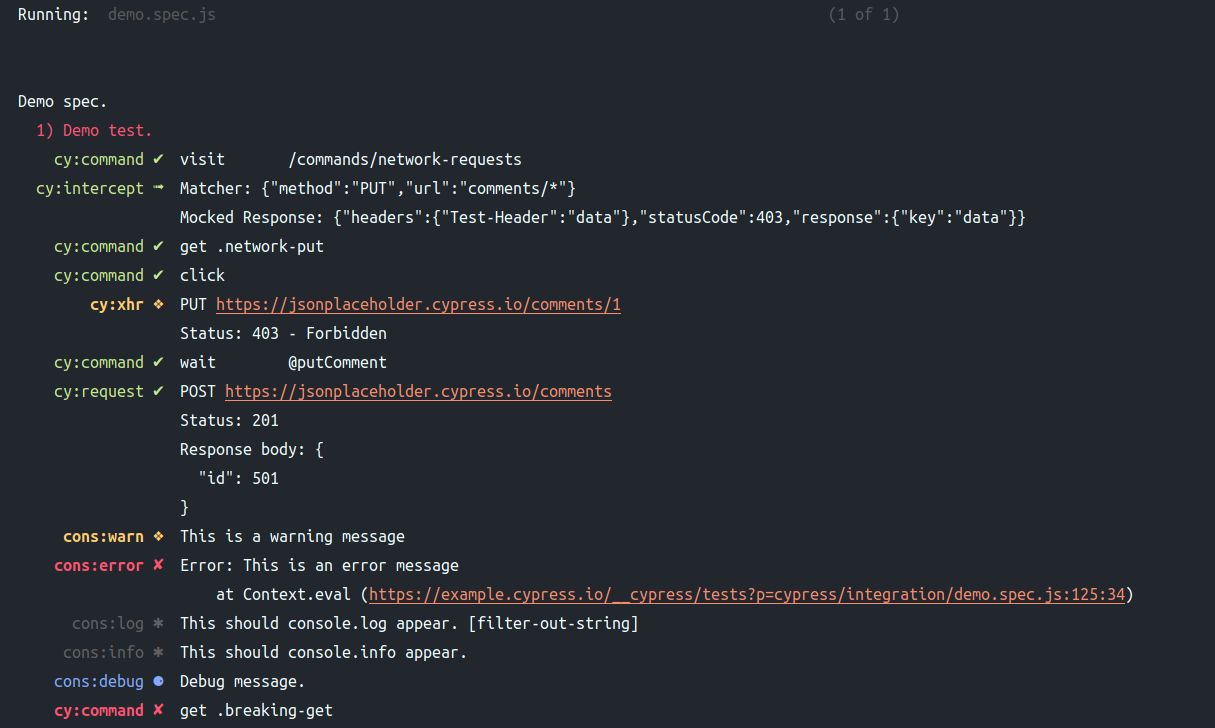
console.log usage was never meant to be used in the cypress test code. Using it will
not log anything with this plugin. Using it also goes against the queue nature of
cypress. Use cy.log instead. See here for more details.>=4.0.0 requires cypress >=10.0.0 and node >=12>=3.0.0 requires cypress >=4.10.0<3.0.0 requires cypress >=3.8.0npm i --save-dev cypress-terminal-report
esModuleInterop is enabled.cypress.config.{js|ts}
module.exports = defineConfig({
e2e: {
setupNodeEvents(on, config) {
require('cypress-terminal-report/src/installLogsPrinter')(on)
}
}
})
cypress/support/e2e.{js|ts}
require('cypress-terminal-report/src/installLogsCollector')()
require('cypress-terminal-report/src/installLogsPrinter')(on, options)
options.defaultTrimLengthinteger; default: 800; Max length of cy.log and console.warn/console.error.
options.commandTrimLengthinteger; default: 800; Max length of cy commands.
options.routeTrimLengthinteger; default: 5000; Max length cy.request and XHR data.
options.compactLogsinteger?; default: null; If it is set to a number greater or equal to 0, this amount of logs
will be printed only around failing commands. Use this to have shorter output especially
for when there are a lot of commands in tests. When used with options.printLogsToConsole=always
for tests that don't have any severity=error logs nothing will be printed.
options.outputCompactLogsinteger? | false; default: null; Overrides options.compactLogs for the file log output specifically,
when options.outputTarget is specified. Allows compacting of the terminal and the file output logs to different levels.
If options.outputCompactLogs is unspecified, file output will use options.compactLogs.
If set to false, output file logs will not compact even if options.compactLogs is set.
options.outputRootstring; default: null; Required if options.outputTarget provided. More details.
options.specRootstring; default: null; Cypress specs root relative to package json. More details.
options.outputTargetobject; default: null; Output logs to files. More details.
options.printLogsToConsolestring; Default: 'onFail'. When to print logs to console, possible values: 'always', 'onFail', 'never' - When set to always logs will be printed to console for successful tests as well as failing ones.
options.printLogsToFilestring; Default: 'onFail'. When to print logs to file(s), possible values: 'always', 'onFail', 'never' - When set to always logs will be printed to file(s) for successful tests as well as failing ones.
options.includeSuccessfulHookLogsboolean; Default: false. Commands from before all and after all hooks by default get logged only if
a command from them failed. This default is in accordance with the defaults on options.printLogsTo* to
avoid printing too many, possibly irrelevant, information. However you can set this to true if you
need more extensive logging, but be aware that commands will be logged to terminal from these hooks
regardless whether there were failing tests in the suite. This is because we can't know for sure in
advanced if a test fails or not.
options.outputVerboseboolean; default: true; Toggles verbose output. Currently just writes out additional file write information, if any.
options.debugboolean; default: false; Toggles debug output. Useful in cases of difficult to reproduce issues with the plugin.
options.collectTestLogs *1([spec, test, state], {type, message, severity}[]) => void; default: undefined;
Callback to collect each test case's logs after its run.
The first argument contains information about the test: the spec (test file), test (test title) and state (test state) fields.
The second argument contains the test logs. 'type' is from the same list as for the collectTypes support install option (see below). Severity can be of ['', 'error', 'warning'].
options.logToFilesOnAfterRunboolean; default: false;
When set to true it enables additional log write pass to files using the cypress after:run plugin
hook. This option can only be used with cypress 6.2.0 onwards, and with the additional
experimentalRunEvents configuration on versions smaller than 6.7.0.
require('cypress-terminal-report/src/installLogsCollector')(options);
options.collectTypesarray; default: ['cons:log','cons:info', 'cons:warn', 'cons:error', 'cy:log', 'cy:xhr', 'cy:request', 'cy:intercept', 'cy:command'] What types of logs to collect and print. By default all types are enabled. The 'cy:command' is the general type that contain all types of commands that are not specially treated.
options.commandTimingsnull | 'timestamp' | 'seconds'; default: null; Record and log the time when the logs were generated. 'timestamp' is the epoch timestamp in milliseconds. 'seconds' is the number of seconds since the test start, displaying the milliseconds as decimals.
options.filterLognull | ({type, message, severity}) => boolean; default: undefined;
Callback to filter logs manually.
The type is from the same list as for the collectTypes option. Severity can be of ['', 'error', 'warning'].
options.processLognull | ({type, message, severity}) => {type, message, severity}; default: undefined;
Callback to process logs manually.
The type is from the same list as for the collectTypes option. Severity can be of ['', 'error', 'warning'].
options.collectTestLogs *2(mochaRunnable, {type, message, severity}[]) => void; default: undefined;
Callback to collect each test case's logs after its run.
The mochaRunnable is of type Test | Hook from the mocha library.
The type is from the same list as for the collectTypes option. Severity can be of ['', 'error', 'warning'].
options.xhr.printBodyboolean; default true; Whether to print response data. Controls request body as well when printRequestData is
enabled. Note that currently response body is logged only on failing requests and when this config is enabled.
options.xhr.printHeaderDataboolean; default false; Whether to print header data for XHR requests.
options.xhr.printRequestDataboolean; default false; Whether to print request data for XHR requests besides response data.
options.enableExtendedCollectorboolean; default false; Enables an extended collector which will also collect command logs from before all and after all hooks.
options.enableContinuousLoggingboolean; default false; Enables logging logs to terminal continuously / immediately as they are registered. This feature is unstable and has an impact on pipeline performance. This option has no effect for extended collector, only works for the simple collector. Use only for debugging purposes in case the pipelines / tests are timing out.
NOTE: In case of this option enabled, logs will come before the actual title of the test. Also the
printLogsToConsoleoption will be ignored. Logging to files might also get impacted.
// ...
// Options for log collector
const options = {
// Log console output only
collectTypes: ['cons:log', 'cons:info', 'cons:warn', 'cons:error']
}
// Register the log collector
require('cypress-terminal-report/src/installLogsCollector')(options)
// ...
cypress-fail-fastLogging to files does not work out of the box. To enable support use the
logToFilesOnAfterRun option.
cypress-mochawesome-reporterThe following example demonstrates adding logs to context for all tests (snippet from e2e.js):
import 'cypress-mochawesome-reporter/register'
afterEach(() => {
cy.wait(50, {log: false}).then(() => cy.addTestContext(Cypress.TerminalReport.getLogs('txt')))
})
// Ensure that after plugin installation is after the afterEach handling the integration.
require('cypress-terminal-report/src/installLogsCollector')()
For typescript support add to your tsconfig types cypress-terminal-report.
Commands from before all and after all hooks are not logged by default. A new experimental feature introduces
support for logging commands from these hooks: enableExtendedCollector.
This feature is by default disabled as it relies much more heavily on internals of cypress and
mocha, thus there is a higher chance of something breaking, especially with cypress upgrades.
Once the feature enabled, logs from these hooks will only appear in console if:
printLogsToConsole == alwaysprintLogsToConsole ==onFail
and includeSuccessfulHookLogs == trueGlobal after all hooks need to be registered before the registration of the support install, otherwise
they will not be added to file outputs, if such is configured. Example e2e.js:
after(() => cy.log('this log will appear in the output files'))
require('cypress-terminal-report/src/installLogsCollector')(config)
after(() => cy.log('this log will NOT appear in the files'))
To enable logging to file you must add the following configuration options to the plugin install.
setupNodeEvents(on, config) {
// ...
const options = {
outputRoot: config.projectRoot + '/logs/',
outputTarget: {
'out.txt': 'txt',
'out.json': 'json',
'out.html': 'html',
}
};
require('cypress-terminal-report/src/installLogsPrinter')(on, options);
// ...
}
The outputTarget needs to be an object where the key is the relative path of the
file from outputRoot and the value is the type of format to output.
Supported types: txt, json, html.
To create log output files per spec file instead of one single file change the
key in the outputTarget to the format {directory}|{extension}, where
{directory} the root directory where to generate the files and {extension}
is the file extension for the log files. The generated output will have the
same structure as in the cypress specs root directory.
setupNodeEvents(on, config) {
const options = {
outputRoot: config.projectRoot + '/logs/',
// Used to trim the base path of specs and reduce nesting in the generated output directory.
specRoot: 'cypress/e2e',
outputTarget: {
'cypress-logs|json': 'json',
}
};
}
If you need to output in a custom format you can pass a function instead of a string
to the outputTarget value. This function will be called with the list of messages
per spec per test. It is called right after one spec finishes, which means on each
iteration it will receive for one spec the messages. See for example below.
NOTE: The chunks have to be written in a way that after every write the file is in a valid format. This has to be like this since we cannot detect when cypress runs the last test. This way we also make the process faster because otherwise the more tests would execute the more RAM and processor time it would take to rewrite all the logs to the file.
Inside the function you will have access to the following API:
this.size - Current char size of the output file.this.atChunk - The count of the chunk to be written.this.initialContent - The initial content of the file. Defaults to ''. Set this
before the first chunk write in order for it to work.this.chunkSeparator - Chunk separator string. Defaults to ''. This string will
be written between each chunk. If you need a special separator between chunks use this
as it is internally handled to properly write and replace the chunks.this.writeSpecChunk(specPath, dataString, positionInFile?) - Writes a chunk of
data in the output file.// ...
const options = {
outputTarget: {
'custom.output': function (allMessages, options) {
// allMessages= {[specPath: string]: {[testTitle: string]: [type: string, message: string, severity: string][]}}
Object.entries(allMessages).forEach(([spec, tests]) => {
let text = `${spec}:\n`
Object.entries(tests).forEach(([test, messages]) => {
text += ` ${test}\n`
messages.forEach(({type, message, severity}) => {
text += ` ${type} (${severity}): ${message}\n`
})
})
// .. Process the tests object into desired format ..
// Insert chunk into file, by default at the end.
this.writeSpecChunk(spec, text)
// Or before the last two characters.
this.writeSpecChunk(spec, text, -2)
})
}
}
}
// ...
See JsonOutputProcessor implementation as a good example demonstrating both conversion of data into string and chunk write position alternation.
Tests can be found under /test. The primary expectations are run with mocha and these tests in fact
start cypress run instances and assert on their output. So that means there is a cypress suite that
is used to emulate the usage of the plugin, and a mocha suite to assert on those emulations.
To add tests you need to first add a case to existing cypress spec or create a new one and then
add the case as well in the /test/test.js. To run the tests you can use npm test in the test
directory. You should add it.only to the test case you are working on to speed up development.
cy:log. merge-request by bvandercar-vthtml file output. merge-request by bvandercar-vt.npmignore rule that including some ts files. issuesave dependency.d.ts files not published.xhr and fetch log processing.src to typescript and refactor code for performance improvements.debug option on plugin install side for logging.printBody option no applying to cy:request.printBody option. issueprintBody option to control output of http request / response body. issuenever on printLogsToConsole works in all cases. issuecommandTimings failing when before hooks are logged. issuecommandTimings now log the time elapsed since the suite / spec start instead of the time since the test start.txt output processor not logging command timings. merge-request by AlexGuironnetRTELogType missing timeString type. merge-request by bvandercar-vtcommandTimings to display the time of the logs. issue[type, message, severity] is now {type, message, severity}.
collectTestLogs, filterLog, processLog, custom file output processor.cypress-mochawesome-reporter integration. issueoutputTarget. merge-request by bvandercar-vtdebugger statement. issuesafe-json-stringify to stringify-object for possible memory leak. issueCypress.backend('run:privileged') for out of queue task running:
Fixes command logging in certain cases for cypress >= 12.17.0..toString(). issueCypress.backend('run:privileged') for out of queue task running.extedend control global after hooks not being logged to files. issueassert of the expected and the actual object. issueCypress.TerminalReport.getLogs() types.Cypress.TerminalReport.getLogs().mochawesome. issuecons:debug missing from allowed collect option. merge-request by josh68cy.route removed from supported options.collectTypes, as cypress 12.x.x removed deprecated cy.route.
installLogsCollector. by drebrezlogToFilesOnAfterRun in types. issuecypress-grep. see issueenableContinuousLogging option for timeout debugging purposes. issuespecRoot option cannot be calculated anymore using config, as
integrationFolder option was removed in cypress. This now has to be set manually..spec files that call test functions in other files results in multiple output files being created. by bvandercar-vtoutputCompactLogs to allow for optionally overriding compactLogs for the output file specifically. by bvandercar-vt issueprocessLog. issuecy:fetch logging. merge-request by Erik-Outreachextedend control where skip tests would double consume logs, and cause domain exception. issuecy.intercept overrides not working. issuecy:intercept not between the allowed configuration options. issuecy.intercept() capturing and logging. issuecy.request() timeout and xhr abort error logging. issuefilterLog and processLog options running too soon on non-final log list. issueoptions.collectTestLogs. First parameter (previously called context) changed.printLogs option on support install.console.debug logging support. merge-request by reynoldsdjnumber.printLogs to printLogsToConsole and printLogsToFile.
printLogs won't work anymore and will print a warning in the cypress logs. Read documentation on how to
upgrade. issue merge-request by FLevent29undefined is not iterable. issuecollectTypes and filterLog options for the support install. from issue.printConsoleInfo in favor of above. Also now the console.log and info are by
default enabled.FAQs
Better terminal and file output for cypress test logs.
The npm package cypress-terminal-report receives a total of 255,491 weekly downloads. As such, cypress-terminal-report popularity was classified as popular.
We found that cypress-terminal-report demonstrated a healthy version release cadence and project activity because the last version was released less than a year ago. It has 1 open source maintainer collaborating on the project.
Did you know?

Socket for GitHub automatically highlights issues in each pull request and monitors the health of all your open source dependencies. Discover the contents of your packages and block harmful activity before you install or update your dependencies.

Security News
Oracle seeks to dismiss fraud claims in the JavaScript trademark dispute, delaying the case and avoiding questions about its right to the name.

Security News
The Linux Foundation is warning open source developers that compliance with global sanctions is mandatory, highlighting legal risks and restrictions on contributions.

Security News
Maven Central now validates Sigstore signatures, making it easier for developers to verify the provenance of Java packages.