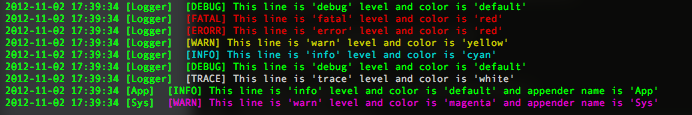debugUtil
Some debug utility for both server-side and client-side javascript.
Install
Server Side
npm install --save debugUtil
and
var debugUtil = require('debugUtil');
Client Side
<script src="/path/to/debugUtil.js"></script>
Client Side, debugUtil object is defined as window.debugUtil
Usage
getColorLogger(name,level,color)
logger = debugUtil.getColorLogger("myLogger","info","cyan");
logger.log("message");
e.g.
this code will display like this
defaultLogger = debugUtil.getColorLogger();
defaultLogger.log("This line is 'debug' level and color is 'default'");
defaultLogger.fatal("This line is 'fatal' level and color is 'red'");
defaultLogger.error("This line is 'error' level and color is 'red'");
defaultLogger.warn("This line is 'warn' level and color is 'yellow'");
defaultLogger.info("This line is 'info' level and color is 'cyan'");
defaultLogger.debug("This line is 'debug' level and color is 'default'");
defaultLogger.trace("This line is 'trace' level and color is 'white'");
appLogger = debugUtil.getColorLogger("App","info");
appLogger.log("This line is 'info' level and color is 'default' and appender name is 'App'");
sysLogger = debugUtil.getColorLogger("Sys","warn","magenta");
sysLogger.log("This line is 'warn' level and color is 'magenta' and appender name is 'Sys'");
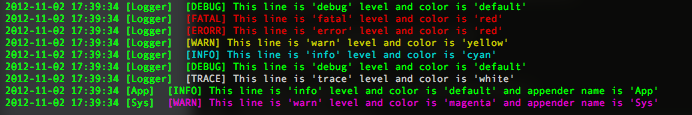
loggingWrap(context,function)
function sum(a,b){
return a+b;
}
sum = debugUtil.loggingWrap(this,sum);
sum(1,2);
in your console
Start sum
arguments[0] = 1
arguments[1] = 2
result = [3]
debugToScreen(String) *client side only
debugUtil.debugToScreen("message");
message will append to document.body and will hide on click.
License
Licensed under the incredibly permissive MIT License
Copyright © 2012 Takeharu.Oshida