
Security News
Deno 2.2 Improves Dependency Management and Expands Node.js Compatibility
Deno 2.2 enhances Node.js compatibility, improves dependency management, adds OpenTelemetry support, and expands linting and task automation for developers.
dfx-bootstrap-table
Advanced tools
Angular table CDK implementation for Bootstrap with filtering, sorting and pagination.
Angular table CDK implementation for Bootstrap with filtering, sorting and pagination.
Working with @ng-bootstrap/ng-bootstrap and @ngx-bootstrap.
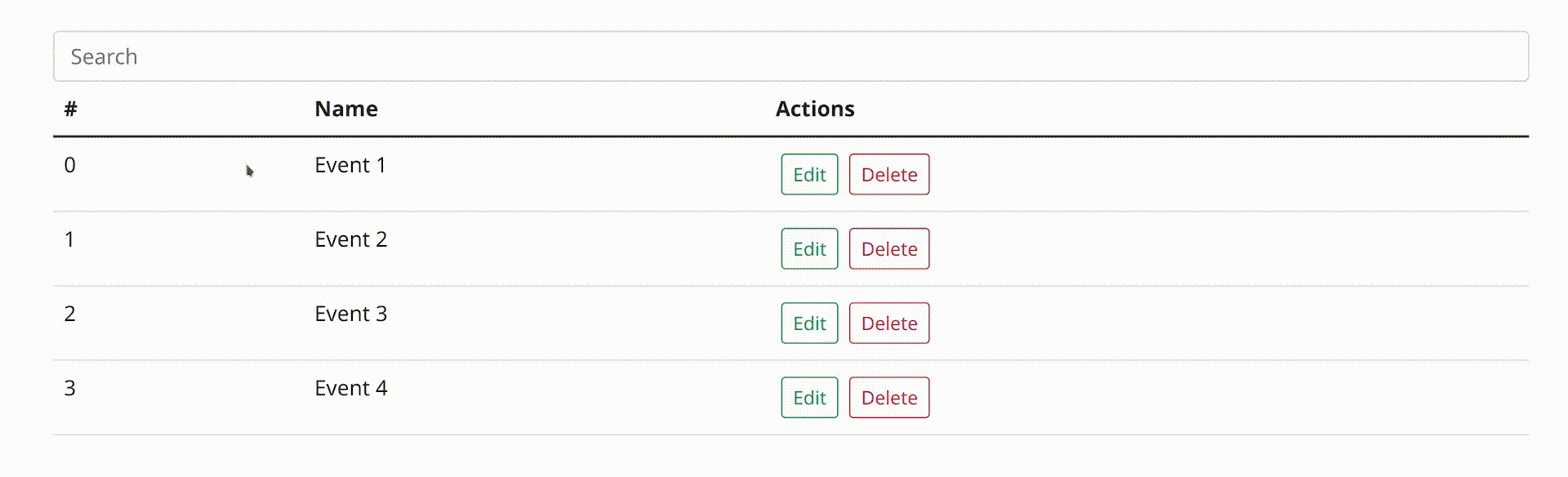 Click me (or the video) for a faster
version
Click me (or the video) for a faster
version
Visit the demo in the browser.
The ngb-table provides a Bootstrap styled data-table that can be used to display rows of data.
This table builds on the foundation of the CDK data-table and uses a similar interface for its data input and template, except that its element and attribute selectors will be prefixed with ngb- instead of cdk-. For more information on the interface and a detailed look at how the table is implemented, see the guide covering the CDK data-table.
| Angular | dfx-helper | Bootstrap |
|---|---|---|
| 17.x.x | 3.x.x | 5.x.x |
| 16.x.x | 2.x.x | 5.x.x |
| 15.x.x | 1.4.x | 5.x.x |
| 14.x.x | 1.3.x | 5.x.x |
| 13.x.x | 1.1.x | 5.x.x |
| 12.x.x | 1.0.x | 5.x.x |
Full credits go to the Angular and Angular Material Team and the ng-bootstrap Team. I literally copied most of their mat-table implementation and narrowed it down for Bootstrap.
NgbTableDataSource, NgbSort and NgbPaginatiornpm install dfx-bootstrap-table
npm install @angular/cdk
npm install bootstrap@latest
npm install @angular/animations@latest
npm install @angular/forms@latest
This is the code for a table as you see it above. Every code piece is located in here.
<!-- Filtering stuff -->
<form>
<div class="input-group">
<input class="form-control" type="text" [formControl]="filter"
placeholder="Search" />
</div>
</form>
<table ngb-table [dataSource]="dataSource" ngb-sort>
<ng-container ngbColumnDef="id">
<th *ngbHeaderCellDef ngb-header-cell ngb-sort-header>#</th>
<td *ngbCellDef="let event" ngb-cell>{{ event.id }}</td>
</ng-container>
<ng-container ngbColumnDef="name">
<th *ngbHeaderCellDef ngb-header-cell ngb-sort-header>Name</th>
<td *ngbCellDef="let event" ngb-cell>{{ event.name }}</td>
</ng-container>
<ng-container ngbColumnDef="actions">
<th *ngbHeaderCellDef ngb-header-cell>Actions</th>
<td *ngbCellDef="let event" ngb-cell>
<button
type="button"
class="btn btn-sm m-1 btn-outline-success">
Edit
</button>
<button
type="button"
class="btn btn-sm m-1 btn-outline-danger">
Delete
</button>
</td>
</ng-container>
<tr *ngbHeaderRowDef="columnsToDisplay" ngb-header-row></tr>
<tr *ngbRowDef="let event; columns: columnsToDisplay" ngb-row></tr>
</table>
<ngb-paginator
[pageIndex]="1"
[pageSize]="10"
[length]="dataSource.data.length"></ngb-paginator>
import { NgbPaginator, NgbSort, NgbTableDataSource } from 'dfx-bootstrap-table';
export type eventModel = {
id: number;
name: string;
};
@Component({
selector: '...',
})
export class AppComponent implements AfterViewInit {
// Filtering
public filter = new FormControl();
// Sorting
@ViewChild(NgbSort) sort!: NgbSort;
@ViewChild(NgbPaginator) paginator!: NgbPaginator;
public columnsToDisplay = ['id', 'name', 'actions'];
public dataSource: NgbTableDataSource<eventModel> = new NgbTableDataSource(this.eventModels);
eventModels = [
{
id: 0,
name: 'Event 1',
},
{
id: 1,
name: 'Event 2',
},
{
id: 2,
name: 'Event 3',
},
{
id: 3,
name: 'Event 4',
},
];
ngAfterViewInit(): void {
// Sort has to be set after template initializing
this.dataSource.sort = this.sort;
this.dataSource.paginator = this.paginator;
this.filter.valueChanges.pipe(takeUntilDestroyed()).subscribe((value) => {
this.dataSource.filter = value;
});
}
}
import { BrowserAnimationsModule } from '@angular/platform-browser/animations';
import { ReactiveFormsModule } from '@angular/forms';
import { DfxTableModule, DfxSortModule, DfxPaginationModule } from 'dfx-bootstrap-table';
@NgModule({
declarations: [...],
imports: [
BrowserAnimationsModule, // (probably) only once in your project
ReactiveFormsModule, // only if you use the filtering code
DfxTableModule,
DfxSortModule,
DfxPaginationModule
],
})
export class EventsModule {
}
| ngb-table properties | Description | default |
|---|---|---|
| hover | Determines if the table is hoverable | false |
| striped | Determines if the table is striped | false |
| ngb-sort properties | Description | default |
|---|---|---|
| ngbSortActive | The id of the most recently sorted NgbSortable. | '' |
| ngbSortStart | The direction to set when an NgbSortable is initially sorted. May be overriden by the NgbSortable's sort start. | asc |
| ngbSortDirection | The sort direction of the currently active NgbSortable. | |
| ngbSortDisableClear | Whether to disable the user from clearing the sort by finishing the sort direction cycle. | false |
| ngb-paginator properties | Description | default |
|---|---|---|
| pageIndex | The current page. | 0 |
| length | Length of all items. | 0 |
| pageSize | Number of items to display on a page. | 10 |
| pageSizeOptions | The set of provided page size options to display to the user. | number[] |
| hidePageSize | Hides the page size. | false |
| showFirstLastButtons | Show the first and last navigator buttons. | false |
| disabled | Disables the paginator. | false |
Begin by adding the <table ngb-table> component to your template and passing in data.
The simplest way to provide data to the table is by passing a data array to the table's dataSource input. The table will take the array and render a row for each object in the data array.
<table ngb-table [dataSource]="myDataArray">
...
</table>
Since the table optimizes for performance, it will not automatically check for changes to the data array.
Instead, when objects are added, removed, or moved on the data array, you can trigger an update to the table's rendered
rows by calling its renderRows() method.
While an array is the simplest way to bind data into the data source, it is also the most limited. For more complex
applications,
using a DataSource instance is recommended. See the section Advanced data sources below for
more information.
Next, write your table's column templates.
Each column definition should be given a unique name and contain the content for its header and row cells.
Here's a simple column definition with the name 'name'. The header cell contains the text "Name" and each row cell
will render the score property of each row's data.
<ng-container ngbColumnDef="name">
<th ngb-header-cell *ngbHeaderCellDef> Name</th>
<td ngb-cell *ngbCellDef="let event"> {{event.name}} </td>
</ng-container>
Note that the cell templates are not restricted to only showing simple string values, but are flexible and allow you to provide any template.
Finally, once you have defined your columns, you need to tell the table which columns will be rendered in the header and data rows.
To start, create a variable in your component that contains the list of the columns you want to render.
columnsToDisplay = ['id', 'name', 'actions'];
Then add ngb-header-row and ngb-row to the content of your ngb-table and provide your column list as inputs.
<tr ngb-header-row *ngbHeaderRowDef="columnsToDisplay"></tr>
<tr ngb-row *ngbRowDef="let event; columns: columnsToDisplay"></tr>
Note that this list of columns provided to the rows can be in any order, not necessarily the order in which you wrote the column definitions. Also, you do not necessarily have to include every column that was defined in your template.
This means that by changing your column list provided to the rows, you can easily re-order and include/exclude columns dynamically.
dfx-bootstrap-table does not provide a specific component to be used for filtering the NgbTable since there is no
single common approach to adding a filter UI to table data.
A general strategy is to add an input where users can type in a filter string and listen to this input to change what data is offered from the data source to the table.
If you are using the NgbTableDataSource, simply provide the filter string to the NgbTableDataSource.
The data source will reduce each row data to a serialized form and will filter out the row if it does not contain the
filter string.
By default, the row data reducing function will concatenate all the object values and convert them to lowercase.
For example, the data object {id: 123, name: 'Mr. Smith', favoriteColor: 'blue'} will be reduced to 123mr. smithblue
.
If your filter string was blue then it would be considered a match because it is contained in the reduced string, and
the row would be displayed in the table.
To override the default filtering behavior, a custom filterPredicate function can be set which takes a data object and
filter string and returns true if the data object is considered a match.
If you want to show a message when not data matches the filter, you can use the *ngbNoDataRow directive.
To add sorting behavior to the table, add the ngb-sort directive to the table and add ngb-sort-header to each column
header cell that should trigger sorting.
Note that you have to import DfxSortModule in order to initialize the ngb-sort directive.
<!-- Name Column -->
<ng-container ngbColumnDef="name">
<th ngb-header-cell *ngbHeaderCellDef ngb-sort-header> Name</th>
<td ngb-cell *ngbCellDef="let event"> {{event.name}} </td>
</ng-container>
If you are using the NgbTableDataSource for your table's data source, provide the NgbSort directive to the data
source, and it will automatically listen for sorting changes and change the order of data rendered by the table.
By default, the NgbTableDataSource sorts with the assumption that the sorted column's name matches the data property
name that the column displays. For example, the following column definition is named position, which matches the name of
the property displayed in the row cell.
Note that if the data properties do not match the column names, or if a more complex data property accessor is required,
then a custom sortingDataAccessor function can be set to override the default data accessor on
the NgbTableDataSource.
If you are not using the NgbTableDataSource, but instead implementing custom logic to sort your data, listen to the
sort's (ngbSortChange) event and re-order your data according to the sort state. If you are providing a data array
directly to the table, don't forget to call renderRows() on the table, since it will not automatically check the array
for changes.
To paginate the table's data, add a after the table.
If you are using the NgbTableDataSource for your table's data source, simply provide the NgbPaginator to your data
source. It will automatically listen for page changes made by the user and send the right paged data to the table.
Otherwise if you are implementing the logic to paginate your data, you will want to listen to the paginator's (page) output and pass the right slice of data to your table.
The simplest way to provide data to your table is by passing a data array. More complex use-cases may benefit from a more flexible approach involving an Observable stream or by encapsulating your data source logic into a DataSource class.
An alternative approach to providing data to the table is by passing an Observable stream that emits the data array to be rendered each time it is changed. The table will listen to this stream and automatically trigger an update to the rows each time a new data array is emitted.
For most real-world applications, providing the table a DataSource instance will be the best way to manage data.
The DataSource is meant to serve as a place to encapsulate any sorting, filtering and data retrieval logic specific to
the application.
A DataSource is simply a class that has at a minimum the following methods: connect and disconnect. The connect
method will be called by the table to provide an Observable that emits the data array that should be rendered. The
table will call disconnect when the table is destroyed, which may be the right time to clean up any subscriptions that
may have been registered in the connect
method.
Although dfx-bootstrap-table provides a ready-made table DataSource class, NgbTableDataSource, you may want to create
your own custom DataSource class for more complex use cases. This can be done by extending the abstract DataSource
class with a custom DataSource class that then implements the connect and disconnect methods. For use cases where the
custom DataSource must also inherit
functionality by extending a different base class, the DataSource base class can be implemented
instead (MyCustomDataSource extends SomeOtherBaseClass implements DataSource) to respect Typescript's restriction to
only implement one base class.
By Dafnik
FAQs
Angular table CDK implementation for Bootstrap with filtering, sorting and pagination.
We found that dfx-bootstrap-table demonstrated a healthy version release cadence and project activity because the last version was released less than a year ago. It has 0 open source maintainers collaborating on the project.
Did you know?

Socket for GitHub automatically highlights issues in each pull request and monitors the health of all your open source dependencies. Discover the contents of your packages and block harmful activity before you install or update your dependencies.

Security News
Deno 2.2 enhances Node.js compatibility, improves dependency management, adds OpenTelemetry support, and expands linting and task automation for developers.

Security News
React's CRA deprecation announcement sparked community criticism over framework recommendations, leading to quick updates acknowledging build tools like Vite as valid alternatives.

Security News
Ransomware payment rates hit an all-time low in 2024 as law enforcement crackdowns, stronger defenses, and shifting policies make attacks riskier and less profitable.