
Security News
Oracle Drags Its Feet in the JavaScript Trademark Dispute
Oracle seeks to dismiss fraud claims in the JavaScript trademark dispute, delaying the case and avoiding questions about its right to the name.
dock-spawn-ts
Advanced tools
A TypeScript Version of dock-spawn (see https://github.com/coderespawn/dock-spawn)
Homepage at https://node-projects.github.io/dock-spawn-ts/
Dock Spawn TS is a Typescript Docking Framework to create a Visual Studio like IDE in HTML
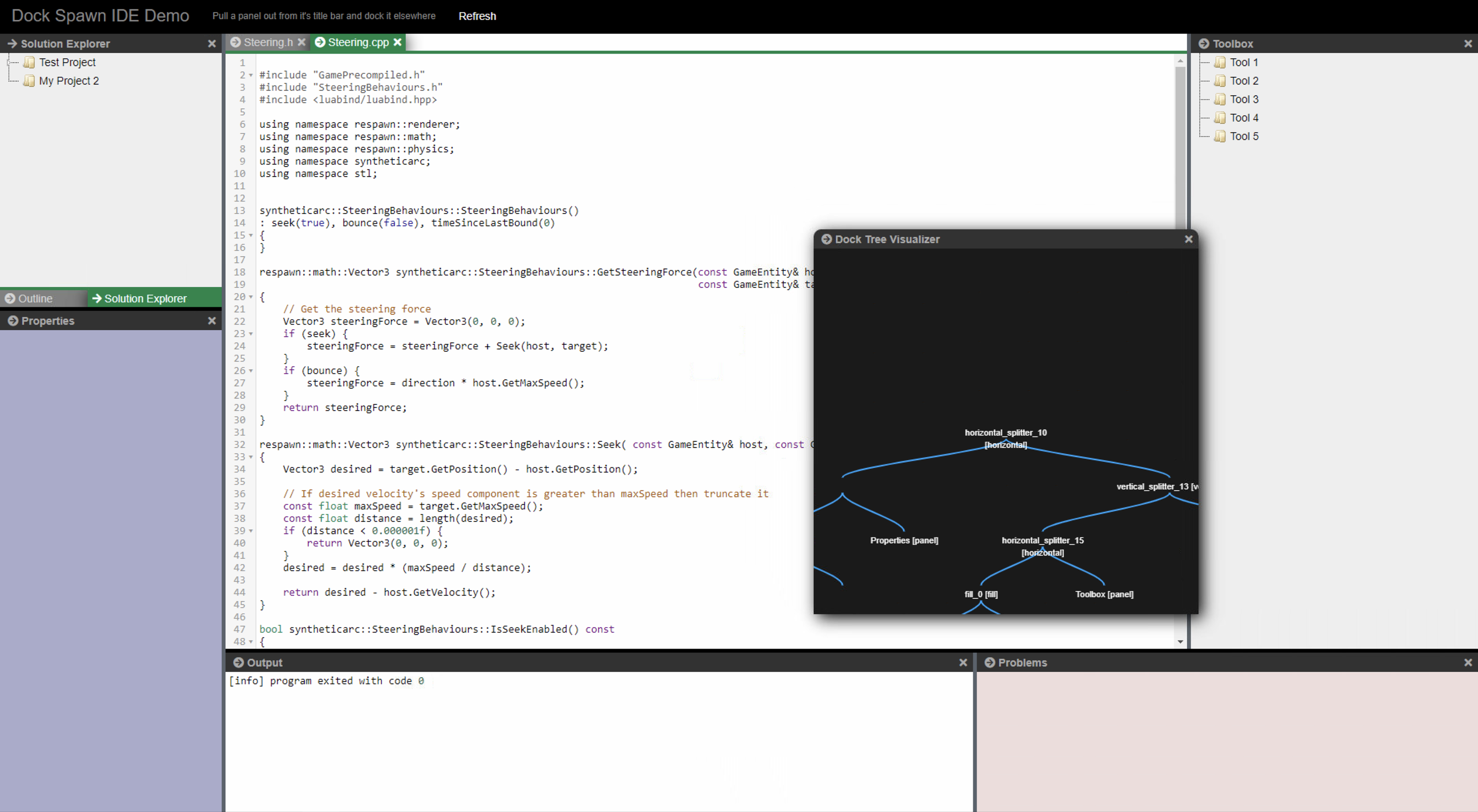
There is an ES5 Version in the lib/es5 directory Usage Example is in page/demo/demo_simple_es5.html
dockspawn div container needs position absolute or relative
<div id="dock_div" style="height: calc(100% - 45px);">
<div id="my_dock_manager" class="my-dock-manager" style="position: relative;"></div>
<div id="solution_window" data-panel-caption="Solution Explorer" data-panel-icon="test.png" class="solution-window" hidden></div>
<div id="properties_window" data-panel-caption="Properties" class="properties-window" hidden></div>
<div id="state_window" data-panel-caption="state" class="state-window" hidden></div>
<div id="editor1_window" data-panel-caption="Steering.h" class="editor1-window editor-host" hidden></div>
<div id="editor2_window" data-panel-caption="Steering.cpp" class="editor2-window editor-host" hidden></div>
<div id="infovis" data-panel-caption="Dock Tree Visualizer" class="editor2-window editor-host" hidden></div>
<div id="output_window" data-panel-caption="Output" class="output-window editor-host" hidden></div>
<div id="outline_window" data-panel-caption="Outline" class="outline-window" hidden></div>
<div id="toolbox_window" data-panel-caption="Toolbox" class="toolbox-window" hidden></div>
</div>
import { DockManager } from "../DockManager.js";
import { PanelContainer } from "../PanelContainer.js";
// Convert a div to a dock manager. Panels can then be docked on to it
let divDockManager = document.getElementById('dock_div');
let dockManager = new DockManager(document.getElementById('my_dock_manager'));
dockManager.initialize();
// Let the dock manager element fill in the entire screen
window.onresize = function () {
dockManager.resize(
window.innerWidth - (divDockManager.clientLeft + divDockManager.offsetLeft),
window.innerHeight - (divDockManager.clientTop + divDockManager.offsetTop)
);
};
window.onresize(null);
// Convert existing elements on the page into "Panels".
// They can then be docked on to the dock manager
// Panels get a titlebar and a close button, and can also be
// converted to a floatingdialog box which can be dragged / resized
let solution = new PanelContainer(document.getElementById("#solution_window"), dockManager);
let output = new PanelContainer(document.getElementById("#output_window"), dockManager);
let properties = new PanelContainer(document.getElementById("#properties_window"), dockManager);
let toolbox = new PanelContainer(document.getElementById("#toolbox_window"), dockManager);
let outline = new PanelContainer(document.getElementById("#outline_window"), dockManager);
let state = new PanelContainer(document.getElementById("#state_window"), dockManager);
let editor1 = new PanelContainer(document.getElementById("#editor1_window"), dockManager);
let editor2 = new PanelContainer(document.getElementById("#editor2_window"), dockManager);
let infovis = new PanelContainer(document.getElementById("infovis"), dockManager);
// Dock the panels on the dock manager
let documentNode = dockManager.context.model.documentManagerNode;
let solutionNode = dockManager.dockLeft(documentNode, solution, 0.20);
let outlineNode = dockManager.dockFill(solutionNode, outline);
let propertiesNode = dockManager.dockDown(outlineNode, properties, 0.6);
let outputNode = dockManager.dockDown(documentNode, output, 0.4);
let stateNode = dockManager.dockRight(outputNode, state, 0.40);
let toolboxNode = dockManager.dockRight(documentNode, toolbox, 0.20);
let editor1Node = dockManager.dockFill(documentNode, editor1);
let editor2Node = dockManager.dockFill(documentNode, editor2);
dockManager.floatDialog(infovis, 50, 50);
// You could listen to callbacks of DockManager like this, there are more event's then close available see ILayoutEventListener
dockManager.addLayoutListener({
onClosePanel: (dockManager, panel) => {
console.log('onClosePanel: ', dockManager, panel);
localStorage.setItem(storeKey, dockManager.saveState());
}
});
| Url | Licence | Touch support | Dialogs | Dialogs in new Browserwindows |
|---|---|---|---|---|
| dock-spawn-ts | MIT | Yes | Yes | No |
| https://github.com/golden-layout/golden-layout | MIT | No | No | Yes |
| https://github.com/WebCabin/wcDocker | MIT | Yes | Yes | No |
| https://jspanel.de | MIT | Yes | Yes | No |
| http://www.htmldockfloat.com | Commerical/free | No | Yes | No |
| http://phosphorjs.github.io/ | BSD 3 | ? | ? | No |
| https://github.com/tupilabs/vue-lumino | Apache2 | ? | No | No |
| https://github.com/mathuo/dockview | MIT | ? | No | No |
FAQs
DockSpawn Typescript Version
The npm package dock-spawn-ts receives a total of 79 weekly downloads. As such, dock-spawn-ts popularity was classified as not popular.
We found that dock-spawn-ts demonstrated a healthy version release cadence and project activity because the last version was released less than a year ago. It has 1 open source maintainer collaborating on the project.
Did you know?

Socket for GitHub automatically highlights issues in each pull request and monitors the health of all your open source dependencies. Discover the contents of your packages and block harmful activity before you install or update your dependencies.

Security News
Oracle seeks to dismiss fraud claims in the JavaScript trademark dispute, delaying the case and avoiding questions about its right to the name.

Security News
The Linux Foundation is warning open source developers that compliance with global sanctions is mandatory, highlighting legal risks and restrictions on contributions.

Security News
Maven Central now validates Sigstore signatures, making it easier for developers to verify the provenance of Java packages.