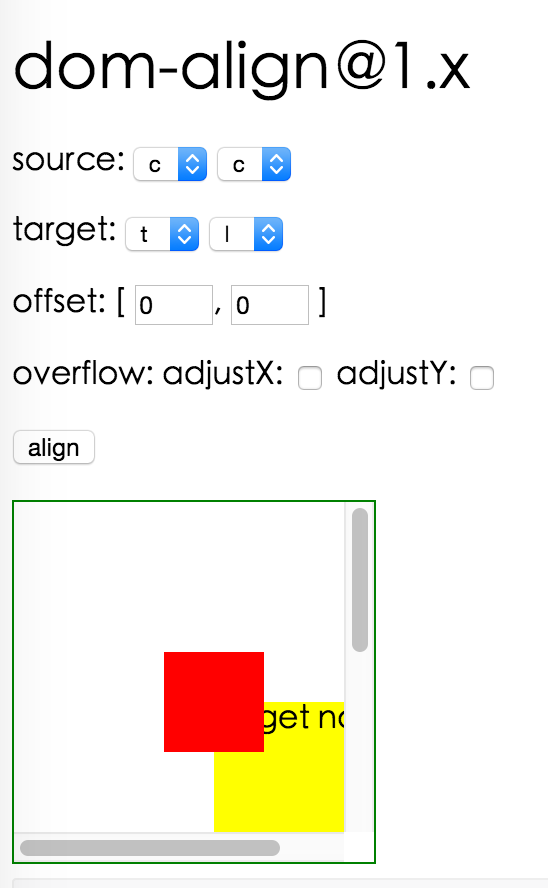What is dom-align?
The dom-align npm package is used for aligning DOM elements relative to each other. It provides utilities to position elements in relation to other elements or the viewport, ensuring they are properly aligned according to specified rules.
What are dom-align's main functionalities?
Aligning Elements
This feature allows you to align a source element relative to a target element. The `points` configuration specifies which points of the elements should be aligned, and the `offset` configuration allows you to add an offset to the alignment.
const align = require('dom-align');
const source = document.getElementById('source');
const target = document.getElementById('target');
const alignConfig = {
points: ['tl', 'bl'], // Align top-left of source to bottom-left of target
offset: [0, 10], // Offset by 10px vertically
};
align(source, target, alignConfig);
Viewport Alignment
This feature allows you to align an element relative to the viewport. The `points` configuration specifies which points of the element and the viewport should be aligned, and the `offset` configuration allows you to add an offset to the alignment.
const align = require('dom-align');
const source = document.getElementById('source');
const alignConfig = {
points: ['tc', 'bc'], // Align top-center of source to bottom-center of viewport
offset: [0, 20], // Offset by 20px vertically
};
align(source, window, alignConfig);
Other packages similar to dom-align
popper.js
Popper.js is a library used to position poppers (floating elements) in web applications. It provides more advanced positioning and flipping strategies compared to dom-align, making it suitable for complex tooltip and dropdown positioning.
tether
Tether is a JavaScript library for efficiently making an absolutely positioned element stay next to another element on the page. It offers similar functionality to dom-align but includes additional features like constraints to keep elements within the viewport.
position.js
Position.js is a lightweight library for positioning elements relative to other elements or the viewport. It offers basic alignment functionalities similar to dom-align but with a simpler API and fewer configuration options.
dom-align
align source html element with target html element flexibly.








Screenshot
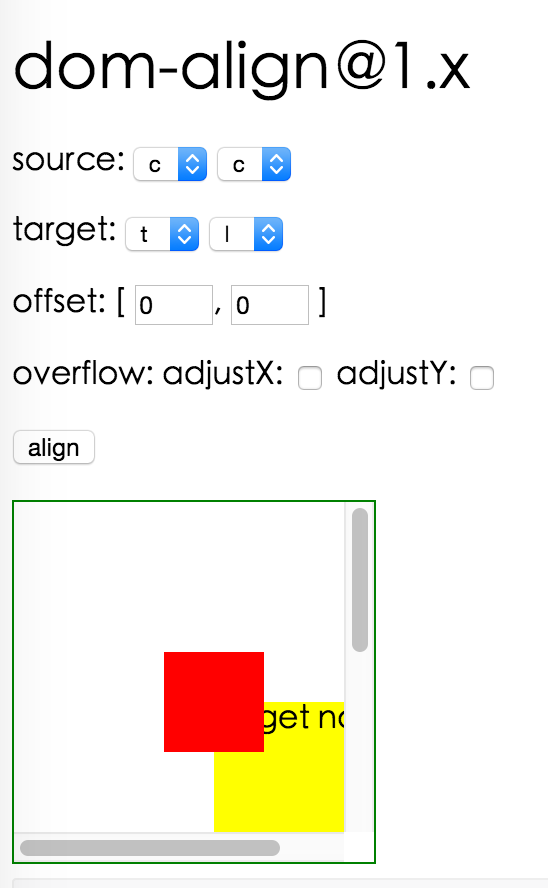
Install

Feature
- support ie6+ chrome firefox
- support align points and offset
- support auto adjust according to visible area
Online Demo
Usage
var domAlign = require('dom-align');
domAlign(sourceNode, targetNode, {
points: ['tl', 'tr'],
offset: [10, 20],
targetOffset: [30%,40%],
});
API
void domAlign(source: HTMLElement, target: HTMLElement, alignConfig: Object):Function
alignConfig object details
| name | type | description |
|---|
| points | String[2] | move point of source node to align with point of target node, such as ['tr','cc'],
align top right point of source node with center point of target node.
point can be 't'(top), 'b'(bottom), 'c'(center), 'l'(left), 'r'(right)
|
| offset | Number[2] | offset source node by offset[0] in x and offset[1] in y.
If offset contains percentage string value, it is relative to sourceNode region. |
| targetOffset | Number[2] | offset target node by offset[0] in x and offset[1] in y.
If targetOffset contains percentage string value, it is relative to targetNode region. |
| overflow | Object | if adjustX field is true, then will adjust source node in x direction if source node is invisible.
if adjustY field is true, then will adjust source node in y direction if source node is invisible.
|
Development
npm install
npm start
Example
http://localhost:8000/examples/
Test Case
http://localhost:8000/tests/runner.html?coverage
Coverage
http://localhost:8000/node_modules/rc-server/node_modules/node-jscover/lib/front-end/jscoverage.html?w=http://localhost:8000/tests/runner.html?coverage
License
dom-align is released under the MIT license.