
Security News
Oracle Drags Its Feet in the JavaScript Trademark Dispute
Oracle seeks to dismiss fraud claims in the JavaScript trademark dispute, delaying the case and avoiding questions about its right to the name.
dynamodb-onetable
Advanced tools

One Table to Rule Them All
OneTable is the most evolved API for DynamoDB. It provides a dry, high-level, elegant syntax while enabling full access to the DynamoDB API.
OneTable works with AWS V2 and V3 SDKs for JavaScript and TypeScript. For TypeScript, OneTable will create fully typed entities from your data schemas automatically.
npm i dynamodb-onetable
Import the OneTable library. If you are not using ES modules or TypeScript, use require to import the libraries.
import {Table} from 'dynamodb-onetable'
If you are using the AWS SDK V3, import the AWS V3 DynamoDBClient class. Then create a DynamoDBClient instance.
import {DynamoDBClient} from '@aws-sdk/client-dynamodb'
const client = new DynamoDBClient(params)
If you are using the legacy AWS SDK V2, import the AWS DynamoDB class and create a DocumentClient instance.
import DynamoDB from 'aws-sdk/clients/dynamodb'
const client = new DynamoDB.DocumentClient(params)
Note: you can use the Table.setClient API to defer setting the client or replace the client at any time.
Initialize your OneTable Table instance and define your models via a schema.
const table = new Table({
client: client,
name: 'MyTable',
schema: MySchema,
})
This will initialize your OneTable Table instance and define your models via a schema.
Schemas define how items will be stored in your database and look like this:
const MySchema = {
format: 'onetable:1.1.0',
version: '0.0.1',
indexes: {
primary: {hash: 'pk', sort: 'sk'},
gs1: {hash: 'gs1pk', sort: 'gs1sk', follow: true},
ls1: {sort: 'id', type: 'local'},
},
models: {
Account: {
pk: {type: String, value: 'account:${id}'},
sk: {type: String, value: 'account:'},
id: {type: String, generate: 'ulid', validate: /^[0123456789ABCDEFGHJKMNPQRSTVWXYZ]{26}$/i},
name: {type: String, required: true},
status: {type: String, default: 'active'},
zip: {type: String},
},
User: {
pk: {type: String, value: 'account:${accountName}'},
sk: {type: String, value: 'user:${email}', validate: EmailRegExp},
id: {type: String, required: true},
accountName: {type: String, required: true},
email: {type: String, required: true},
firstName: {type: String, required: true},
lastName: {type: String, required: true},
username: {type: String, required: true},
role: {type: String, enum: ['user', 'admin'], required: true, default: 'user'},
balance: {type: Number, default: 0},
gs1pk: {type: String, value: 'user-email:${email}'},
gs1sk: {type: String, value: 'user:'},
},
},
params: {
isoDates: true,
timestamps: true,
},
}
To create an item:
let account = await Account.create({
id: '8e7bbe6a-4afc-4117-9218-67081afc935b',
name: 'Acme Airplanes',
})
This will write the following to DynamoDB:
{
pk: 'account:8e7bbe6a-4afc-4117-9218-67081afc935b',
sk: 'account:98034',
id: '8e7bbe6a-4afc-4117-9218-67081afc935b',
name: 'Acme Airplanes',
status: 'active',
zip: '98034',
created: 1610347305510,
updated: 1610347305510,
}
Get an item:
let account = await Account.get({
id: '8e7bbe6a-4afc-4117-9218-67081afc935b',
})
which will return:
{
id: '8e7bbe6a-4afc-4117-9218-67081afc935b',
name: 'Acme Airplanes',
status: 'active',
zip: '98034',
}
To use a secondary index:
let user = await User.get({email: 'user@example.com'}, {index: 'gs1'})
To find a set of items:
let users = await User.find({accountId: account.id})
let adminUsers = await User.find({accountId: account.id, role: 'admin'})
let users = await User.find(
{accountId: account.id},
{
where: '${balance} > {100.00}',
}
)
// Get a count of matching users without returning the actual items
let users = await User.find({accountId: account.id, role: 'admin'}, {count: true})
let count = users.count
To update an item:
await User.update({id: userId, balance: 50})
await User.update({id: userId}, {add: {balance: 10.0}})
await User.update({id: userId}, {set: {status: '{active}'}})
To do a transactional update:
let transaction = {}
await Account.update({id: account.id, status: 'active'}, {transaction})
await User.update({id: user.id, role: 'user'}, {transaction})
await table.transact('write', transaction)
OneTable provides TypeScript type declaration files so that OneTable APIs, requests and responses can be fully type checked.
OneTable also creates type declarations for your table entities and attributes. TypeScript will catch any invalid entity or entity attribute references.
Using the magic of TypeScript dynamic typing, OneTable automatically converts your OneTable schema into fully typed generic Model APIs.
For example:
import {Entity, Model, Table} from 'dynamodb-onetable'
const MySchema = {
...
models: {
Account: {
pk: { type: String, value: 'account:${name}' },
name: { type: String },
}
} as const // Required for TypeScript
}
// Fully typed Account object based on the schema
type Account = Entity<typeof MySchema.models.Account>
let account: Account = {
name: 'Coyote', // OK
unknown: 42, // Error
}
let AccountModel: Model<Account> = table.getModel('Account')
let account = await AccountModel.create({
name: 'Acme', // OK
unknown: 42, // Error
})
account.name = 'Coyote' // OK
account.unknown = 42 // Error
Please try our SenseDeep Serverless Developer Studio that includes a full DynamoDB suite with single-table aware data browser, single-table designer, migration manager, provisioning planner and metrics.
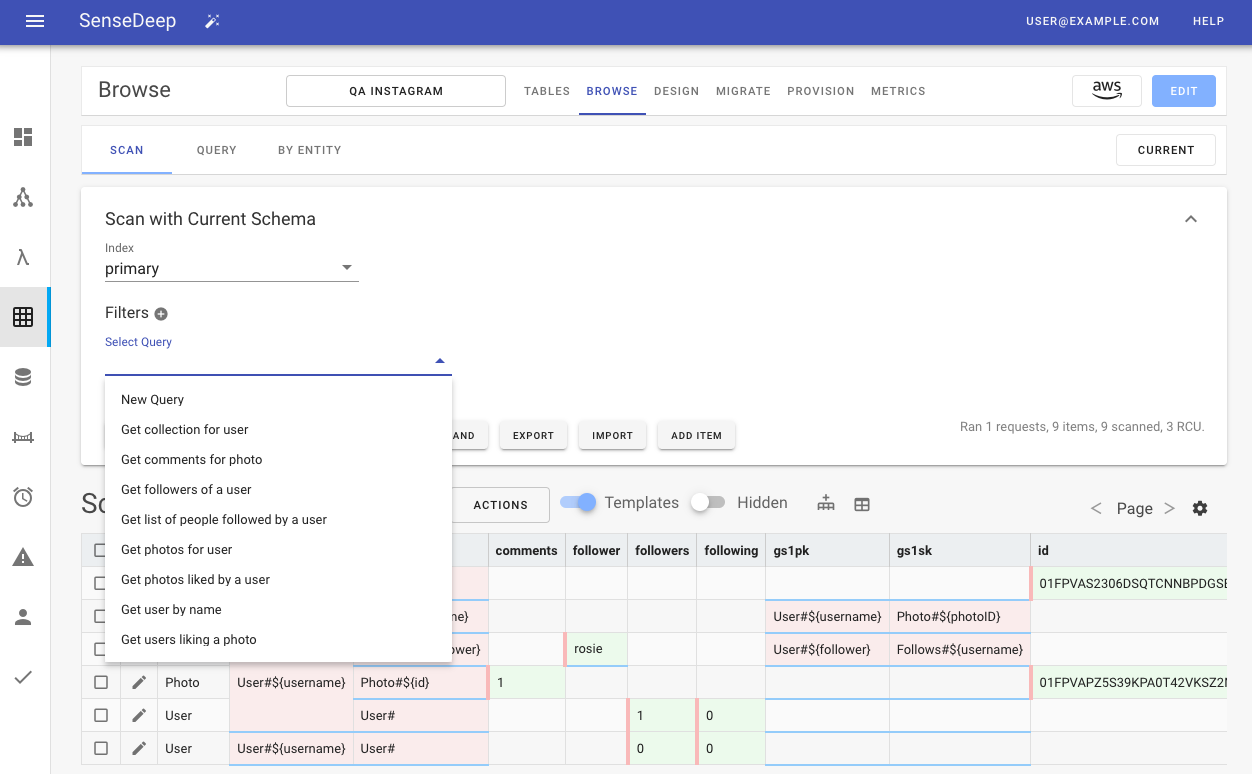 .
.
FAQs
DynamoDB access library for single-table designs
The npm package dynamodb-onetable receives a total of 0 weekly downloads. As such, dynamodb-onetable popularity was classified as not popular.
We found that dynamodb-onetable demonstrated a healthy version release cadence and project activity because the last version was released less than a year ago. It has 0 open source maintainers collaborating on the project.
Did you know?

Socket for GitHub automatically highlights issues in each pull request and monitors the health of all your open source dependencies. Discover the contents of your packages and block harmful activity before you install or update your dependencies.

Security News
Oracle seeks to dismiss fraud claims in the JavaScript trademark dispute, delaying the case and avoiding questions about its right to the name.

Security News
The Linux Foundation is warning open source developers that compliance with global sanctions is mandatory, highlighting legal risks and restrictions on contributions.

Security News
Maven Central now validates Sigstore signatures, making it easier for developers to verify the provenance of Java packages.