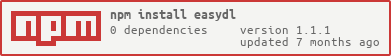EasyDl
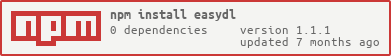
Easily download a file and save it to a local disk. It supports resuming previously downloaded files, multi-connection/parallel downloads, and retry on failure out of the box!
Features
- Resumes previous downloads, even after the program has terminated.
- Faster download speed with multiple concurrent connections.
- Automatic retry on failure.
- Supports HTTP redirects with redirect loop detection.
- No native, 100% Javascript code with zero dependency.
- Runs on Node.js, Electron, NW.js
- Easy! Dead simple API, but highly configurable when you need it.
Install
npm i -S easydl
or if you use yarn
yarn add easydl
Quickstart
EasyDl is an EventEmitter, but it also provides Promise APIs for ease of use:
try {
const completed = await new EasyDl(
"http://www.ovh.net/files/1Gio.dat",
"/tmp/1GB.zip",
{ connections: 10, maxRetry: 5 }
).wait();
console.log("Downloaded?", completed);
} catch (err) {
console.log("[error]", err);
}
or if you prefer using the Promise chain:
const EasyDl = require("easydl");
new EasyDl("http://www.ovh.net/files/10Gio.dat", "~/Downloads")
.wait()
.then((completed) => {
console.log("Downloaded?", completed);
})
.catch((err) => {
console.log("[error]", err);
});
- See all available options here.
- See all examples here.
Getting the Metadata
If you want to get the metadata of the current download, such as file size, HTTP response header, etc. You can get one by using:
try {
const dl = new EasyDl(url, dest, options);
const metadata = await dl.metadata();
console.log("[metadata]", metadata);
const success = await dl.wait();
console.log("download complete.");
} catch (err) {
console.log("[error]", err);
}
Alternatively, you can also listen to the metadata event:
try {
const dl = new EasyDl(url, dest, options);
await dl
.on("metadata", (metadata) => {
})
.wait();
} catch (err) {
console.log("[error]", err);
}
And you will get something like this:
{
size: 104857600,
chunks: [10485760, 10485760 ....],
isResume: true,
progress: [100, 0, 100 .....],
finalAddress: 'http://www.ovh.net/files/100Mio.dat',
parallel: true,
resumable: true,
headers: {
....
....
},
savedFilePath: '/tmp/100Mio.dat'
}
Using Progress Status
try {
const dl = new EasyDl(url, dest);
await dl
.on("progress", ({ details, total }) => {
console.log("[details]", details);
console.log("[total]", total);
})
.wait();
} catch (err) {
console.log("[error]", err);
}
Note:
details - Array containing progress information for each file chunks.total - The total download progress of the file.
More info: See On Progress
Pausing/Resuming Downloads
EasyDl is a resilient downloader designed to survive even in the event of abrupt program termination. It can automaticaly recover the already downloaded parts of files (chunks) and resume the download instead of starting from scratch. As a result, to pause/stop the download, all you need to do is destroying the `EasyDl` instances. You will be able to resume them by creating new `EasyDl` instances later on.
try {
const dl = new EasyDl(url, dest, opts);
const downloaded = await dl.wait();
console.log("[downloaded]", downloaded);
} catch (err) {
console.log("[error]", err);
}
try {
const dl = new EasyDl(url, dest, opts);
const downloaded = await dl.wait();
console.log("[downloaded]", downloaded);
} catch (err) {
console.log("[error]", err);
}
Without using Promise
EasyDl is an EventEmitter, so if you need to, you can listen to its events instead of using the Promise APIs.
let downloaded = false;
const dl = new EasyDl(url, dest, opts)
.on("end", () => {
console.log("download success!");
downloaded = true;
})
.on("close", () => {
console.log(
"this close event will be fired after when instance is stopped (destroyed)"
);
console.log(
"If the download is complete (not cancelled), the .on(end) event will be fired before this event."
);
console.log("otherwise, only this event will be fired.");
console.log("[downloaded]", downloaded);
})
.on("error", (err) => {
console.log("[error]", err);
})
.start();
CLI

A CLI version of EasyDl is available as a separate package easydl-cli.
API
Constructor
new EasyDl(url, dest, options);
url - the URL of the file
dest - where to save the file. It can be a file name or an existing folder. If you supply a folder location (for example ~/) the file name will be derrived from the url.
options - (Object) optional configurable options:
-
connections - Number of maximum parallel connections. Defaults to 5.
-
existBehavior - What to do if the destination file already exists. Possible values:
new_file (default) - create a new file by appending (COPY) to the file name.overwrite - overwrite the file. Proceed with caution.ignore - ignore and skip this download
-
followRedirect - (Boolean) Whether EasyDl should follow HTTP redirection. Defaults to true
-
httpOptions - Options passed to the http client. You can modify the HTTP methods, Auth, Headers, Proxy, etc here. See Node.js docs for more information.
-
chunkSize - The maximum size of chunks (bytes) of the file. It accepts a fixed number or a function which let you calculate the chunk size dynamically based on the file size.
- the default value of
chunkSize is this function:
function(size) {
return Math.min(size / 10, 10 * 1024 * 1024);
}
- Using chunk size that is too small may lead to slower download speed due to the nature of TCP connections, but using chunk size that is too big will make resume ineffective due to many incomplete chunks.
-
maxRetry - Maximum number of retries (for each chunks) when error occured. Defaults to 3.
-
retryDelay - Delay in ms before attempting a retry. Defaults to 2000.
-
retryBackoff - Incremental back-off in ms for each failed retries. Defaults to 3000.
-
reportInterval - Set how frequent progress event emitted by EasyDL. Defaults to 2500.
Metadata
You can get the metadata by using the .metadata() function or listening to the .on('metadata') event.
Example
{
size: 104857600,
chunks: [10485760, 10485760 ....],
isResume: true,
progress: [100, 0, 100 .....],
finalAddress: 'http://www.ovh.net/files/100Mio.dat',
parallel: true,
resumable: true,
headers: {
....
....
},
savedFilePath: '/tmp/100Mio.dat'
}
size - Size of the file in bytes. Note: If there is no information given about file size by the server, the value would be 0.
chunks - An array containing the size of each chunk in bytes.
isResume - A boolean indicating whether the current download resumes previous download (using detected chunks).
progress - Current progress of each chunk. Valid values are 0 and 100. (Incomplete chunks are discarded)
finalAddress - The final URL of the file being downloaded. If redirection occured, it will be different from the original url.
parallel - A boolean indicating whether multi-connection download is supported.
resumable - A boolean indicating whether the download can be stopped and resumed back later on (some servers do not support/allow it).
headers - Raw http headers from the server
savedFilePath - The final file path. It may be different if you supplied directory as the dest param or you use new_file as the existBehavior.
Chunks
- When a file is being downloaded, it will be divided into chunks.
- When all chunks are downloaded, it will be merged into a single file.
- When the download is stopped, and later resumed, all completed chunks will be kept while incomplete chunks will be discarded and re-downloaded.
- Using chunk size that is too small may lead to slower download speed due to the nature of TCP connections, but using chunk size that is too big will make resume ineffective due to many incomplete chunks.
Clean-up
All downloaded chunks are kept until the download has finished. If you decide to abort the download and do not plan to resume it, you can use the cleaning utility provided by EasyDl to delete all temporary chunk files.
import { clean } from "easydl/utils";
try {
const deletedChunks1 = await clean("/tmp/100Mb.dat");
console.log(deletedChunks1);
const deletedChunks2 = await clean("/tmp");
console.log(deletedChunks2);
} catch (err) {
console.log("error when cleaning-up", err);
}
See clean-up examples for more detail.
.wait() :async
The .wait() method will be resolved after the instance has finished and destoryed. It returns a boolean value true if the file is downloaded and saved to the destination, or false otherwise.
.metadata() :async
The .metadata() method will be resolved after the metadata for the download is ready. It returns the Metadata object.
.on('error', function (err) {})
The error event is emitted when errors occured. An error object will be passed to the callback function.
.on('end', function () {})
The end event is emitted after the download had finished and the file being downloaded is ready.
.on('close', function () {})
Emitted when the EasyDl instance is closed and being destroyed.
.on('metadata', function (metadata) {})
The metadata event will be emitted after the metadata for the download is ready. It will pass the Metadata object to its callback function.
.on('retry', function (retryInfo) {})
The metadata event will be emitted after the metadata for the download is ready. It will pass the Metadata object to its callback function.
.on('progress', function (progressReport) {})
The progress event is emitted when the file is being transferred from the server. A progressReport object is given to the callback function:
{
details: {
{ speed: 0, bytes: 0, percentage: 0 },
{ speed: 0, bytes: 0, percentage: 0 },
...
{
speed: 727088.6075949367,
bytes: 6511840,
percentage: 62.10174560546875
},
{
speed: 961224.5116403532,
bytes: 9179673,
percentage: 87.5441837310791
}
},
total: {
speed: 4144377.1053382815,
bytes: 41647652,
percentage: 39.71829605102539
}
}
.on('build', function (progress) {})
The build event is emitted when all chunks are downloaded and the file is being built by merging chunks together. This event will be fired after progress event reached 100%. When the build process has completed, the end event will be emitted.
This progress object is given in the callback:
{
percentage: 0;
}