
Security News
The Risks of Misguided Research in Supply Chain Security
Snyk's use of malicious npm packages for research raises ethical concerns, highlighting risks in public deployment, data exfiltration, and unauthorized testing.
electron-about-window
Advanced tools
This package provides 'About This App' window for Electron applications.
You can install this module via npm.
$ npm install about-window
Only one function is exported as default. Please see TypeScript type definition. The function can be called from both main process and renderer process.
export default function openAboutWindow(info: {
icon_path: string;
product_name?: string;
package_json_dir?: string;
about_page_dir?: string;
bug_report_url?: string;
bug_link_text?: string;
copyright?: string;
homepage?: string;
description?: string;
license?: string;
css_path?: string | string[];
adjust_window_size?: boolean;
win_options?: BrowserWindowOptions;
use_version_info?: boolean;
show_close_button?: string;
}): BrowserWindow
Only icon_path property is required, others are optional.
I recommend to specify as below to extract information from package.json as much as possible.
Path to package.json is also automatically detected if possible.
openAboutWindow({
icon_path: 'path/to/icon.png'
});
If string value is passed to the first parameter, it is passed to icon_path. So following is a shorthand of above code:
openAboutWindow('path/to/icon.png');
You can check an example app to know how to use this package.
$ git clone https://github.com/rhysd/about-window.git
$ cd about-window/example
$ npm install
$ npm start
# Or for debug
$ npm run debug
openAboutWindow()| Name | Description | Type |
|---|---|---|
icon_path | Path to icon file of the application. The path is passed to src property of <img> element. Required | string |
package_json_dir | Path to directory which contains package.json. If not specified, it will try to detect a path to package.json. If also failed, it gives up and show less information in 'About This App' window. Optional | string |
bug_report_url | URL to bug report page. If not specified, 'bugs' entry in package.json is used. Optional | string |
copyright | Copyright notice shown in window. If not specified, it is replaced with license description generated by 'license' entry of package.json. Optional | string |
homepage | URL of application's web page. If not specified, 'homepage' entry of package.json is used instead. Optional | string |
description | Description of the application. If not specified, 'description' entry of package.json is used instead. Optional | string |
license | License of the application. If not specified, 'license' entry of package.json is used instead. This property is used when copyright is not specified. Optional | string |
win_options | Options of 'About This App' window. It is merged into default options. Optional | BrowserWindow options object |
css_path | Path(s) to user-defined CSS file. It will be inserted to DOM of the window. Optional | (array of) string |
adjust_window_size | Adjust the window size to its content not to show scroll bar. Optional | boolean |
open_devtools | For debug purpose, Chrome DevTools will start when the window is opened. Optional | boolean |
use_inner_html | If true, set the value with .innerHTML on copyright, license and description Default is false. Optional | boolean |
bug_link_text | Text for a bug report link. Optional | string |
product_name | Name of the application Optional | string |
use_version_info | If false, the versions of electron, chrome, node, and v8 will not be displayed. Default is true. Optional | boolean |
show_close_button | If this is a valid string, a close button with this string be displayed. Optional | string |
about_page_dir | Directory path which contains about.html which is rendered in 'About this app' window. Optional | string |
Note: If you set use_inner_html to true, please ensure that contents don't contain any untrusted external input
in order to avoid XSS. Be careful.
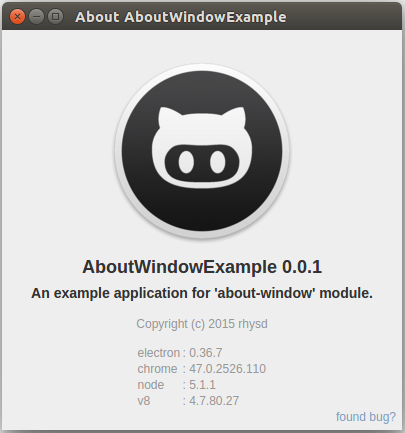
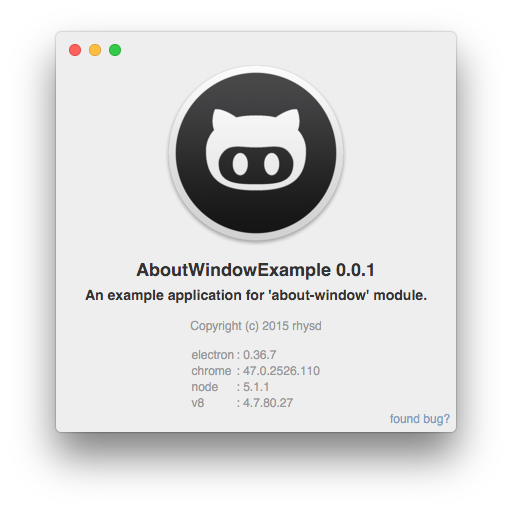

v1.13.2 - 13 Nov 2019
[Changes][v1.13.2]
<a name="v1.13.0"></a>
FAQs
'About App' window for Electron application
The npm package electron-about-window receives a total of 1,175 weekly downloads. As such, electron-about-window popularity was classified as popular.
We found that electron-about-window demonstrated a not healthy version release cadence and project activity because the last version was released a year ago. It has 1 open source maintainer collaborating on the project.
Did you know?

Socket for GitHub automatically highlights issues in each pull request and monitors the health of all your open source dependencies. Discover the contents of your packages and block harmful activity before you install or update your dependencies.

Security News
Snyk's use of malicious npm packages for research raises ethical concerns, highlighting risks in public deployment, data exfiltration, and unauthorized testing.

Research
Security News
Socket researchers found several malicious npm packages typosquatting Chalk and Chokidar, targeting Node.js developers with kill switches and data theft.

Security News
pnpm 10 blocks lifecycle scripts by default to improve security, addressing supply chain attack risks but sparking debate over compatibility and workflow changes.