
Security News
UK Officials Consider Banning Ransomware Payments from Public Entities
The UK is proposing a bold ban on ransomware payments by public entities to disrupt cybercrime, protect critical services, and lead global cybersecurity efforts.
ember-chrome-devtools
Advanced tools
This addon formats Ember objects so that you can see their type and internal state at a glance. No more typing .get() into your console!
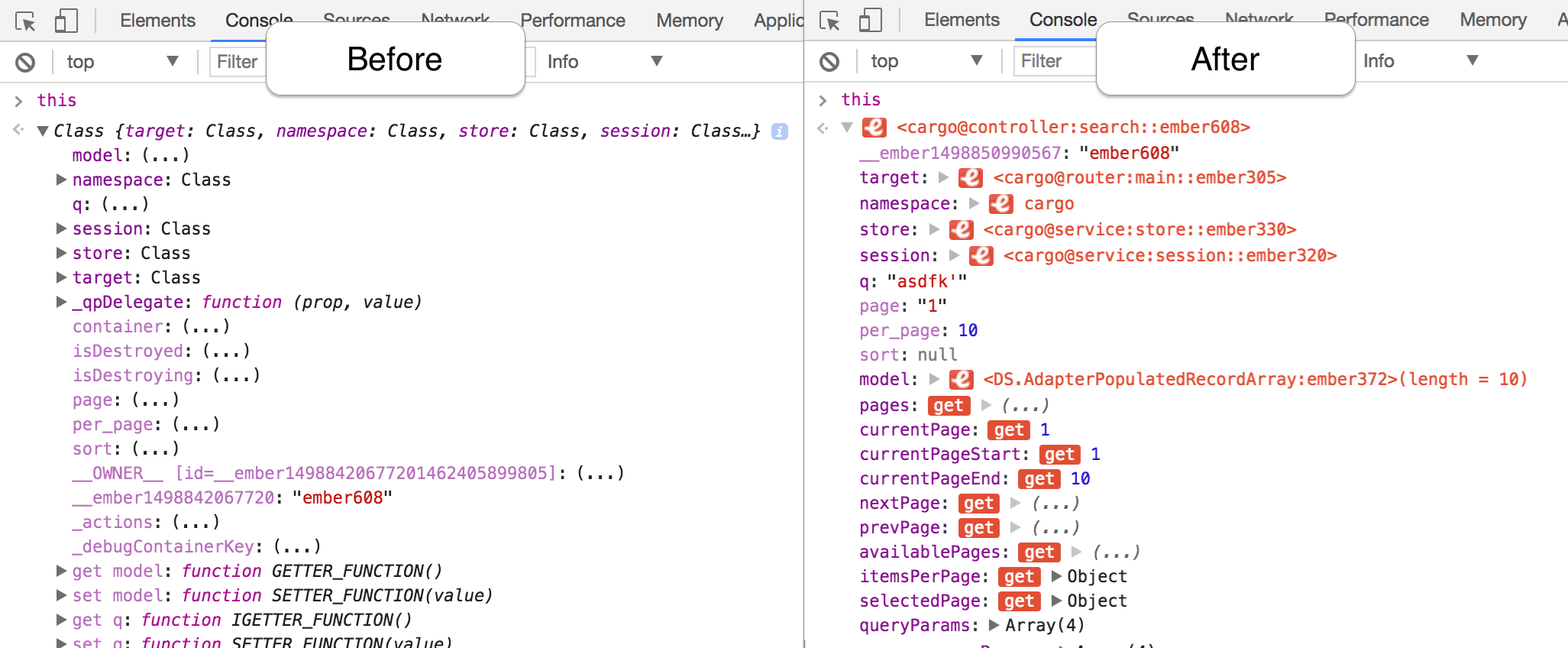
Install the addon:
ember install ember-chrome-devtools
(it will not affect your production build)
Enable custom formatters in DevTools Settings:
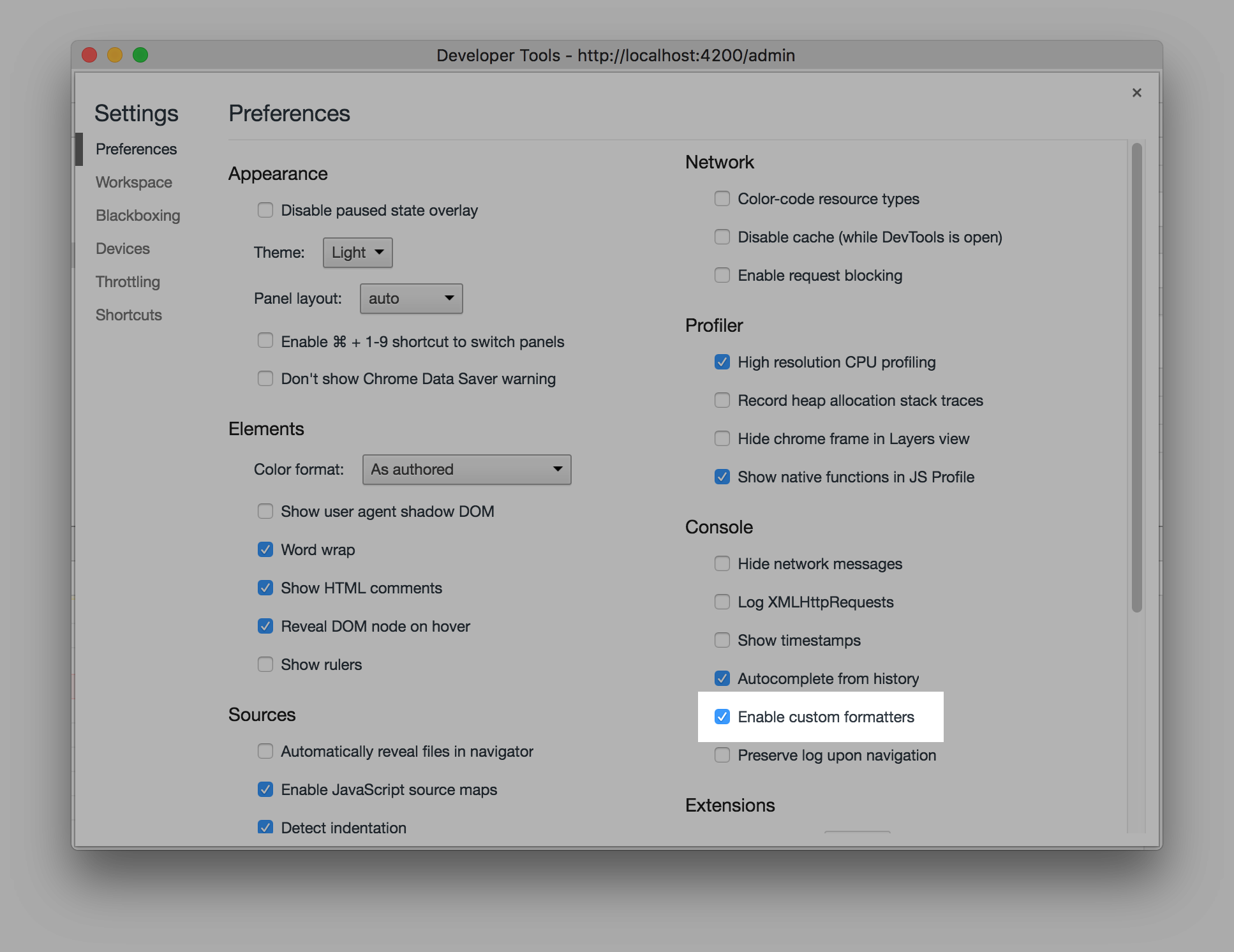
ember servenpm test (Runs ember try:each to test your addon against multiple Ember versions)ember testember test --serverember buildIt can be helpful to inspect the html created by the formatters. Fortunately you can debug DevTools using a second DevTools instance.
Start Chrome with remote debugging enabled:
OSX:
/Applications/Google\ Chrome.app/Contents/MacOS/Google\ Chrome --remote-debugging-port=9222
Windows:
chrome.exe --remote-debugging-port=9222
Navigate to your ember application and open the debugger
It helps to split DevTools in its own window using the first "Dock side" option:
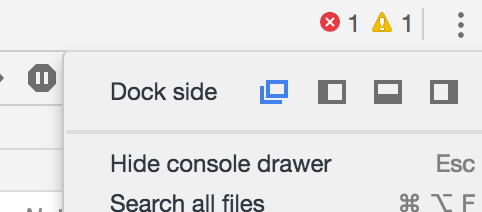
Attach your remote debugger using another Chrome instance or standalone DevTools
See also: https://chromedevtools.github.io/devtools-protocol/#remote
FAQs
Chrome DevTools addon for Ember.js
The npm package ember-chrome-devtools receives a total of 3,069 weekly downloads. As such, ember-chrome-devtools popularity was classified as popular.
We found that ember-chrome-devtools demonstrated a not healthy version release cadence and project activity because the last version was released a year ago. It has 1 open source maintainer collaborating on the project.
Did you know?

Socket for GitHub automatically highlights issues in each pull request and monitors the health of all your open source dependencies. Discover the contents of your packages and block harmful activity before you install or update your dependencies.

Security News
The UK is proposing a bold ban on ransomware payments by public entities to disrupt cybercrime, protect critical services, and lead global cybersecurity efforts.

Security News
Snyk's use of malicious npm packages for research raises ethical concerns, highlighting risks in public deployment, data exfiltration, and unauthorized testing.

Research
Security News
Socket researchers found several malicious npm packages typosquatting Chalk and Chokidar, targeting Node.js developers with kill switches and data theft.