
Security News
cURL Project and Go Security Teams Reject CVSS as Broken
cURL and Go security teams are publicly rejecting CVSS as flawed for assessing vulnerabilities and are calling for more accurate, context-aware approaches.
ember-shopify-draggable
Advanced tools
Addon for using @shopify/draggable in ember projects.
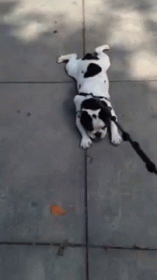
https://gavant.github.io/ember-shopify-draggable/#/sortable
ember install ember-shopify-draggable
Right now this addon contains ember components for swappable and sortable. We hope to have full parity with all features of @shopify/draggable soon.
This addon allows you to pass in a list object to the container component, and an item object to the item component. This will give you the ability to keep track of the underlying JS list automatically. You can see an example of this below.
Here we pass in list which is an array of js objects, and give item to each container.item. When any action is performed
the group.container component sends an action and you can just have it mutate the list. So each time the list is modified by drag/drop
your passed in list will be updated with those changes!
{{#sortable-group sorted=(action 'sorted') as |group|}}
{{#group.container list
itemReordered=(action (mut list))
itemAdded=(action (mut list))
itemRemoved=(action (mut list)) as |container|}}
{{#each container.items as |item|}}
{{#container.item item}}
{{item.name}}
{{/container.item}}
{{else}}
Im empty
{{/each}}
{{/group.container}}
{{#group.container listTwo
itemReordered=(action (mut listTwo))
itemAdded=(action (mut listTwo))
itemRemoved=(action (mut listTwo)) as |container|}}
{{#each container.items as |item|}}
{{#container.item item}}
{{item.name}}
{{/container.item}}
{{else}}
Im Empty
{{/each}}
{{/group.container}}
{{/sortable-group}}
Angle bracket component style (Ember v3.4+)
<SortableGroup @sorted={{action 'sorted'}} as |Group|>
<Group.container
@items={{this.list}}
@itemReordered={{action (mut list)}}
@itemAdded={{action (mut list)}}
@itemRemoved={{action (mut list)}}
as |Container|
>
{{#each Container.items as |item|}}
<Container.item @item={{item}}>
{{item.name}}
</Container.item>
{{else}}
Im empty
{{/each}}
</Group.container>
<Group.container
@items={{this.listTwo}}
@itemReordered={{action (mut listTwo)}}
@itemAdded={{action (mut listTwo)}}
@itemRemoved={{action (mut listTwo)}}
as |container|
>
{{#each Container.items as |item|}}
<Container.item @item={{item}}>
{{item.name}}
</Container.item>
{{else}}
Im Empty
{{/each}}
</Group.container>
</SortableGroup>
Possible events for sortable can be found at Sortable Events
You can see an example of the sorted event being used above.
NOTE: Currently only works with one container
{{#swappable-group swapped=(action 'swapped') as |group|}}
{{#group.container list
itemReordered=(action (mut list))
as |container|}}
{{#each container.items as |item index|}}
{{#container.item item index=index}}
{{item.name}}
{{/container.item}}
{{else}}
Im empty
{{/each}}
{{/group.container}}
{{/swappable-group}}
Angle bracket component style (Ember v3.4+)
<SwappableGroup @swapped=(action 'swapped') as |Group|}}
<Group.container
@items={{this.list}}
@itemReordered={{action (mut list)}}
as |Container|
>
{{#each Container.items as |item index|}}
<Container.item @item={{item}} @index={{index}}>
{{item.name}}
</Container.item>
{{else}}
Im empty
{{/each}}
</Group.container>
</SwappableGroup>
Possible events for swappable can be found at Swappable Events
You can see an example of the swapped event being used above.
You can customize several of the underlying Sortable or Swappable instances' options by passing in additional properties to the {{sortable-group}} and {{swappable-group}} components.
delay - (default: 100) adds a delay to the drag interaction when a sortable item is clicked.handle - (default: null) a CSS selector for a handle element within the sortable item elements if you don't want to allow dragging from anywhere on the entire item element.For more details on these options see:
https://github.com/Shopify/draggable/tree/master/src/Draggable#options
NOTE: These options do not support dynamically changing values, and will only respect the initial value that is passed in when the component is first rendered.
git clone <repository-url>cd ember-shopify-draggablenpm installnpm run lint:jsnpm run lint:js -- --fixember test – Runs the test suite on the current Ember versionember test --server – Runs the test suite in "watch mode"ember try:each – Runs the test suite against multiple Ember versionsember serveFor more information on using ember-cli, visit https://ember-cli.com/.
This project is licensed under the MIT License.
FAQs
Ember components for Shopify's drag and drop
The npm package ember-shopify-draggable receives a total of 10 weekly downloads. As such, ember-shopify-draggable popularity was classified as not popular.
We found that ember-shopify-draggable demonstrated a not healthy version release cadence and project activity because the last version was released a year ago. It has 2 open source maintainers collaborating on the project.
Did you know?

Socket for GitHub automatically highlights issues in each pull request and monitors the health of all your open source dependencies. Discover the contents of your packages and block harmful activity before you install or update your dependencies.

Security News
cURL and Go security teams are publicly rejecting CVSS as flawed for assessing vulnerabilities and are calling for more accurate, context-aware approaches.

Security News
Bun 1.2 enhances its JavaScript runtime with 90% Node.js compatibility, built-in S3 and Postgres support, HTML Imports, and faster, cloud-first performance.

Security News
Biden's executive order pushes for AI-driven cybersecurity, software supply chain transparency, and stronger protections for federal and open source systems.