
Security News
The Risks of Misguided Research in Supply Chain Security
Snyk's use of malicious npm packages for research raises ethical concerns, highlighting risks in public deployment, data exfiltration, and unauthorized testing.
ember-svg-jar
Advanced tools

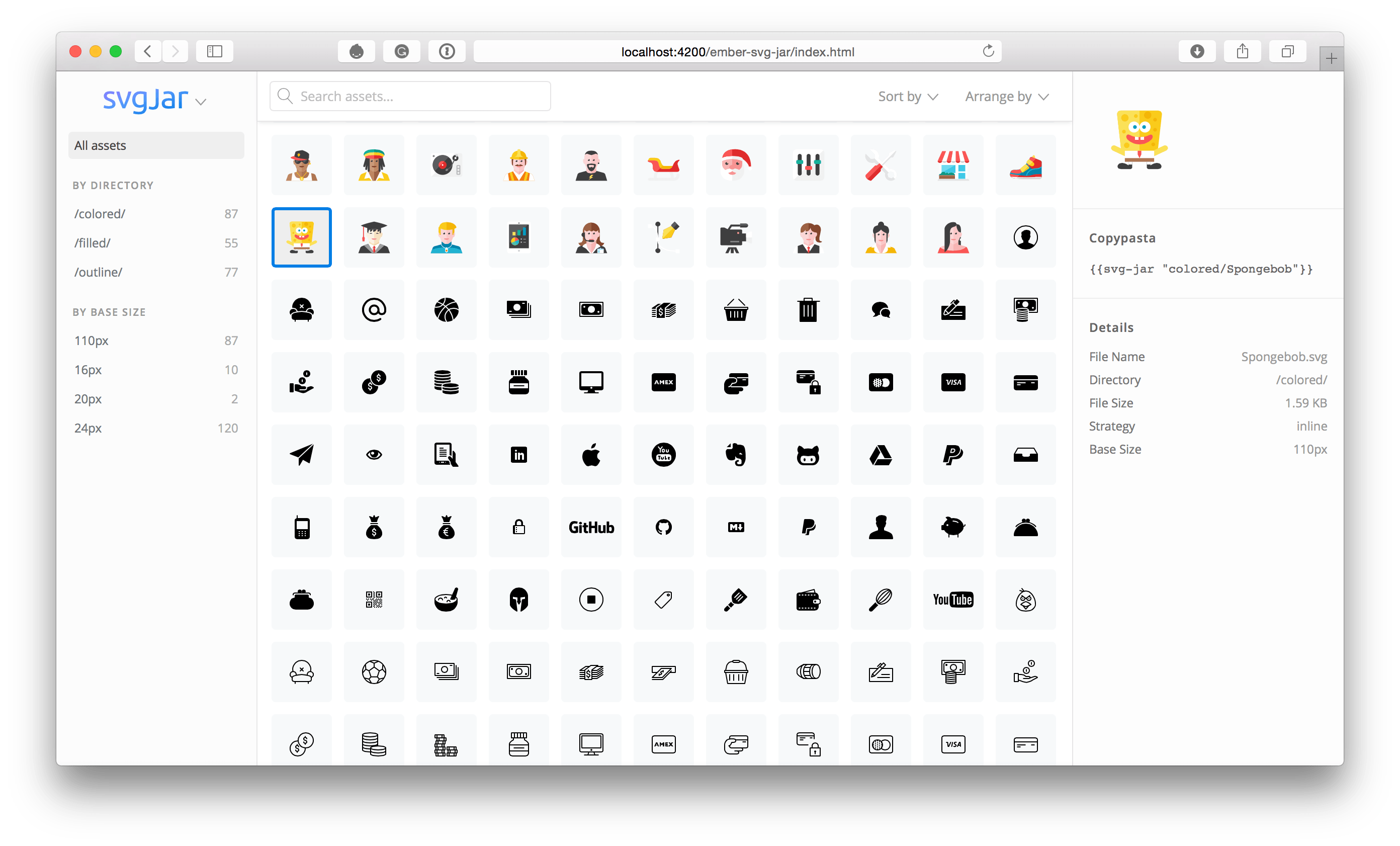
{{svg-jar "asset-name"}}$ ember install ember-svg-jar
public directory.http://localhost:4200/ember-svg-jar/index.htmlEnter to copy it to the clipboard.Just drug and drop SVG images to your source directories and copy/paste them from the assets viewer to your templates.
The svg-jar helper accepts class attribute:
{{svg-jar "asset-name" class="icon icon-big"}}
Note: In most of cases, Ember SVGJar should be useful without any configuration. But it wants to be very configurable when it's time to adjust it for your needs.
The viewer itself doesn't affect your build size at all, as it's just a separate directory in your public directory. By default, it's only available in the development mode.
The viewer is a separate Ember application, which repository can be found at this link. It's going to become very configurable, so you can make it more useful for your domain.
git clone git@github.com:ivanvotti/ember-svg-jar.gitnpm installbower installnpm run buildember try:eachember testember test --serverember serverFor more information on using ember-cli, visit http://www.ember-cli.com/.
This project is distributed under the MIT license.
GitHub @ivanvotti · Twitter @ivanvotti
FAQs
Best way to use SVG images in Ember applications
The npm package ember-svg-jar receives a total of 21,406 weekly downloads. As such, ember-svg-jar popularity was classified as popular.
We found that ember-svg-jar demonstrated a healthy version release cadence and project activity because the last version was released less than a year ago. It has 15 open source maintainers collaborating on the project.
Did you know?

Socket for GitHub automatically highlights issues in each pull request and monitors the health of all your open source dependencies. Discover the contents of your packages and block harmful activity before you install or update your dependencies.

Security News
Snyk's use of malicious npm packages for research raises ethical concerns, highlighting risks in public deployment, data exfiltration, and unauthorized testing.

Research
Security News
Socket researchers found several malicious npm packages typosquatting Chalk and Chokidar, targeting Node.js developers with kill switches and data theft.

Security News
pnpm 10 blocks lifecycle scripts by default to improve security, addressing supply chain attack risks but sparking debate over compatibility and workflow changes.