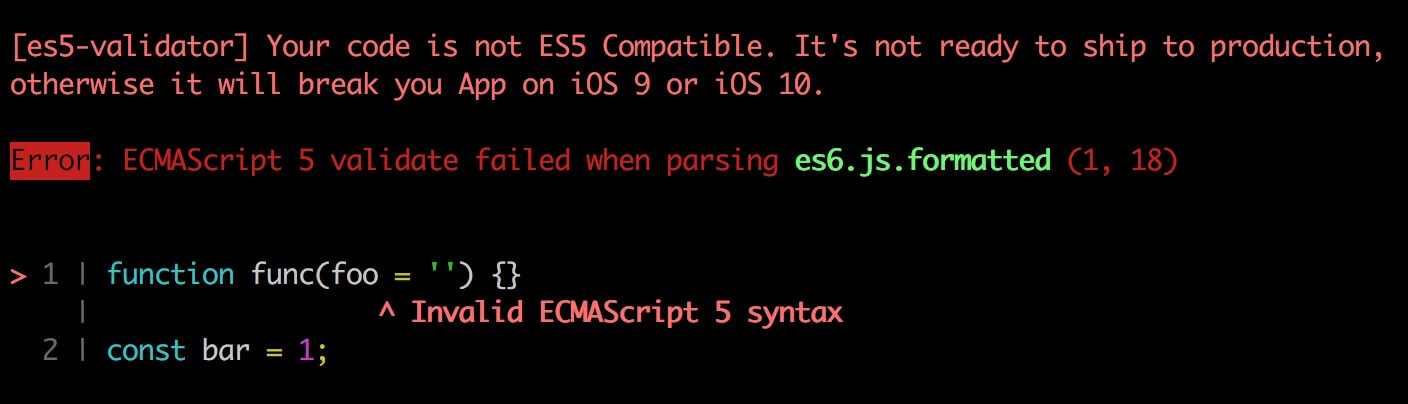es5-validator

Validate JS source code against ES5 and report possible syntax errors before shipping to production to make your code safe on iOS 9, iOS 10 or other ES6+ incompatible platforms.
The earlier you find ES5 incompatibility errors, the earlier you can fix them.
Use
npx es5-validator FILE_TO_VALIDATE1.js [FILE_TO_VALIDATE2.js] [https://some-cdn/es.min.js]
Or Use as Script
npm i es5-validator --save-dev
package.json
{
"scripts": {
"lint:es5": "es5-validator es6.js"
}
}
es6.js
function func(foo = '') {}
const bar = 1;
npm run lint:es5
Result:
[es5-validator] Your code is not ES5 Compatible. It's not ready to ship to production, otherwise it will break you App on iOS 9 or iOS 10.
Error: ECMAScript 5 validate failed when parsing es6.js.formatted (1, 18)
> 1 | function func(foo = '') {}
| ^ Invalid ECMAScript 5 syntax
2 | const bar = 1;
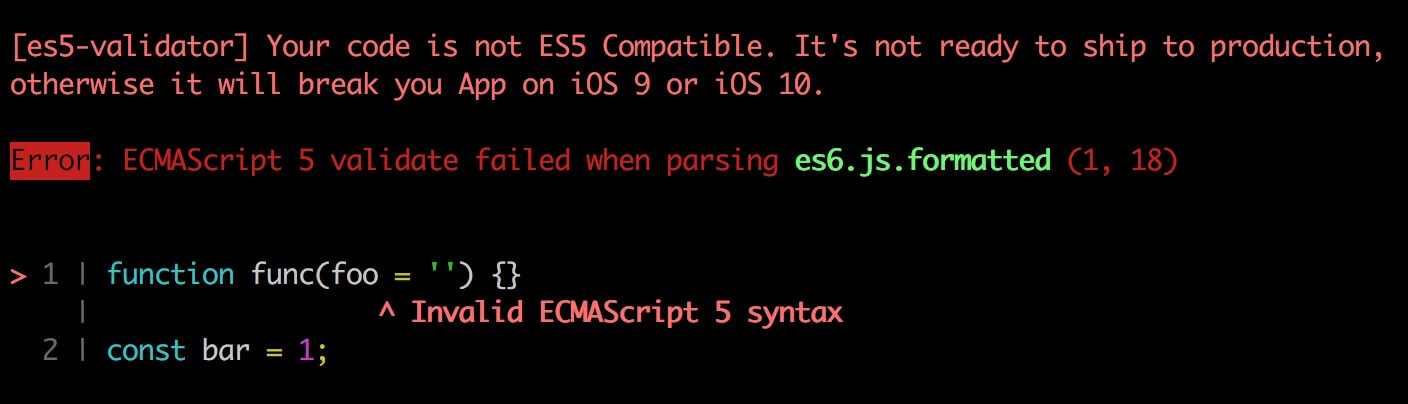
Demo repo.
Why it exits
To avoid breaking you App by shipping ES6+ code to production silently.
How it works
Detect syntax error by parsing source code aganest ES5 using acorn. For more details, you can read the code.
When encountering a syntax error, the parser will raise a SyntaxError object with a meaningful message. The error object will have a pos property that indicates the string offset at which the error occurred, and a loc object that contains a {line, column} object referring to that same position.
acorn.parse(source, {
ecmaVersion: 5,
});
💡 Notice: Only the syntax can be detected. Methods introduced by ES6+ wont be reported. For example Object.assign will not be reported but spread operator will.
Features
Todo
Give a star ❤️ if it helped you https://github.com/legend80s/es5-validator.