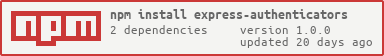Express Authenticators 
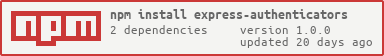
Third party authenticator module re-written in Typescript
- Support OAuth and OAuth2 protocols without any dependency
- Re-written the oauth/oauth2 protocols in modern Typescript. Very easy to be maintained
- Support fetching user profile for various providers: Goolge, Facebook, Twitter, Instagram, Tumblr, Github, LinkedIn, Pinterest, Foursquare.
Usage
- With
yarn: yarn add express-authenticators. - With
npm: npm install --save express-authenticators.
API references
This module required express-session middleware to be pre-configured
Exported classes:
-
FacebookAuthenticator, FoursquareAuthenticator, GithubAuthenticator, GoogleAuthenticator, InstagramAuthenticator, LinkedInAuthenticator, PinterestAuthenticator, TumblrAuthenticator, TwitterAuthenticator.
All these classes have same interface, they all inherit OAuth2 or OAuth classes
constructor(option: {
clientID: 'app id',
clientSecret: 'app secret',
redirectUri: `https://example.com/auth/<provider>/callback`
})
authenticate(req: Request, res: Response): Promise<void> | void
callback(req: Request): Promise<TokenType> | TokenType
fetchProfile(tokenSet: TokenType): Promise<{
id?: string
email?: string
emailVerified?: boolean
first?: string
last?: string
avatar?: string
raw: any
}>
authenticate: redirect middleware
If there is no error, this middleware will redirect the user to the provider website.
Eventually, redirect back to our pre-configured redirectUri with appropriate user privilege.
callback: take the request and return a promise which returns a token for profile fetching.
This function should be called in the callback url handler. Check example at the end of this readme.
fetchProfile: provider-specific profile fetcher using the token returned by callback.
In principle these classes have authenticate and callback methods.
However, I recommend you use the provider-specific classes described above.
If you need additional provider, clone the other providers' implementations then make your own.
Here are two sample implementations of FacebookAuthenticator (OAuth2), and TwitterAuthenticator (OAuth)
class FacebookAuthenticator extends OAuth2 implements IOAuthProfileFetcher<string> {
fetchProfile = fetchFacebookProfile
constructor(options: {
clientID: string
clientSecret: string
redirectUri: string
scope?: string
}) {
super({
consentURL: 'https://www.facebook.com/v6.0/dialog/oauth',
tokenURL: 'https://graph.facebook.com/v6.0/oauth/access_token',
scope: ['email'].join(','),
...options,
}, {
ignoreGrantType: true,
tokenRequestMethod: TokenRequestMethod.GET,
includeStateInAccessToken: false
})
}
}
class TwitterAuthenticator extends OAuth implements IOAuthProfileFetcher<IOAuthTokenSet> {
constructor(config: {
clientID: string
clientSecret: string
redirectUri: string
}) {
super({
consumerKey: config.clientID,
consumerSecret: config.clientSecret,
callbackUrl: config.redirectUri,
requestTokenUrl: 'https://api.twitter.com/oauth/request_token',
accessTokenUrl: 'https://api.twitter.com/oauth/access_token',
authorizeUrl: 'https://api.twitter.com/oauth/authorize',
signingMethod: OAuthSigningMethod.Hmac,
})
}
async fetchProfile(tokenSet: IOAuthTokenSet){
const response = await this.signAndFetch(
'https://api.twitter.com/1.1/account/verify_credentials.json',
{
qs: { include_email: true},
},
tokenSet
)
if (!response.ok) throw new OAuthProfileError(await response.text())
const profile = await response.json()
if (!profile.id_str) throw new OAuthProfileError('Invalid Twitter profile ID')
return {
id: profile.id_str,
raw: profile,
avatar: profile.profile_image_url_https
|| profile.profile_image_url
|| profile.profile_background_image_url_https
|| profile.profile_background_image_url,
first: profile.name || profile.screen_name,
email: profile.email,
emailVerified: !!profile.email,
}
}
}
Usage example
import {
FacebookAuthenticator,
FoursquareAuthenticator,
GithubAuthenticator,
GoogleAuthenticator,
InstagramAuthenticator,
LinkedInAuthenticator,
PinterestAuthenticator,
TumblrAuthenticator,
TwitterAuthenticator,
OAuth2,
OAuth
} from 'express-authenticators'
import express from 'express'
import session from 'express-session'
import asyncMiddleware from 'middleware-async'
const app = express()
app.use(session())
const facebookAuth = new FacebookAuthenticator({
clientID: 'facebook app id',
clientSecret: 'facebook app secret',
redirectUri: `https://example.com/auth/facebook/callback`,
})
app.get(
'/auth/facebook',
(req, res, next) => {
req.session!.someInfo = 'my info'
facebookAuth.authenticate(req, res, next)
}
)
app.get(
`/auth/facebook/callback`,
asyncMiddleware(async (req, res) => {
const token = await facebookAuth.callback(req)
const profile = await facebookAuth.fetchProfile(token)
console.log('got profile', profile)
res.send(JSON.stringify(profile))
})
)