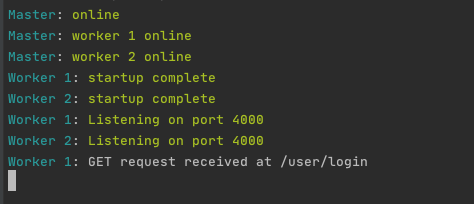express-power 
Express with superpowers! Effortless clustering, CLI logging & colors with Express.
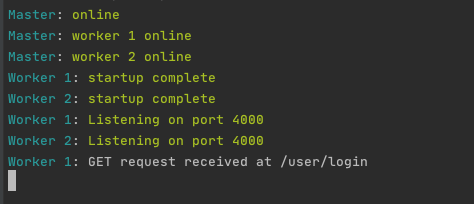
Support us on Patreon to get priority updates on our development plan and voting power on new features.
Installation
Install Express Power with yarn or npm:
yarn add express-power express
npm install express-power express
Usage & Examples
Minimal example
const Power = require("express-power");
const worker = app => {
app.listen(4000, () => Power.log("Listening on port 4000".green));
};
Power.load({ worker });
Extended Example
const Power = require('express-power');
const {log} = Power;
const master = () => {
log("app started");
};
const worker = app => {
app.use((req, res) => res.status(200).send("Hello World"));
app.listen(4000, () => Power.log("Listening on port 4000".green));
};
let options = {
workers: 8,
logToFile: true,
path: __dirname + "/power.log",
master,
worker,
};
Power.load(options);
In production, usage of pm2 to run your Express Power app is strongly recommended.
Options
Power options you can use in Power.load(options);
| Option | Default Value | What it does |
|---|
| workers | 2 | Number of workers. |
| logToFile | false | Enable logging to file. |
| path | appDirectory + '/power.log' | Log filename. |
| master | () => {} | Function to execute before spawning master process. You can welcome the user and run pre-checks here. |
| worker | () => {} | Function to execute after spawning worker process. Your Express app should be handled here. |
| autoRestart | true | Restarts automatically a worker when it dies. Useful for keeping your process alive when unexpected errors occur. |
Full Reference
Require Express Power this way:
const Power = require('express-power');
Now, the exported elements are:
const {load, log, italy} = Power;
Let's see them in detail:
| Element | What it does | Proto |
|---|
| load | Powers Express | load(options) |
| log | Power logs to console | log(text) |
| italy | Colors text as Italian flag | italy(text) / text.italy |
Power options you can use in load(main, options);
| Option | Default Value | What it does |
|---|
| workers | 2 | Number of workers. |
| logToFile | false | Enable logging to file. |
| path | appDirectory + '/power.log' | Log filename. |
| master | () => {} | Function to execute before spawning master process. You can welcome the user and run pre-checks here. |
| worker | () => {} | Function to execute after spawning worker process. Your Express app should be handled here. |
| autoRestart | true | Restarts automatically a worker when it dies. Useful for keeping your process alive when unexpected errors occur. |
Notice: this package uses Colors internally, which extends the String prototype.
Contributing
Feel free to open an Issue or send me a direct message.
Versioning
We use SemVer for versioning. For the versions available, see the tags on this repository.
Authors
License
This project is licensed under the MIT License - see the LICENSE.md file for details.