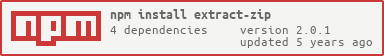What is extract-zip?
The extract-zip npm package is a cross-platform library that allows users to extract the contents of ZIP archives. It provides a simple API to unzip files and directories, supporting both callback and promise-based workflows.
What are extract-zip's main functionalities?
Extract entire ZIP archive
This feature allows users to extract all contents of a ZIP file to a specified directory. The code sample demonstrates how to use the package with async/await to extract an archive.
const extract = require('extract-zip');
async function extractZip(zipPath, outputPath) {
try {
await extract(zipPath, { dir: outputPath });
console.log('Extraction complete');
} catch (err) {
console.error('An error occurred:', err);
}
}
extractZip('path/to/archive.zip', 'path/to/extract');
Extract ZIP archive with options
This feature allows users to extract a ZIP file with additional options, such as providing a callback for each entry. The code sample shows how to skip a specific file during extraction.
const extract = require('extract-zip');
extract('path/to/archive.zip', { dir: 'path/to/extract', onEntry: (entry, zipfile) => {
if (entry.fileName === 'unwanted_file.txt') {
zipfile.readEntry();
}
}}, function (err) {
if (err) {
console.error('Error extracting zip', err);
return;
}
console.log('Extraction part of zip complete');
});
Other packages similar to extract-zip
adm-zip
adm-zip is a JavaScript implementation for zip data compression for NodeJS. It provides functionalities to read and write zip files, similar to extract-zip, but also includes the ability to create zip files, which extract-zip does not offer.
unzipper
unzipper is a small and fast streaming unzipper for NodeJS with added support for piping, which can be useful in scenarios where you want to process files as they are extracted. It is an alternative to extract-zip with a focus on streaming and parsing zip files.
yauzl
yauzl is another NodeJS library for reading and extracting zip files. It aims to be a low-level and high-performance library for zip file I/O, and it's what extract-zip uses under the hood. Unlike extract-zip, yauzl does not provide a high-level API for extraction, requiring more boilerplate code to achieve similar results.
Unzip written in pure JavaScript. Extracts a zip into a directory. Available as a library or a command line program.
Uses the yauzl ZIP parser.
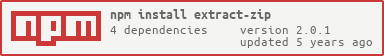

Installation
Get the library:
npm install extract-zip --save
Install the command line program:
npm install extract-zip -g
JS API
var extract = require('extract-zip')
extract(source, {dir: target}, function (err) {
})
Options
dir - defaults to process.cwd()defaultDirMode - integer - Directory Mode (permissions) will default to 493 (octal 0755 in integer)defaultFileMode - integer - File Mode (permissions) will default to 420 (octal 0644 in integer)
Default modes are only used if no permissions are set in the zip file.
CLI Usage
extract-zip foo.zip <targetDirectory>
If not specified, targetDirectory will default to process.cwd().