
Product
Introducing Socket Scanning for OpenVSX Extensions
Socket now scans OpenVSX extensions, giving teams early detection of risky behaviors, hidden capabilities, and supply chain threats in developer tools.
falcor-router-demo
Advanced tools
This project exports a Router factory for a Netflix-like Application. The Router creates a virtual JSON Graph object for a Netflix-like application, and is intended to be exposed as JSON resource on a Node Application Server. The JSON Graph object is referred to as "virtual", because it is not stored in memory anywhere. Instead the Router builds requested subsets of the JSON Graph on-demand by accessing three different databases. This creates the illusion that there is a JSON resource on the application server, when in fact the application server is completely stateless and retrieves requested data on-the-fly from the data stores.
When a member logs into the Netflix application, they see a personalized list of genres, each of which contains a personalized list of titles.
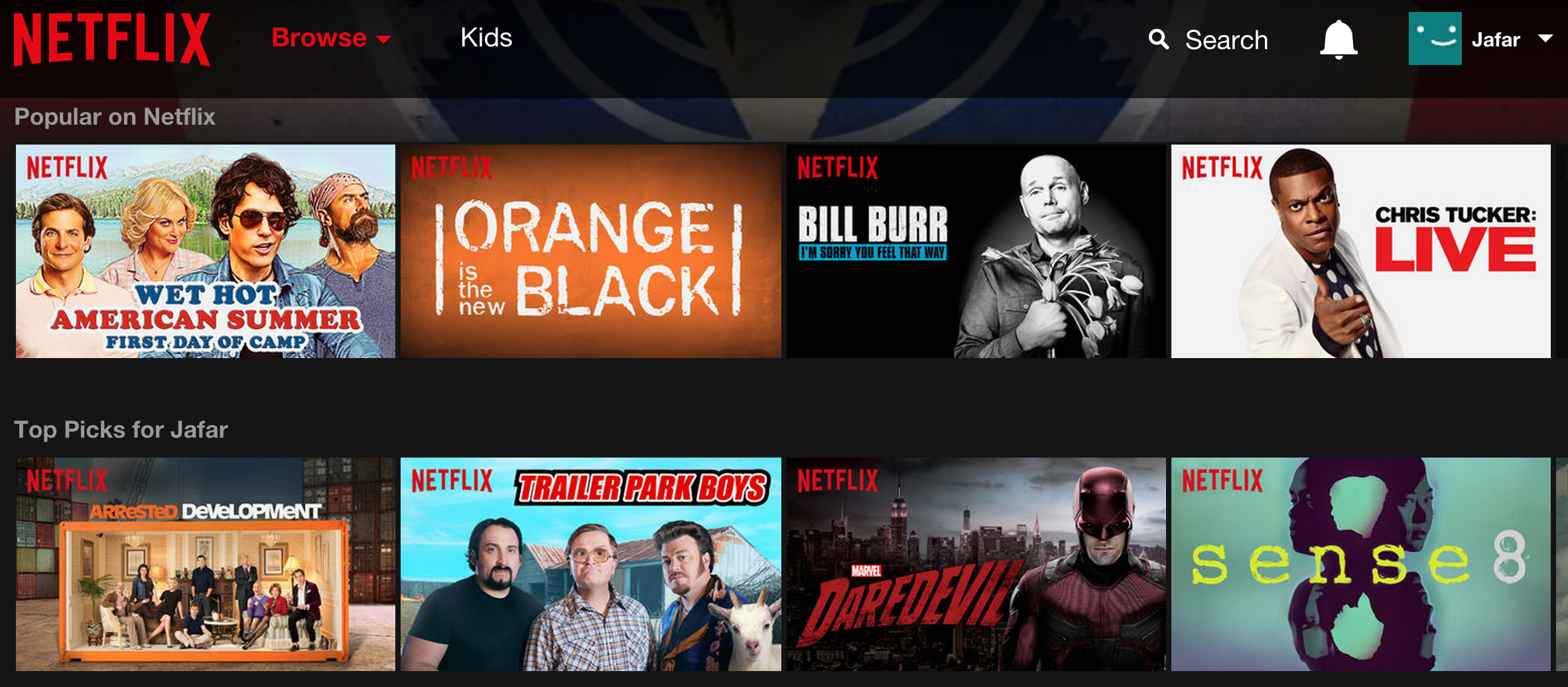
The Router creates a JSON Graph object that models the Netflix domain model:
{
genrelist: [
{
name: "Horror",
titles: [
{ $type: "ref", value: ["titlesById", 234] },
// more title references snipped
]
},
// more genre lists snipped
],
titlesById: {
234: {
"name": "Blitz",
"year":2011,
"description":"With a serial killer on the loose...",
"rating":1.7,
"boxshot":"http://cdn.test.nflximg.net/images/9236/1919236.jpg",
"userRating": 5
},
// many more titles snipped
}
}
In reality, the data in the JSON Graph above is retrieved from several different sources:
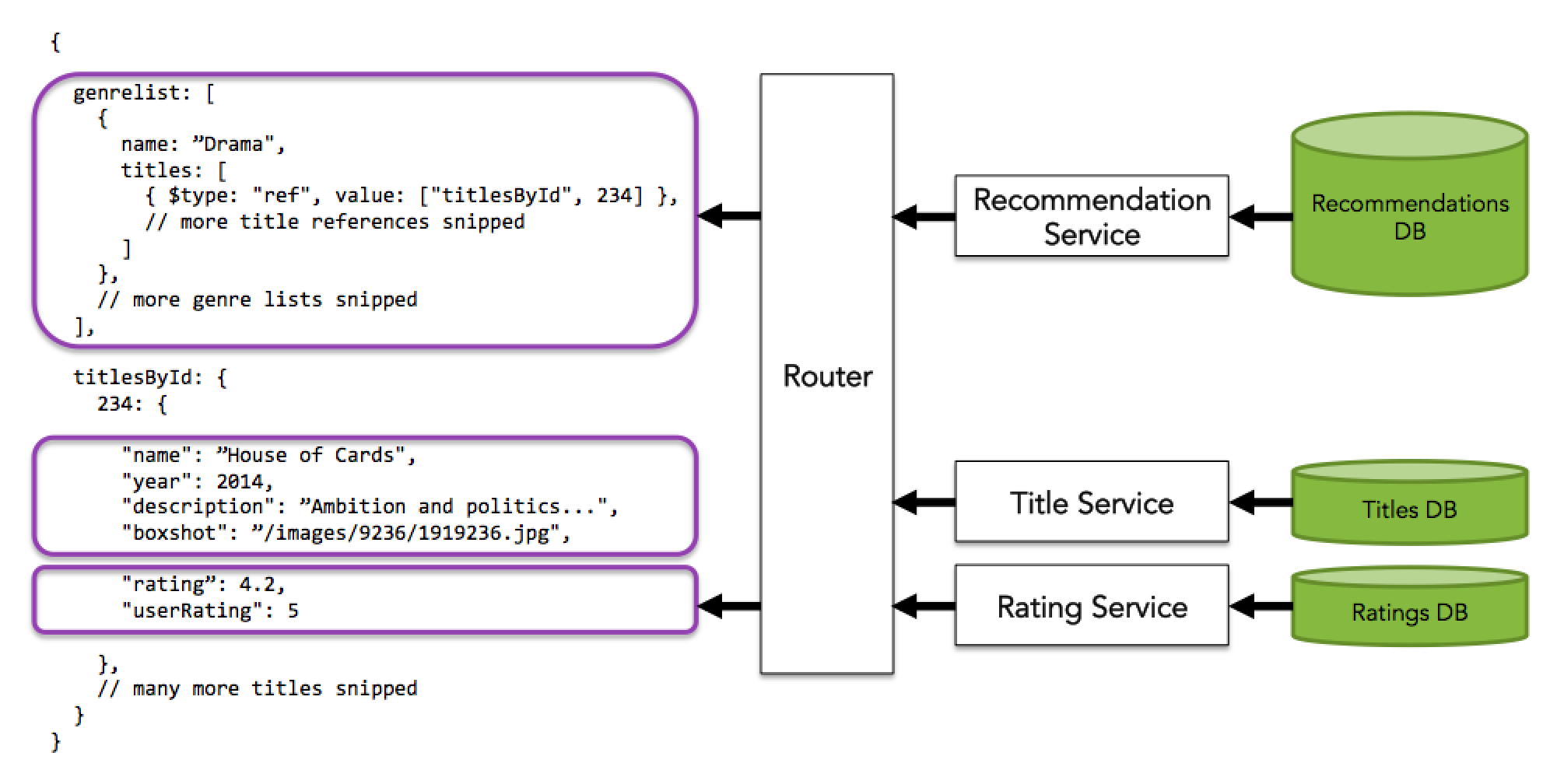
Each Netflix user gets different set of personalized recommendations. This is accomplished by passing the Netflix Router constructor an optional userId argument.
// The only user in the database has an ID of string "1"
var router = require('falcor-router-demo')("1");
If no user ID is provided to the Router, a generic set of recommendations is made and there is no ability to set a userRating The router allows you to retrieve data from this JSON Graph object as if it exists in memory. Currently there is only one user in the recommendations database, and their user ID is the string "1".
This is a demonstration of how to create a Virtual JSON Graph using a Router. It is not intended to be a comprehensive example you should deploy to production. Notably PouchDB was selected because it does not require a server and is easily deployed. In reality most implementations will be retrieving data from a database server off-box. Authorization (presumably by some token system) is also an exercise left to the user.
FAQs
A sample Router for a Netflix-like Application.
We found that falcor-router-demo demonstrated a not healthy version release cadence and project activity because the last version was released a year ago. It has 3 open source maintainers collaborating on the project.
Did you know?

Socket for GitHub automatically highlights issues in each pull request and monitors the health of all your open source dependencies. Discover the contents of your packages and block harmful activity before you install or update your dependencies.

Product
Socket now scans OpenVSX extensions, giving teams early detection of risky behaviors, hidden capabilities, and supply chain threats in developer tools.

Product
Bringing supply chain security to the next generation of JavaScript package managers

Product
A safer, faster way to eliminate vulnerabilities without updating dependencies