
Security News
Create React App Officially Deprecated Amid React 19 Compatibility Issues
Create React App is officially deprecated due to React 19 issues and lack of maintenance—developers should switch to Vite or other modern alternatives.
flexible-auto-complete
Advanced tools
Have you ever wanted to have a ready to use auto-complete that can easily fit in your components? Have you thought of what it takes to get there? With flexible auto-complete, you can configure an auto-complete to perform task the way you want it.
Have you ever wanted to have a ready to use auto-complete that can easily fit in your components? Have you thought of what it takes to get there? With flexible auto-complete, you can configure an auto-complete to perform task the way you want it.
Please send your requests or comments through the link provided below:
Live Demo | Source code | Comments/Requests
Fixed few issues and added attributes to make the auto-fill function better.
MODULE:
FlexibleAutoCompleteModule
EXPORTS:
FlexibleAutoCompleteComponent
You will need to set the auto-complete in your HTML content:
In this example:
1) if icon left blank, will not show icon on the auto-complete field.
2) message is needed to set text in order to make ADA compliant message on each tab.
4) direction options are vertical and horizontal. If hoeizontal, results will be laid out horizontally.
5) delay time is in miliseconds and delays making remote requests in order to capture as many characters as possible for fast type users.
6) triggeron will make request after number of charachters reached.
7) view port max size the popup options.
8) template allows you to shape the way you want the result be displayed. otherwise internal default template will be used.
9) keymap is a list of keys to be used when trying to match up and filter/display data in the response received or in the default data supplied.
10) if 'source' URL is not supplied, supplied 'data' will be used to do type ahead lookup.
11) 'source' URL will be concatinated with typed charachters. so, if url is http://somethig/keywords, you need to supply 'http://somethig/' or if it is 'http://somethig?param=keyword' you need to supply 'http://somethig?param='. If source URL is supplied, no need to supply data as it will be ignored.
12) prefetchdata will call the remote source URL without additional arguments and saves the result for filtering when user types in charachters.
13) remotepath instructs the auto complete to access results through given value. By default, response.body will be used to get the results. If remotepath contains dot, result will be traverse down to its final destination. for example, "body.data" will fetch data from "response.body.data".
<flexible-auto-complete
icon="fa fa-search"
message="find user"
placeholder="Please enter a name"
direction="vertical"
delayby="300"
triggeron="2"
viewport="200px"
[template]="tab2"
[data]="data"
[keymap]="['fname','lname']"
(onselect)="onselection($event)"></flexible-auto-complete>
<flexible-auto-complete
icon="fa fa-search"
message="find user"
placeholder="Please enter a name"
prefetchdata="true"
source="http://jsonplaceholder.typicode.com/users/"
remotepath="_body"
[keymap]="['name']"
(onselect)="onselection($event)"></flexible-auto-complete>
<ng-template #tab2 let-detail="data">
<img [src]="detail.picture" width="10px" />
<span class="info">
<span><span class="bold">Name:</span> {{detail.fname}} {{detail.lname}}</span>
<span><span class="bold">Age:</span> {{detail.age}}</span>
<span><span class="bold">Phone:</span> {{detail.phone}}</span>
</span>
</ng-template>
You will also need to implement a few functions
onselection(event) {
// decide on what to do with the evet
}
If you want to overide any parts of default look, you can use ::ng-deep and do the following:
CSS Example:
::ng-deep .viewport {
li {
display: flex;
flex-direction: row;
img {
border-radius: 50%;
border: 1px splid red;
flex: 0 0 2%;
float: left;
width: 25px;
height: 25px;
}
.info {
font-size: 0.9rem;
display: flex;
flex-direction: column;
float: left;
margin-left: 5px;
flex: 1;
.bold {
font-weight: bold;
}
}
}
}
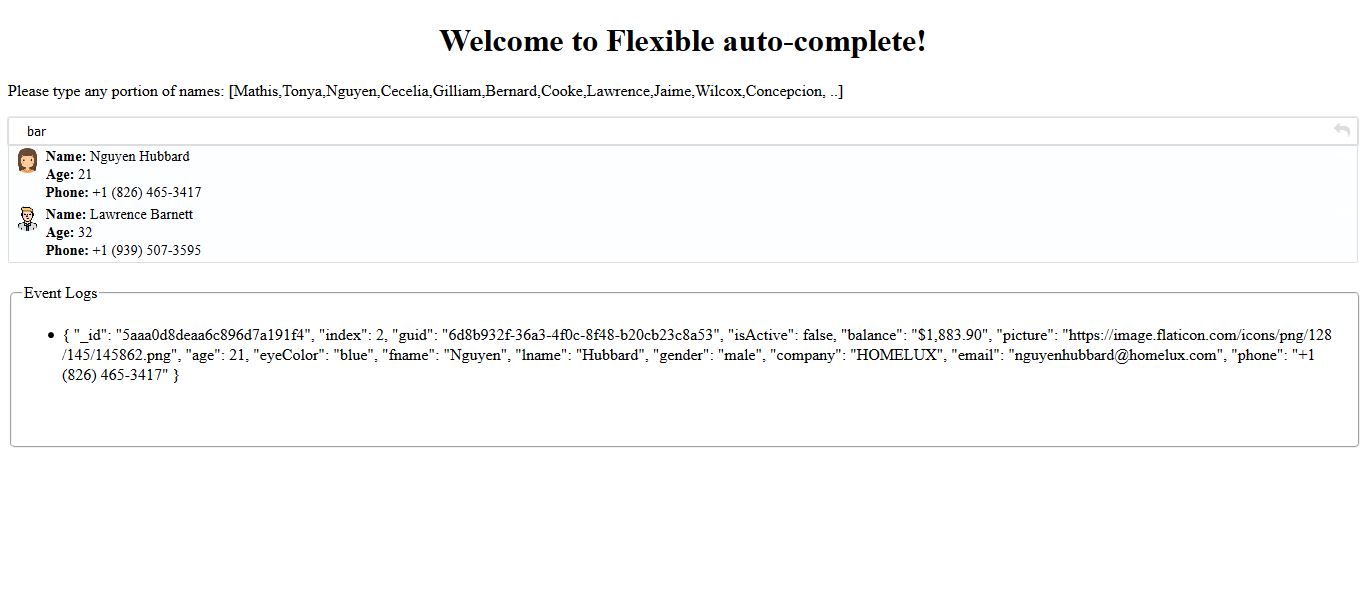
In your project root folder, find and open the file 'angular-cli.json' in any editor Locate the styles[] array and add font-awesome references directory. like:
"apps":
[
{
....
"styles": [
"../node_modules/font-awesome/css/font-awesome.css"
"styles.css"
],
...
}
]
FAQs
Have you ever wanted to have a ready to use auto-complete that can easily fit in your components? Have you thought of what it takes to get there? With flexible auto-complete, you can configure an auto-complete to perform task the way you want it.
The npm package flexible-auto-complete receives a total of 0 weekly downloads. As such, flexible-auto-complete popularity was classified as not popular.
We found that flexible-auto-complete demonstrated a not healthy version release cadence and project activity because the last version was released a year ago. It has 1 open source maintainer collaborating on the project.
Did you know?

Socket for GitHub automatically highlights issues in each pull request and monitors the health of all your open source dependencies. Discover the contents of your packages and block harmful activity before you install or update your dependencies.

Security News
Create React App is officially deprecated due to React 19 issues and lack of maintenance—developers should switch to Vite or other modern alternatives.

Security News
Oracle seeks to dismiss fraud claims in the JavaScript trademark dispute, delaying the case and avoiding questions about its right to the name.

Security News
The Linux Foundation is warning open source developers that compliance with global sanctions is mandatory, highlighting legal risks and restrictions on contributions.