
Security News
The Risks of Misguided Research in Supply Chain Security
Snyk's use of malicious npm packages for research raises ethical concerns, highlighting risks in public deployment, data exfiltration, and unauthorized testing.
English | 中文
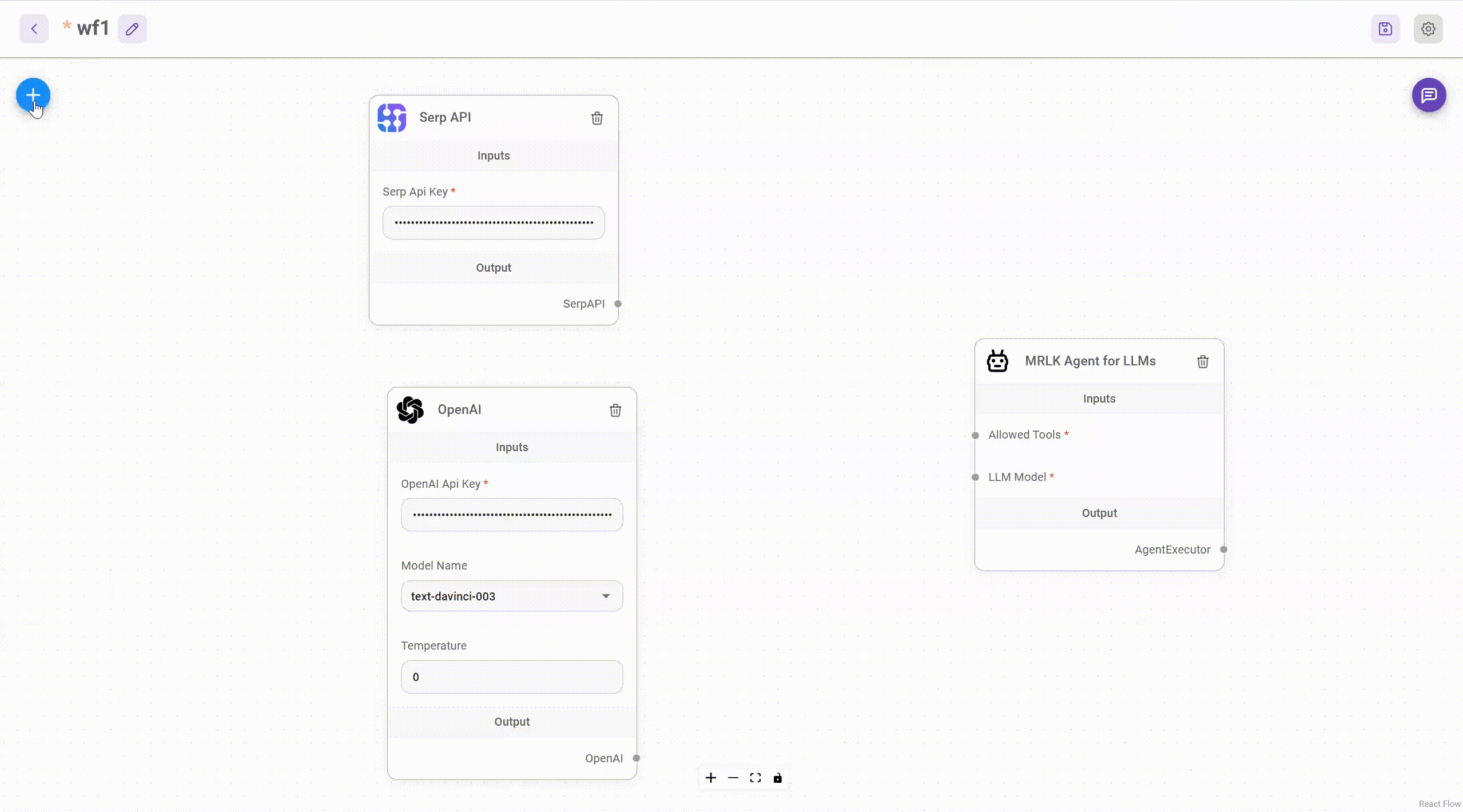
Drag & drop UI to build your customized LLM flow
Install Flowise
npm install -g flowise
Start Flowise
npx flowise start
To enable app level authentication, add FLOWISE_USERNAME and FLOWISE_PASSWORD to the .env file:
FLOWISE_USERNAME=user
FLOWISE_PASSWORD=1234
Flowise support different environment variables to configure your instance. You can specify the following variables in the .env file inside packages/server folder. Read more
You can also specify the env variables when using npx. For example:
npx flowise start --PORT=3000 --DEBUG=true
We use Cypress for our e2e testing. If you want to run the test suite in dev mode please follow this guide:
cd Flowise/packages/server
pnpm install
./node_modules/.bin/cypress install
pnpm build
#Only for writting new tests on local dev -> pnpm run cypress:open
pnpm run e2e
Coming Soon
Feel free to ask any questions, raise problems, and request new features in discussion
See contributing guide. Reach out to us at Discord if you have any questions or issues.
Source code in this repository is made available under the Apache License Version 2.0.
FAQs
Flowiseai Server
The npm package flowise receives a total of 2,289 weekly downloads. As such, flowise popularity was classified as popular.
We found that flowise demonstrated a healthy version release cadence and project activity because the last version was released less than a year ago. It has 0 open source maintainers collaborating on the project.
Did you know?

Socket for GitHub automatically highlights issues in each pull request and monitors the health of all your open source dependencies. Discover the contents of your packages and block harmful activity before you install or update your dependencies.

Security News
Snyk's use of malicious npm packages for research raises ethical concerns, highlighting risks in public deployment, data exfiltration, and unauthorized testing.

Research
Security News
Socket researchers found several malicious npm packages typosquatting Chalk and Chokidar, targeting Node.js developers with kill switches and data theft.

Security News
pnpm 10 blocks lifecycle scripts by default to improve security, addressing supply chain attack risks but sparking debate over compatibility and workflow changes.