
Security News
Create React App Officially Deprecated Amid React 19 Compatibility Issues
Create React App is officially deprecated due to React 19 issues and lack of maintenance—developers should switch to Vite or other modern alternatives.
form-design-element
Advanced tools
FORM-DESIGN-ELEMENT
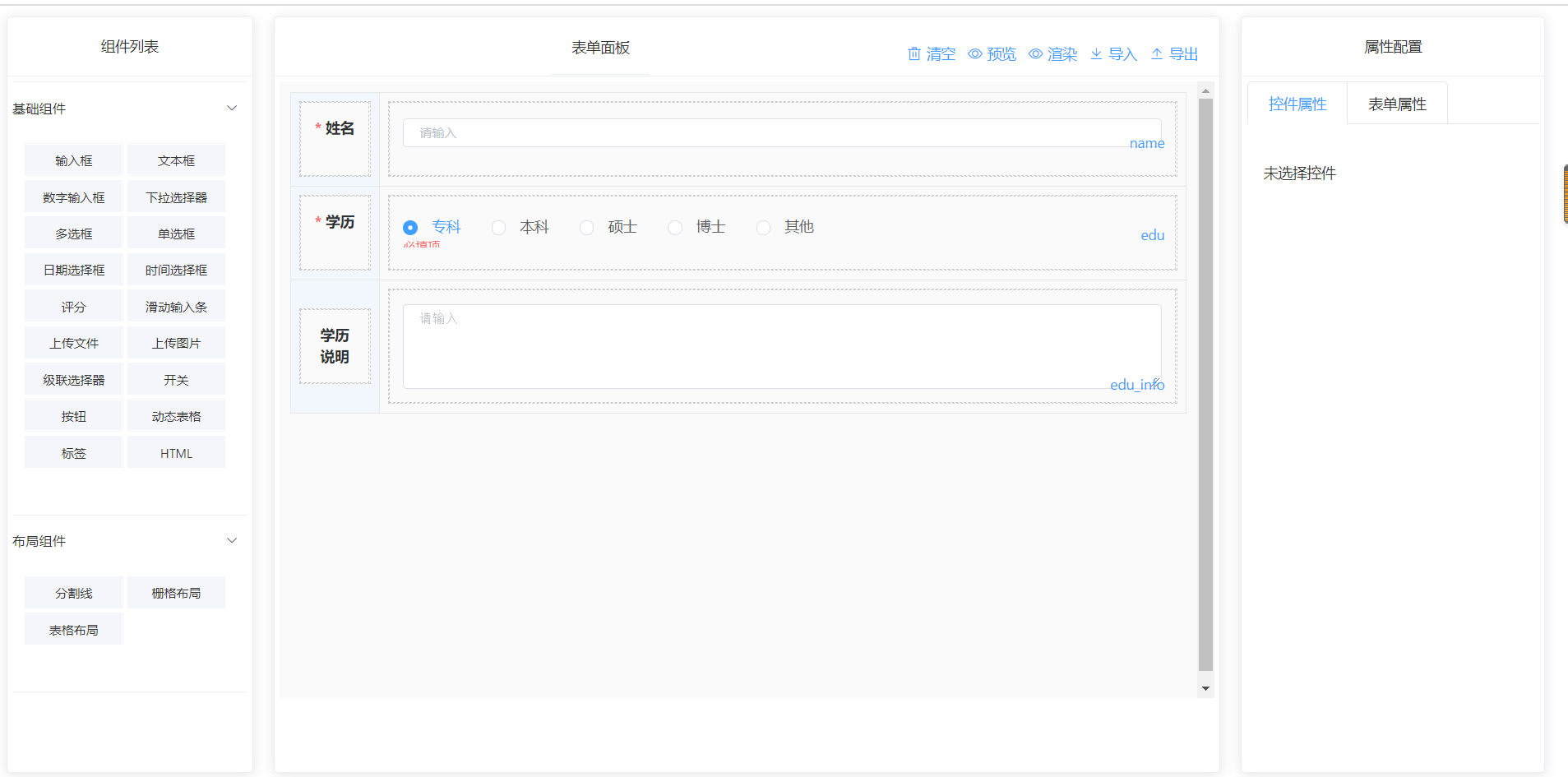
在线示例 http://jjxliu306.gitee.io/vue-form-design/
##示例
基础表单
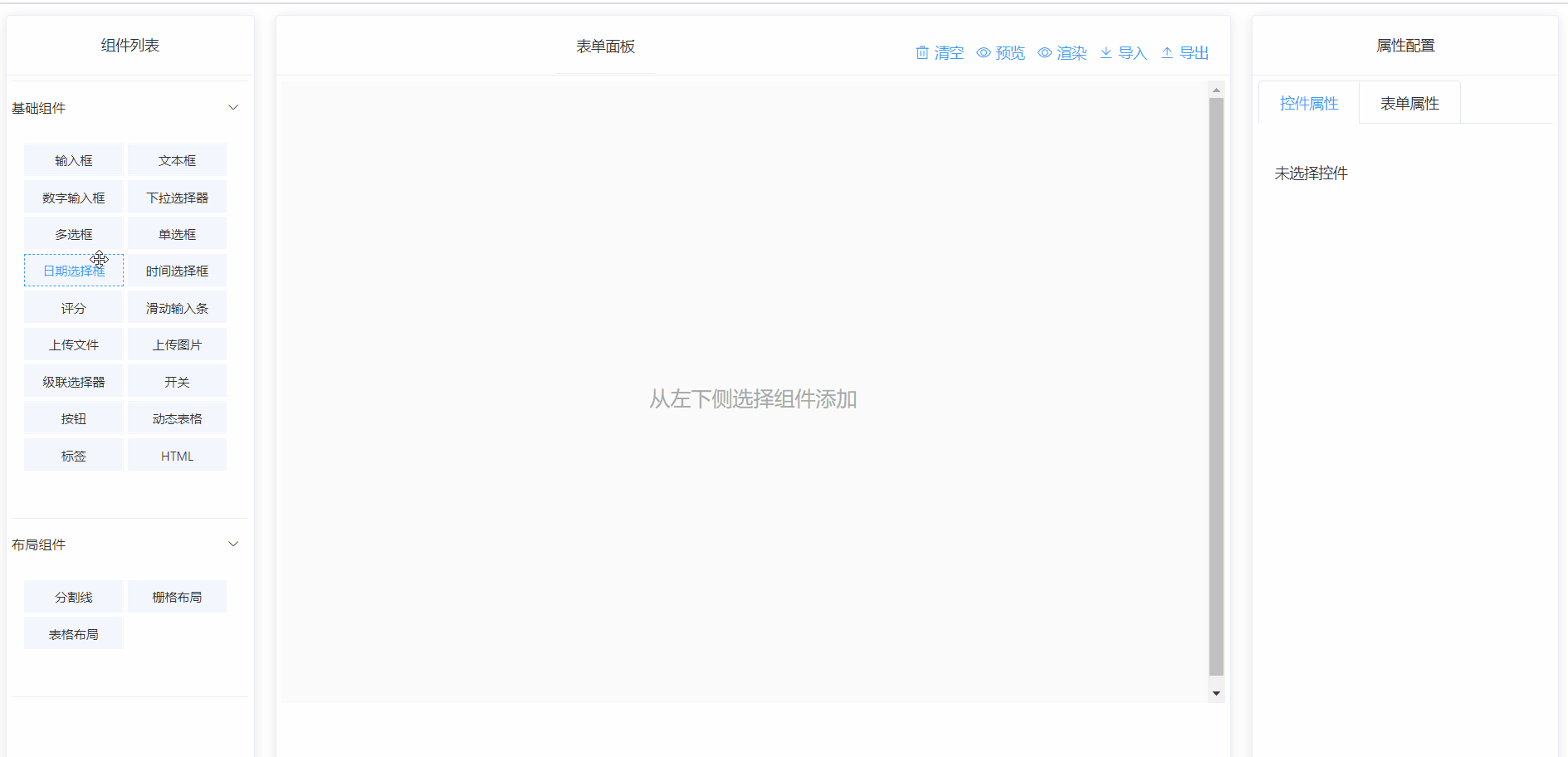
表单验证和组件动态显示
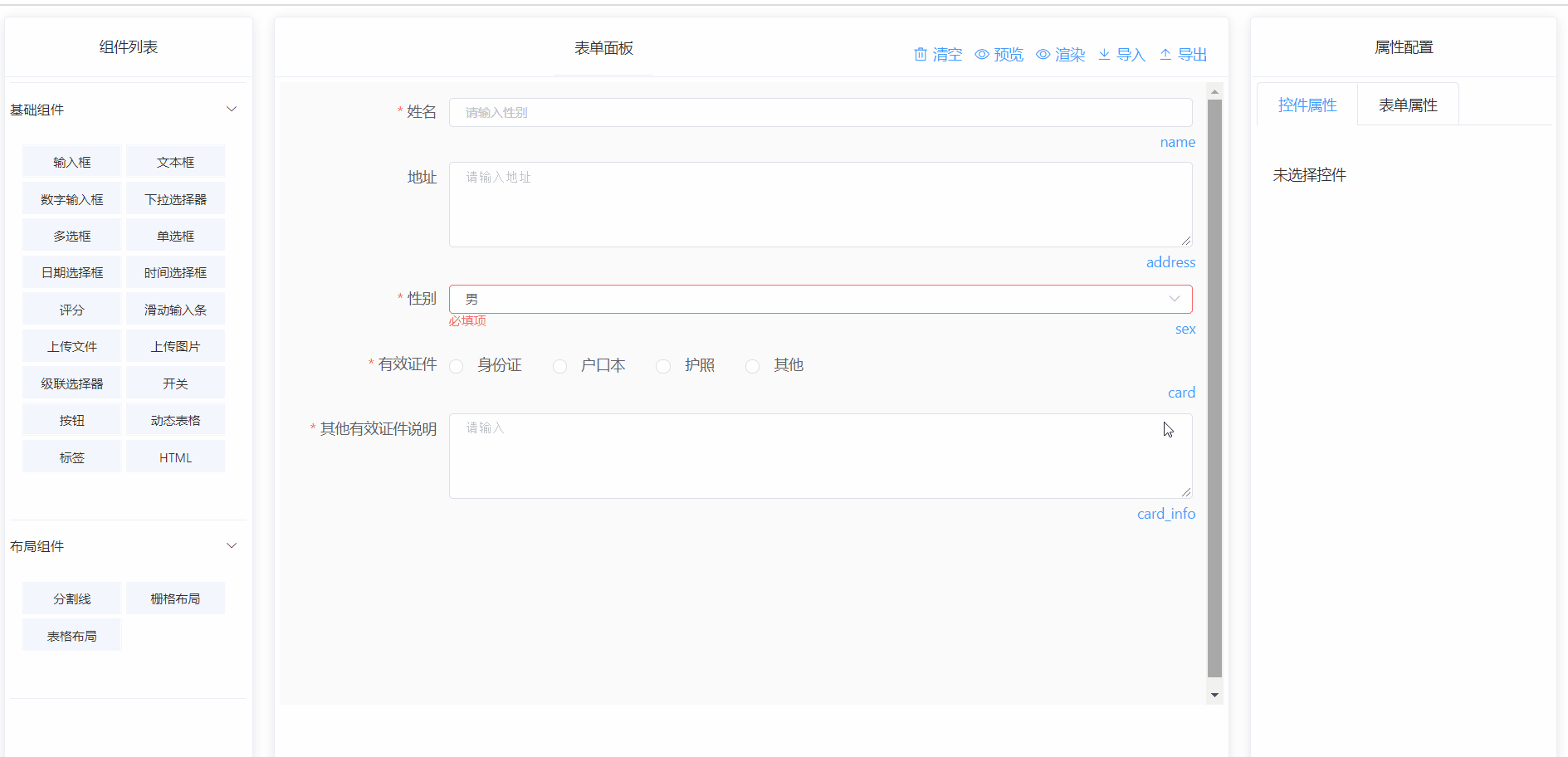
动态表格
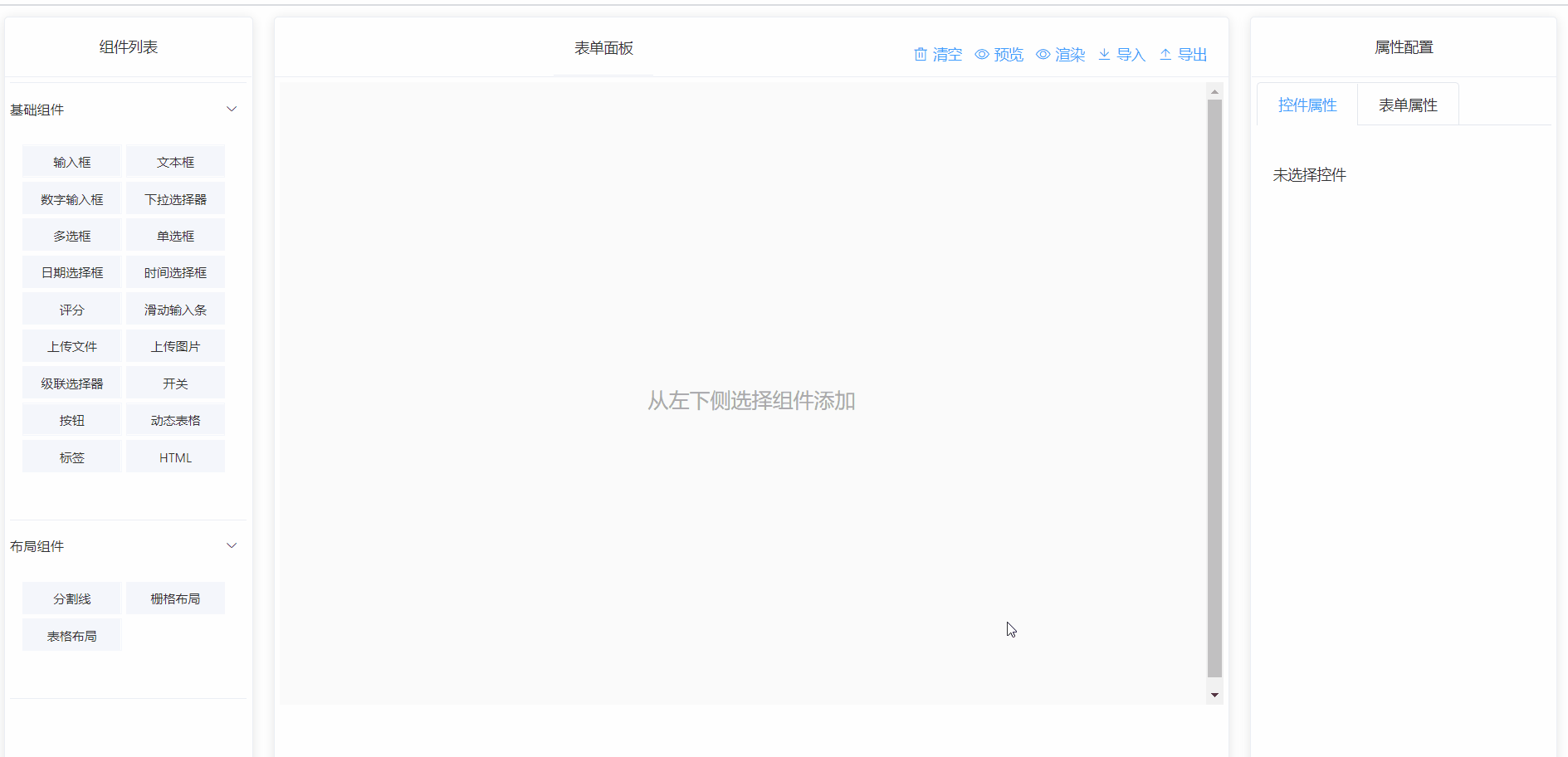
基于vue和element-ui实现的表单设计器。通过拖拽方式快速生成一个表单页面,表单可以导出json格式,也可以将其他人绘制的表单通过json导入方式进行还原。
每个组件可以动态隐藏和显示,并且提供除了“必填”以外的多种规则验证,支持表达式验证和正则验证
隐藏的组件绑定值可以配置不输出,减少输出数据大小
针对选择性控件(radio,select,checkbox)提供选择后触发调用,支持表达式。对选择性控件支持数据联动功能,通过此功能可以做多级联动
动态表格提供单独的弹框进行填写和编辑
布局方式多样化,提供栅格,表格等多种布局方式
支持表单预览模式,表单内容全部非组件化,全部文本显示
针对选择性控件(radio,select,checkbox)选择后将对应的label进行单独存储,方便展示
<!DOCTYPE html>
<html>
<head>
<meta charset="utf-8">
<title>vue-drag-formdesign</title>
<!-- 引入样式 -->
<link rel="stylesheet" href="https://unpkg.com/element-ui/lib/theme-chalk/index.css">
<link rel="stylesheet" href="https://cdn.jsdelivr.net/gh/jjxliu306/vue-form-design@2.0.10/lib/vue-drag-formdesign.css">
<!-- 引入组件库 -->
<script src="https://unpkg.com/vue/dist/vue.js"></script>
<script src="https://unpkg.com/element-ui/lib/index.js"></script>
<script src="https://cdn.jsdelivr.net/gh/jjxliu306/vue-form-design@2.0.10/lib/vue-drag-formdesign.umd.min.js"></script>
</head>
<body>
<div id="app">
<vue-drag-formdesign ref="formDesign" >
<template slot="formName">
<span> vue-drag-formdesign 示例 </span>
</template>
</vue-drag-formdesign>
</div>
<script>
new Vue({
el: '#app',
data: {
},
mounted() {
},
methods: {
}
})
</script>
</body>
</html>
详情可参考项目中 form-cdn.html
npm install --save form-design-element
// 导入组件库
import FormDesign from 'form-design-element'
import 'form-design-element/lib/form-design-element.css'
// 注册组件库
Vue.use(FormDesign)
<div id="app">
<form-design />
</div>
方法:
| 方法名称 | 参数 | 说明 |
|---|---|---|
| initModel | json | 初始化动态表单内容,参数为动态表单json模板 |
| getModel | N/A | 返回当前正在编辑得动态表单信息 |
属性:
| 属性名 | 说明 | 格式 | 默认值 |
|---|---|---|---|
| customComponents | 自定义组件的配置,具体参加最下方自定义组件示例中的格式 | array | N/A |
| config | 表单的一些基础配置,主要为http的一些参数,譬如在http请求中给header增加参数:config: { httpConfig: (config)=>{ config.headers['aaaa'] = 'bbbb' return config } } | object | N/A |
| clear | 是否显示面板上清除按钮 | boolean | true |
| preview | 是否显示面板上预览按钮 | boolean | true |
| reder | 是否显示面板上渲染按钮 | boolean | true |
| imp | 是否显示面板上导入按钮 | boolean | true |
| exp | 是否显示面板上导出按钮 | boolean | true |
插槽:
| 插槽名称 | 说明 |
|---|---|
| drag | 左侧组件面板插槽,可以在组件面板上面填充一个区域展示内容 |
| formName | 当前动态表单名称 |
| controlButton | 功能区按钮,如果需要自定义功能按钮可以在这里自定义 |
插槽示例:
<form-design >
<template slot="controlButton" >
<el-button type="text" size="medium" @click="initDemo(1)">示例1</el-button>
<el-button type="text" size="medium" @click="initDemo(2)">示例2</el-button>
<el-button type="text" size="medium" @click="initDemo(3)">示例3</el-button>
</template>
<template slot="formName">
<span> vue-drag-formdesign 示例 </span>
</template>
</form-design>
方法:
| 方法名称 | 参数 | 说明 |
|---|---|---|
| reset | N/A | 重置动态表单内容 |
| validator | N/A | 根据设置的规则验证当前表单内容,返回Promise |
| getData | N/A | 表单验证后,获取当前表单数据,返回Promise |
属性:
| 属性名 | 说明 | 格式 | 默认值 |
|---|---|---|---|
| formTemplate | 表单模板 | json | 无 |
| models | 表单填充数据 | json | 无 |
| disabled | 是否禁用 | boolean | false |
| renderPreview | 当前是否为预览模式 | boolean | false |
| config | 表单的一些基础配置,主要为http的一些参数,譬如在http请求中给header增加参数:config: { httpConfig: (config)=>{ config.headers['aaaa'] = 'bbbb' return config } } | object | N/A |
| customComponents | 自定义组件的配置,具体参加最下方自定义组件示例中的格式 | array | N/A |
使用示例:
<template>
<div id="app">
<form-build :formTemplate="formTemplate" :models="models"/>
</div>
</template>
<script>
export default {
data(){
return {
models: {} ,
formTemplate: {}
}
},
created() {
this.formTemplate = require('./data/basic.json')
}
}
</script>
3.1 自定义一个组件(根据文本中输入的地址展示图片)
<template>
<div>
<el-input
v-if="!preview"
type="textarea"
autosize
placeholder="请输入图片地址"
v-model="models[record.model]" :disabled="disabled">
</el-input>
<el-image
:style="record.options.style ? record.options.style : null"
:src="models[record.model]"
fit="scale-down"></el-image>
</div>
</template>
<script>
export default {
props: {
record: {//组件数据
type: Object,
required: true
},
models: {// 表单数组
type: Object,
required: true
},
disabled: { // 是否禁用
type: Boolean,
default: false
} ,
preview: {// 是否当前是预览
type: Boolean ,
default: false
}
},
methods: {
}
}
</script>
3.2 定义一个自定义组件的属性配置组件(后面通过插槽挂到表单绘制面板的属性面板中)
<template>
<!-- 自定义组件的属性配置 -->
<el-form v-show="selectItem.key" size="mini" :disabled="disabled">
<!-- TCustom start-->
<template v-if="selectItem.type == 'customT'">
<!-- 开关的label -->
<el-form-item label="图片样式">
<el-input type="textarea" placeholder="请输入" v-model="selectItem.options.style" />
</el-form-item>
</template>
<!-- TCustom end -->
</el-form>
</template>
<script>
export default {
props: {
selectItem: { // 当前选择的组件
type: Object,
required: true
},
disabled: { // 是否禁用
type: Boolean,
default: false
}
}
}
</script>
3.3 在动态表单绘制面板中进行配置
<template>
<div id="app">
<form-design ref="formDesign" :custom-components="customComponents" >
<!-- 自定义属性配置 -->
<template slot="custom-properties" slot-scope="{selectItem}">
<Properties :selectItem="selectItem"/>
</template>
<template slot="formName">
<span> vue-drag-formdesign 示例 </span>
</template>
</form-design>
</div>
</template>
<script>
// 引用自定义的表单组件和自定义组件配置信息修改组件
import CustomT from './components/TCustom'
import Properties from './components/properties'
export default {
name: 'App',
components: {CustomT , Properties},
data(){
return {
// 自定义组件列表
customComponents: [
{
type: 'customT' ,
label: "自定义图片展示", // 标题文字
component: CustomT ,
options: {
style: 'width:100px;height:100px'
},
model: "customT",
key: "customT",
rules: [
{
required: false,
message: "必填项"
}
]
},
]
}
} ,
methods: {
}
}
</script>
FAQs
form-design-element
The npm package form-design-element receives a total of 1 weekly downloads. As such, form-design-element popularity was classified as not popular.
We found that form-design-element demonstrated a not healthy version release cadence and project activity because the last version was released a year ago. It has 1 open source maintainer collaborating on the project.
Did you know?

Socket for GitHub automatically highlights issues in each pull request and monitors the health of all your open source dependencies. Discover the contents of your packages and block harmful activity before you install or update your dependencies.

Security News
Create React App is officially deprecated due to React 19 issues and lack of maintenance—developers should switch to Vite or other modern alternatives.

Security News
Oracle seeks to dismiss fraud claims in the JavaScript trademark dispute, delaying the case and avoiding questions about its right to the name.

Security News
The Linux Foundation is warning open source developers that compliance with global sanctions is mandatory, highlighting legal risks and restrictions on contributions.