
Research
Security News
Malicious PyPI Package ‘pycord-self’ Targets Discord Developers with Token Theft and Backdoor Exploit
Socket researchers uncover the risks of a malicious Python package targeting Discord developers.
Gaiman: Storytelling Text Based Game Engine and Programming Language
Main part of Gaiman is a minimalist programming language and main purpose is to help create Text Adventure Games. But it can also be used to create any interactive CLI applications (Web Based Terminal applications). It support browser based CLI applications and in the future also native command line.
npm install -g gaiman@beta
gaiman -o directory input.gs
This will compile your source file and generate dir/index.html and dir/index.js files.
And you can open generated html file in browser and run the game.
This is Hello world Gaiman DSL example:
echo* "Hi, What is your name?", 50 # Typing animation with 50ms delay
let name = ask "name? "
echo "Hello $name, nice to meet you."
More advanced example:
def ask_details(msg)
echo msg
echo "Do you want me to contact you with updates?"
let confirm = ask "yes/no: ", lambda(answer)
return answer =~ /^(y|yes|n|no)$/i
end
if confirm =~ /y|yes/i then
echo "what is your name?"
let name = ask "name: ", lambda(name)
let valid = name != ""
if not valid then
echo "You need to type something"
end
return valid
end
cookie.user = name
let email = ask "email: ", lambda(email)
let valid = email =~ /^.+@.+\..+$/
if not valid then
echo "wrong email"
end
return valid
end
cookie.email = email
let response = post "/register", { "name" => name, "email" => email }
if response then
echo "Welcome $user. You're successfully registered"
end
else
echo "Ok, as you wish. Bye"
end
end
if cookie.visited then
if cookie.user then
let user = cookie.user
echo "Hello $user, welcome back"
else
ask_details("Welcome back strager")
end
else
cookie.visited = true
ask_details("Welcome stranger")
end
More examples in examples directory See Reference Manual
See Gaiman language Playground
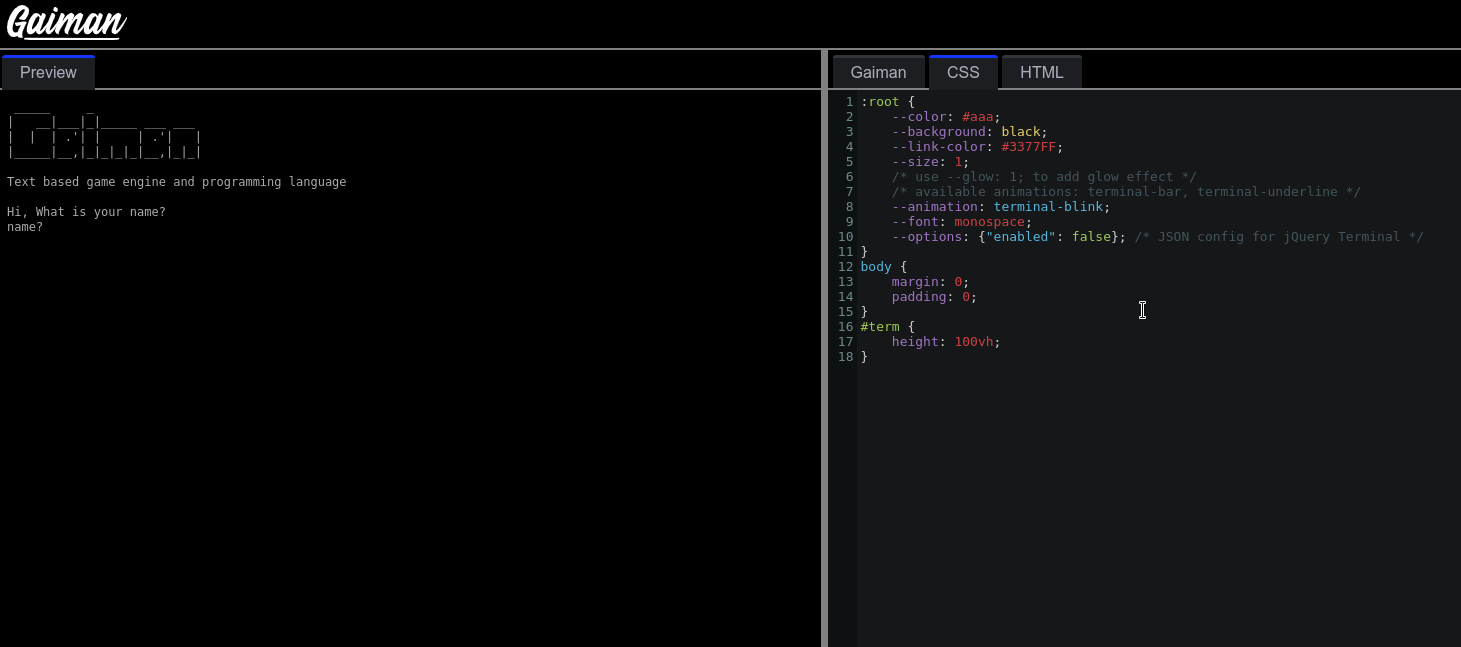
See Wiki TODO & Roadmap.
Name came from Neil Gaiman, Author of novels, comic books, graphic novels and films. Great storyteller.
You can read about the origin of the language in the beginning of the article:
Logo use:
Released under GNU GPL v3 or later
Copyright (c) 2021 Jakub T. Jankiewicz
FAQs

The npm package gaiman receives a total of 2 weekly downloads. As such, gaiman popularity was classified as not popular.
We found that gaiman demonstrated a not healthy version release cadence and project activity because the last version was released a year ago. It has 1 open source maintainer collaborating on the project.
Did you know?

Socket for GitHub automatically highlights issues in each pull request and monitors the health of all your open source dependencies. Discover the contents of your packages and block harmful activity before you install or update your dependencies.

Research
Security News
Socket researchers uncover the risks of a malicious Python package targeting Discord developers.

Security News
The UK is proposing a bold ban on ransomware payments by public entities to disrupt cybercrime, protect critical services, and lead global cybersecurity efforts.

Security News
Snyk's use of malicious npm packages for research raises ethical concerns, highlighting risks in public deployment, data exfiltration, and unauthorized testing.