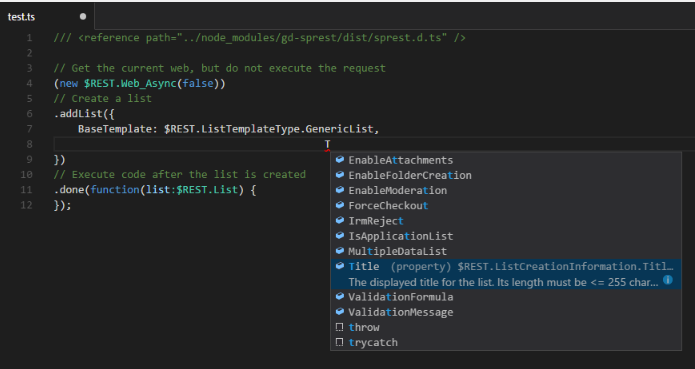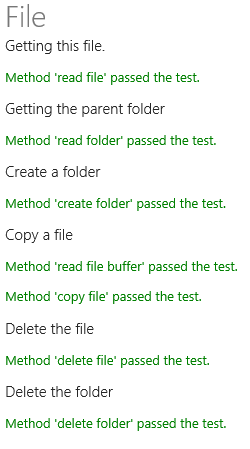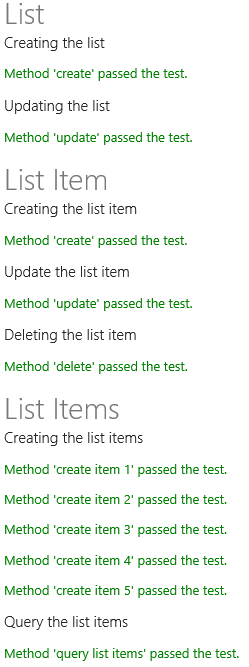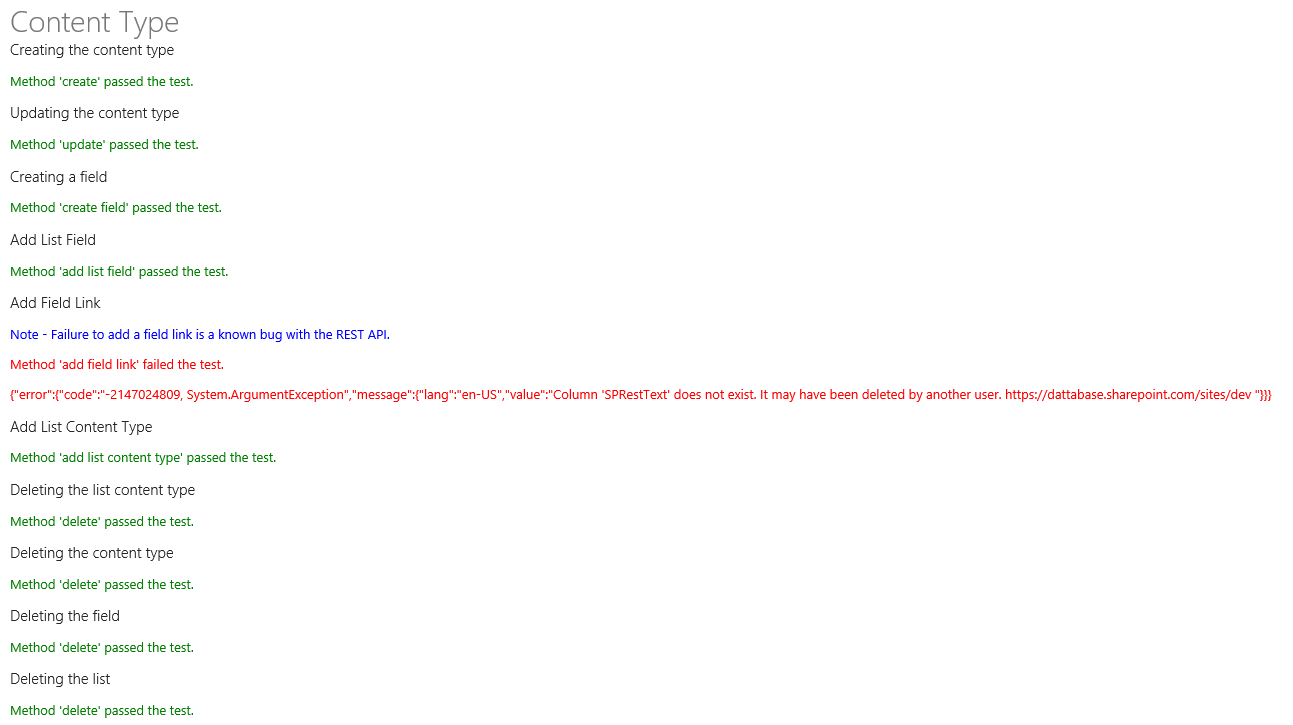SharePoint 2013/Online REST Library
An easy way to develop against the SharePoint REST api.
Please report issues. I am constantly updating/fixing/testing to make this library better.
Benefits:
- Generates the REST api url and formats it for app webs automatically.
- Global flag to execute requests on creation, to reduce the number of calls to the server.
- Parent property for easier development.
- PowerShell-Like experience in the browser console. (Synchronous Requests)
- Switch between asynchronous and synchronous requests by the object's property.
- Written in TypeScript with definition file for intellisense.
Get Started:
Node Package Manager (NPM)
npm install gd-sprest --save-dev
TypeScript Definition (Intellisense)
I was finally able to put the definition file together, to ensure intellisense is available.
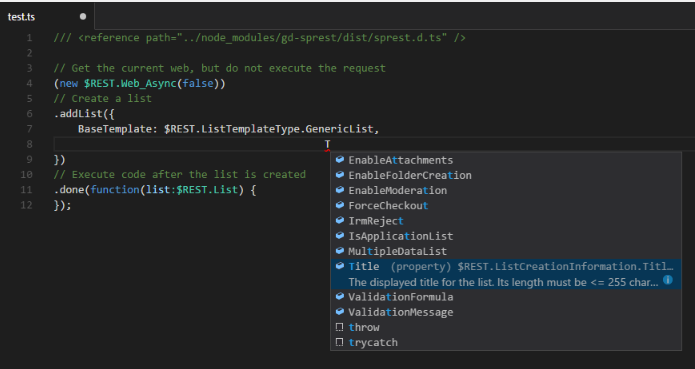
Example Projects
Bootstrap List
Note - This is still in dev
Documentation:
Executing Requests from the App Web
A global flag is used to determine if an app web request should execute requests against the host web. The host web will default to the SPHostUrl query string value.
Note - This value is false by default
$REST.DefaultRequestToHostWebFl = true;
Asynchronous/Synchronous requests
All objects have the following constructors [Object] and [Object]_Async.
Examples
Asynchronous Request
new Web_Async(function(web) { ... });
Synchronous Request
var web = new Web();
Execute on Creation
A global flag is used to determine if the request should be executed on creation. This option can save a request to the server.
Note - This value is true by default.
$REST.ExecuteOnCreationFl = false;
Fewer Requests to the Server
Having the execute on creation boolean option, if set to false will construct the url of the base object without making a request to the server.
Example - Creating a List
Synchronously
// This will create the web object, but not execute the request.
var web = new $REST.Web(false);
// This will execute the request to create a list
var list = web.addList({
BaseTemplate: 100,
Description: "This is a test list.",
Title: "Test"
});
Asynchronously
// This will create the web object, set the asynchronous flag and not execute a request to the server
(new $REST.Web_Async(false))
// This will execute a request to the server to create a list
.addList({
BaseTemplate: 100,
Description: "This is a test list.",
Title: "Test"
})
// This will execute after the list is created
.done(function(list) {
// Additional code goes here
});
Example - Query a List
// This will execute one request to the server to get list items
var items = (new $REST.ListItems("[List Name]", false)).query({
// OData properties - Refer to the OData section for additional details
});
// Examples of getting items by CAML queries
(new $REST.List("Site Assets", false)).getItemsByQuery("<Query><Where><Gt><FieldRef Name='ID' /><Value Type='Integer'>0</Value></Gt></Where></Query>");
(new $REST.List("Site Assets", false)).getItems("<View Scope='RecursiveAll'><Query><Where><Eq><FieldRef Name='FileLeafRef' /><Value Type='File'>sprest.js</Value></Eq></Where></Query></View>");
Optional Input
All constructors take have the following optional parameters:
// The target information and execute request flags are optional
new Object([Object Specific Input Parameters], executeRequestFl);
new Object([Object Specific Input Parameters], targetInfo);
new Object([Object Specific Input Parameters], targetInfo, executeRequestFl);
// Asynchronous methods can take either a target information object, or the callback function
new Object_Async([Object Specific Input Parameters], targetInfo, executeRequestFl);
new Object_Async([Object Specific Input Parameters], function(obj) { ... }, executeRequestFl);
Target Information
The target information consists of the following properties:
- asyncFl - Flag to determine if the request should executes asynchronously or synchronously.
- bufferFl - Flag to determine if the output of the request is a file stream.
- callback - Required for asynchronous request. Executed after execution.
- data - Template used for passing the method parameters in the body of the request.
- defaultToWebFl - Flag to determine if the url should default to the current web url, site url otherwise.
- method - The request method type.
- endpoint - The api endpoint.
- url - The server relative site/web url to execute the request against.
Execute Request Flag
The executeRequestFl parameter will default to the global $REST.ExecuteOnCreationFl value.
PowerShell-Like Experience
Since the library can be executed synchronously, the user can execute commands in the browser's console window and interact with the SharePoint site in a command-line interface.
Note - The commands will execute under the security of the current user.
Note - SharePoint online may reject synchronous requests. It's better to use asynchronous requests.
OData Queries
Each collection will have a generic "query" method with the input of the OData query operations. The oData object consists of the following properties:
- Expand - A collection of strings representing the field names to expand.
- Filter - A collection of strings representing the filters to apply.
- OrderBy - A collection of strings representing the fields to order by.
- QueryString - A read-only property representing the query string value of the oData object.
- Select - A collection of strings representing the field names to select.
- Skip - The number of objects to skip.
- Top - The maximum number of objects to return.
Query List Collection
// Get the lists for the current web, but don't execute a request to the server
var lists = new $REST.Lists(false);
// Query for the 'Dev' list
lists.query({
Filter: ["Title eq 'Dev'"]
});
Query List Item Collection
// Get the 'Dev' list, but don't execute a request to the server
(new $REST.ListItems_Async("Dev", false))
// Query for my items, expanding the created by information
.query({
Select: ["Title", "Author/Id", "Author/Title"],
Expand: ["Author"],
Filter: ["AuthorId eq 11"]
})
// Execute code after the request is complete
.done(function(items:$REST.ListItems) {
// Code goes here
});
Test:
I wrote a sample test file. To run it, upload the test folder contents to a SharePoint library and access to the "test.aspx" page. This will test the basic functionality of the library.
Refer to the test script file for detailed examples of using the library.
File/Folder
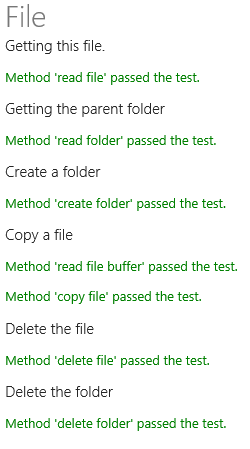
List/Item
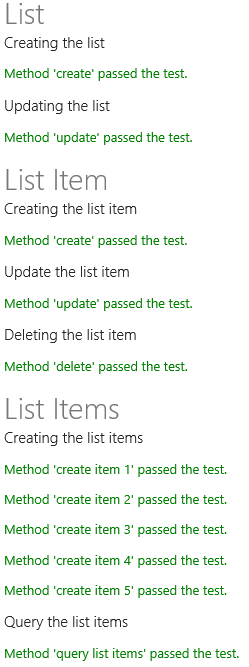
Content Type/Field
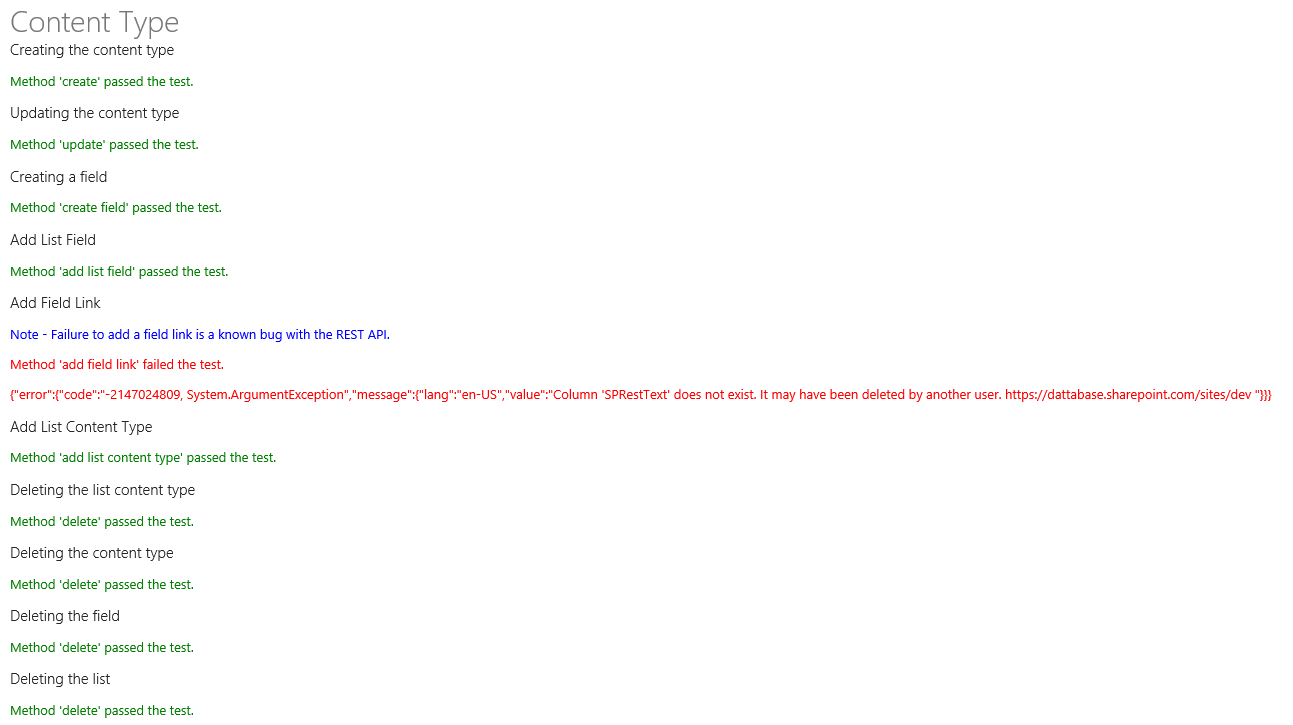
Examples:
Note - The examples below will execute one request to the server.
Content Type
List
// Get the 'Document' content type in the 'Documents' library
new $REST.ContentType("Document", "Documents");
Web
// Get the 'Item' content type in the current web
new $REST.ContentType("Item");
Content Types
List
// Get the content types in the 'Documents' library
new $REST.ContentTypes("documents");
Web
// Get the content types in the current web
new $REST.ContentTypes();
Field
List
new $REST.Fields("Title", "documents");
Web
new $REST.Fields("Title");
Fields
List
new $REST.Fields("documents");
Web
new $REST.Fields();
File
List
Asynchronously
// This will get the Forms subfolder of the documents library, set the asynchronous flag, and not execute request
new $REST.Folder_Async("Forms", "Documents", false)
// This will get the file asynchronously
.getFile("EditForm.aspx")
.done(function(file) {
// Code executes after we have the file object
});
Synchronously
// This will get the file synchronously
new $REST.File("sprest.js", "documents");
Web
new $REST.File("/sites/dev/shared documents/forms/EditForm.aspx");
Files
List
new $REST.Files("documents");
Web
new $REST.Files();
Folder
List
new $REST.Folder("sprest.js", "documents");
Web
new $REST.Folder("/sites/dev/shared documents/sprest.js");
Folders
List
new $REST.Folders("documents");
Web
new $REST.Folders();
List
new $REST.List("documents");
Lists
new $REST.Lists();
List Item
new $REST.ListItems(1, "documents");
List Items
All Items
new $REST.ListItems("documents");
CAML Query
// Get the list items, but do not execute a request to the server
(new $REST.ListItems_Async("documents", false))
// Get the items
.getItemsByQuery("<Query><Where><Gt><FieldRef Name='ID' /><Value Type='Integer'>0</Value></Gt></Where></Query>")
// Execute after the request completes
.done(function(items)) {
// Code goes here
}
Role Assignments
List
new $REST.RoleAssignments("documents");
Web
new $REST.RoleAssignments();
Role Definitions
new $REST.RoleDefinitions();
Site
new $REST.Site();
Site Groups
new $REST.SiteGroups();
User Custom Actions
Site
new $REST.UserCustomActions();
Web
new $REST.UserCustomActions(true);
Users
new $REST.Users();
View
new $REST.View("all items", "documents");
Views
new $REST.Views("documents");
Web
new $REST.Web();