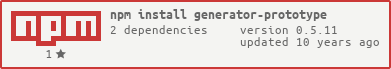Prototype Generator
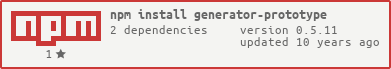
Yeoman generator for Prototype.
Getting started
Requirements
- Node.js & Node Package Manager
- Grunt Command Line Interface – npm install -g grunt-cli
Optional
- SASS 3.4 (only when you do not want to use node-sass) – gem install sass
- Compass 1 (because of Source Maps) – gem install compass --pre
Installation
-
Install Yeoman:
npm install -g yo
-
Install the package via:
npm install -g generator-prototype
-
Or copy the repository via clone to your directory (it depends on the system, just find your directory with yo installed):
git clone https://github.com/Prototype-Group/generator-prototype.git ~/AppData/Roaming/npm/node_modules
Usage
Scaffold your new prototype project.
mkdir project && cd project
yo prototype
Options
-
-s alias --skip-install
Skips the automatic execution of bower and npm after scaffolding has finished.
-
-w alias --skip-welcome-message
Skips app welcome message.
Quick Start
You can scaffold your project in an instance. The first question is:
"Choose your installation routine"
If you choose "Standard installation" you skip the rest of the questions and get the default values.
Plugins and Modules
There are standard grunt modules I use. These are:
But you can also apply additional addons and grunt modules to your project. Just choose specific ones:
Assemble
We use Assemble as template engine. It is a static site generator in which you can use partials/includes/components/modules and bases on Handlebars.js.
You want to know more? Here you go: assemble.io
In your installation routine you can choose specific modules for Assemble:
- permalinks
- assemble-contrib-contextual
- assemble-contrib-sitemap
- assemble-related-pages
- assemble-markdown
Grunt modules
- grunt-devtools - An user interface in chrome to execute grunt tasks in your project
- grunt-sass - You want to use Libsass instead of Compass to render your stylesheets 10 times faster? Here you go!
- grunt-autoprefixer - Autoprefixer parses CSS and adds vendor-prefixed CSS properties using the Can I Use database.
- grunticon - Generate SVG-URI-SASS files with png fallbacks
- dr-grunt-svg-sprites - Generate SVG Sprites with css files
- grunt-packager (only executable when your project.jspackcfg is configured) - package your js
- grunt-contrib-compass
- grunt-browser-sync - Sync and auto-reload your local server over multiple devices
- grunt-photobox - Take snapshots from homepage
- grunt-bless - Split your css after you reach size limit for ie9
- grunt-comment-media-queries - You begin your project with mobile first but need to support desktop styles in IE8? That's your module!
- grunt-connect-proxy - a preconfigured proxy for developing clientside API interfaces in your prototype, with CORS, Basic Authentication support and http methods
Gruntfile
For our Gruntfile we use the grunt module load-grunt-configs to split the file up in multiple files.
These files/tasks you can find in this directory:
Features
The Generator-Prototype supports different features. Just check/uncheck them in the custom installation routine:
- You want to add a separate distribution folder? - Check!
- You want to add a CSS Styleguide and Assemble Development Documenation? - Check! (See "Developer Documentation")
- You want to use Libsass instead of Ruby to compile SASS files? - Check!
- You begin your project with mobile first but need to support desktop styles in IE8? - Check!
JS Libraries and CSS Frameworks
You can choose JS Libraries like:
- jQuery
- BackboneJS
- RequireJS
- AngularJS
And you can also choose SCSS Frameworks like:
- Foundation
- Bourbon Neat
- SASS Bootstrap
All files will be included and configured. Have fun!
Sub Generators
To help you in your workflow, we integrated some sub generators for you:
BackboneJS:
- Create a Backbone Model: yo prototype:bm
- Create a Backbone View: yo prototype:bv
- Create a Backbone Collection: yo prototype:bc
Grunt Modules:
- Install your grunt modules: yo prototype:gm
Others will follow.
Developer Documentation
Generator-Prototype provides a way to document your assemble modules via markdown and a separate docs folder.
Just use the custom installation route and check:
- Create Developer Documentation
For further informations and instructions see:
Alternative
License
MIT License
TODO: