
Research
Security News
Quasar RAT Disguised as an npm Package for Detecting Vulnerabilities in Ethereum Smart Contracts
Socket researchers uncover a malicious npm package posing as a tool for detecting vulnerabilities in Etherium smart contracts.
geolocation-marker
Advanced tools
A library for adding a marker which tracks a user's location for use with the Google Maps JavaScript API v3.
This library uses geolocation to add a marker and accuracy circle to a map. The marker position is automatically updated as the user position changes.
Download the latest release files directly.
For most users, all you really need is the geolocation-marker.js file. This is the prebuilt source that works in all supported browsers.
This library is published on npm:
npm install geolocation-marker
This repo no longer contains the compiled source files. To install the library using bower, use the release distributable url:
bower install https://github.com/ChadKillingsworth/geolocation-marker/releases/download/v2.0.5/geolocation-marker.tgz
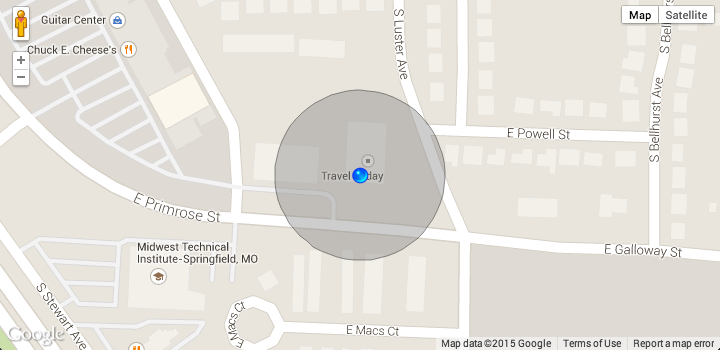
To add the Geolocation Marker, just instantiate a new GeolocationMarker object, passing the constructor your map object:
var mapOptions = {
zoom: 17,
center: new google.maps.LatLng(-34.397, 150.644),
mapTypeId: google.maps.MapTypeId.ROADMAP
};
var map = new google.maps.Map(document.getElementById('map_canvas'),
mapOptions);
var GeoMarker = new GeolocationMarker(map);
Note: This library will only function in browsers supporting the W3C Geolocation API. This excludes Internet Explorer versions 8 and older.
The source now uses ES6 modules. It may be included in a build with an ES6 import.
The compiled source now uses a UMD pattern so that it is compatible with both AMD and commonjs modules. However, the library depends on the Google Maps API. The maps api must be defined prior to the GeolocationMarker inclusion.
FAQs
A library for adding a marker which tracks a user's location for use with the Google Maps JavaScript API v3.
The npm package geolocation-marker receives a total of 26 weekly downloads. As such, geolocation-marker popularity was classified as not popular.
We found that geolocation-marker demonstrated a not healthy version release cadence and project activity because the last version was released a year ago. It has 1 open source maintainer collaborating on the project.
Did you know?

Socket for GitHub automatically highlights issues in each pull request and monitors the health of all your open source dependencies. Discover the contents of your packages and block harmful activity before you install or update your dependencies.

Research
Security News
Socket researchers uncover a malicious npm package posing as a tool for detecting vulnerabilities in Etherium smart contracts.

Security News
Research
A supply chain attack on Rspack's npm packages injected cryptomining malware, potentially impacting thousands of developers.

Research
Security News
Socket researchers discovered a malware campaign on npm delivering the Skuld infostealer via typosquatted packages, exposing sensitive data.