
Security News
Fluent Assertions Faces Backlash After Abandoning Open Source Licensing
Fluent Assertions is facing backlash after dropping the Apache license for a commercial model, leaving users blindsided and questioning contributor rights.
git-commit-msg-linter
Advanced tools
A lightweight, independent, 0 configurations and joyful git commit message linter.
👀 Watching your every git commit message INSTANTLY 🚀.
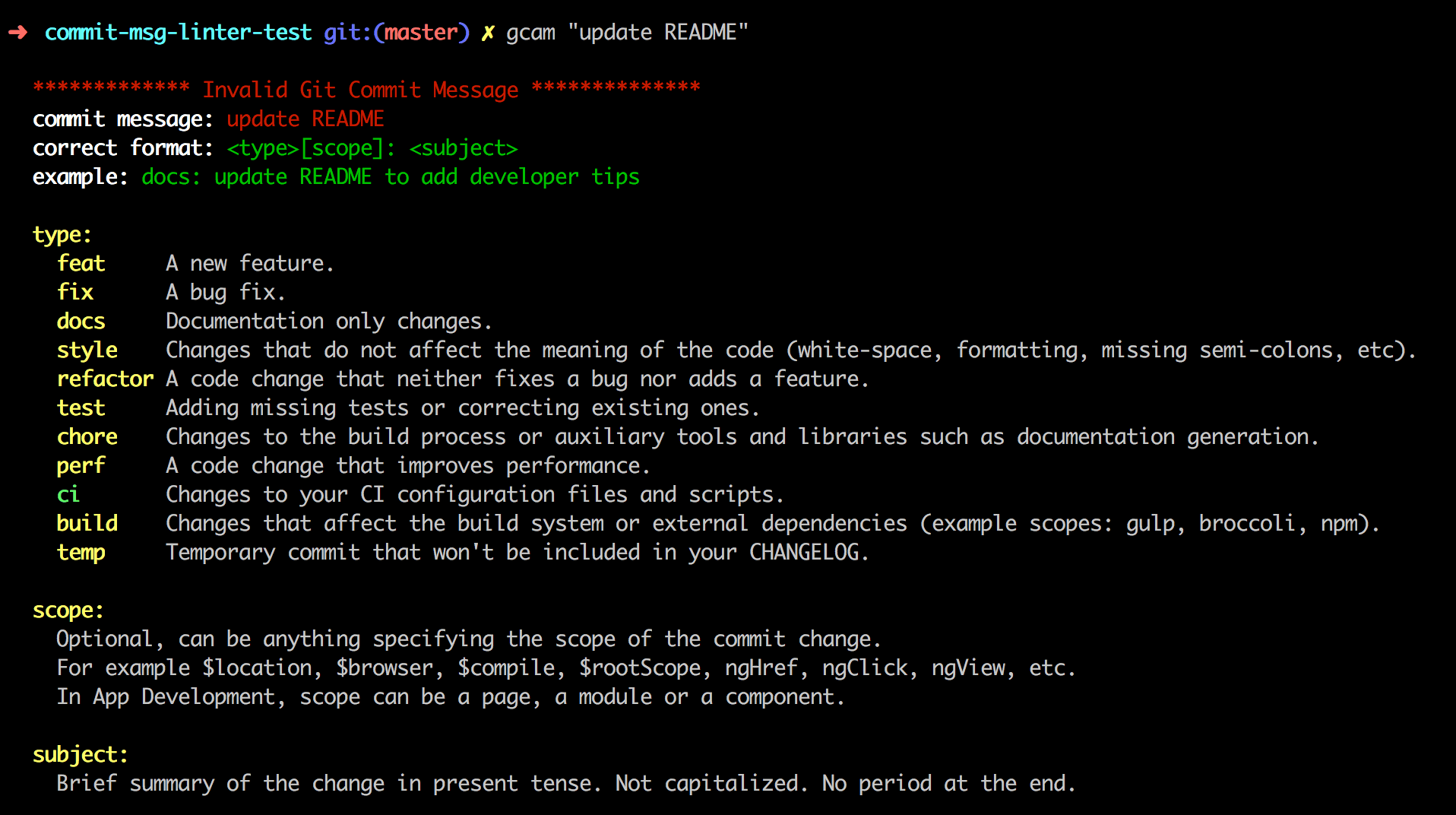
`gcam` is just an alias to `git commit -a -m`
A git "commit-msg" hook for linting your git commit message against the popular Angular Commit Message Guidelines. As a hook it will run at every commiting to make sure that the message to commit is valid against the conventions. If not the commit will be aborted.
Heavily inspired by pre-commit. Thanks.
npm install git-commit-msg-linter --save-dev
Just install NO CONFIGURATIONS REQUIRED! and your commit message is under linting from now on 🎉. Now go to your codebase to commit a message.
💡 Tips: for husky 5 see Work With Husky 5.
<type>(<scope>): <short summary>
│ │ │
│ │ └─⫸ Summary in present tense. Not capitalized. No period at the end.
│ │
│ └─⫸ Commit Scope: Optional, can be anything specifying the scope of the commit change.
| For example $location|$browser|$compile|$rootScope|ngHref|ngClick|ngView, etc.
| In App Development, scope can be a page, a module or a component.
│
└─⫸ Commit Type: feat|fix|docs|style|refactor|test|chore|perf|ci|build|temp
The <type> and <summary> fields are mandatory, the (<scope>) field is optional.
Bad:
Correct spelling of CHANGELOG.
Good:
docs: correct spelling of CHANGELOG
Good (commit message with scope):
docs(CHANGELOG): correct spelling
The default commit types can be extended or modified by commitlinterrc.json.
Configurations Not Required! If it has to be customized we have the guide below.
The default types includes feat, fix, docs, style, refactor, test, chore, perf, ci, build and temp.
The default max-len is 100 which means the commit message cannot be longer than 100 characters. All the settings can be modified in commitlinterrc.json.
Except for default types, you can add, overwrite or forbid certain types and so does the max-len.
For example if you have this commitlinterrc.json file below in the root directory of your project:
{
"types": {
"feat": "ユーザーが知覚できる新機能",
"build": "ビルドシステムまたは外部の依存関係に影響する変更(スコープの例:gulp、broccoli、npm)",
"deps": "依存関係を追加、アップグレード、削除",
"temp": false,
"chore": false
},
"max-len": 80,
"debug": true
}
Which means:
feat's description to "ユーザーが知覚できる新機能".build and deps.temp is not allowed.chore is forbidden as build covers the same scope.A more detailed commitlinterrc.json:
{
"lang": "en-US", // or "zh-CN". Set linter prompt's language
"types": {
"feat": "ユーザーが知覚できる新機能",
"build": "ビルドシステムまたは外部の依存関係に影響する変更(スコープの例:gulp、broccoli、npm)",
"deps": "依存関係を追加、アップグレード、削除",
"docs": "ドキュメントのみ変更",
"fix": false,
"style": false,
"refactor": false,
"test": false,
"perf": false,
"ci": false,
"temp": false,
"chore": false
},
"min-len": 10,
"max-len": 80,
"example": "feat: 新機能",
"scopeDescriptions": [
"オプションで、コミット変更の場所を指定するものであれば何でもかまいません。",
"たとえば、$ location、$ browser、$ compile、$ rootScope、ngHref、ngClick、ngViewなど。",
"アプリ開発では、スコープはページ、モジュール、またはコンポーネントです。"
],
"validScopes": ["workspace", "package1", "package2", "package3", ...],
"invalidScopeDescriptions": [
"`scope`はオプションですが、括弧が存在する場合は空にすることはできません。"
],
"subjectDescriptions": [
"1行での変更の非常に短い説明。"
],
"invalidSubjectDescriptions": [
"最初の文字を大文字にしないでください",
"最後にドット「。」なし"
],
"showInvalidHeader": false,
"debug": false
}
In this config, the one-line example and scope, subject's description section are modified as what your write in the commitlinterrc.json. And the the invalid header is hidden by set "showInvalidHeader": false。
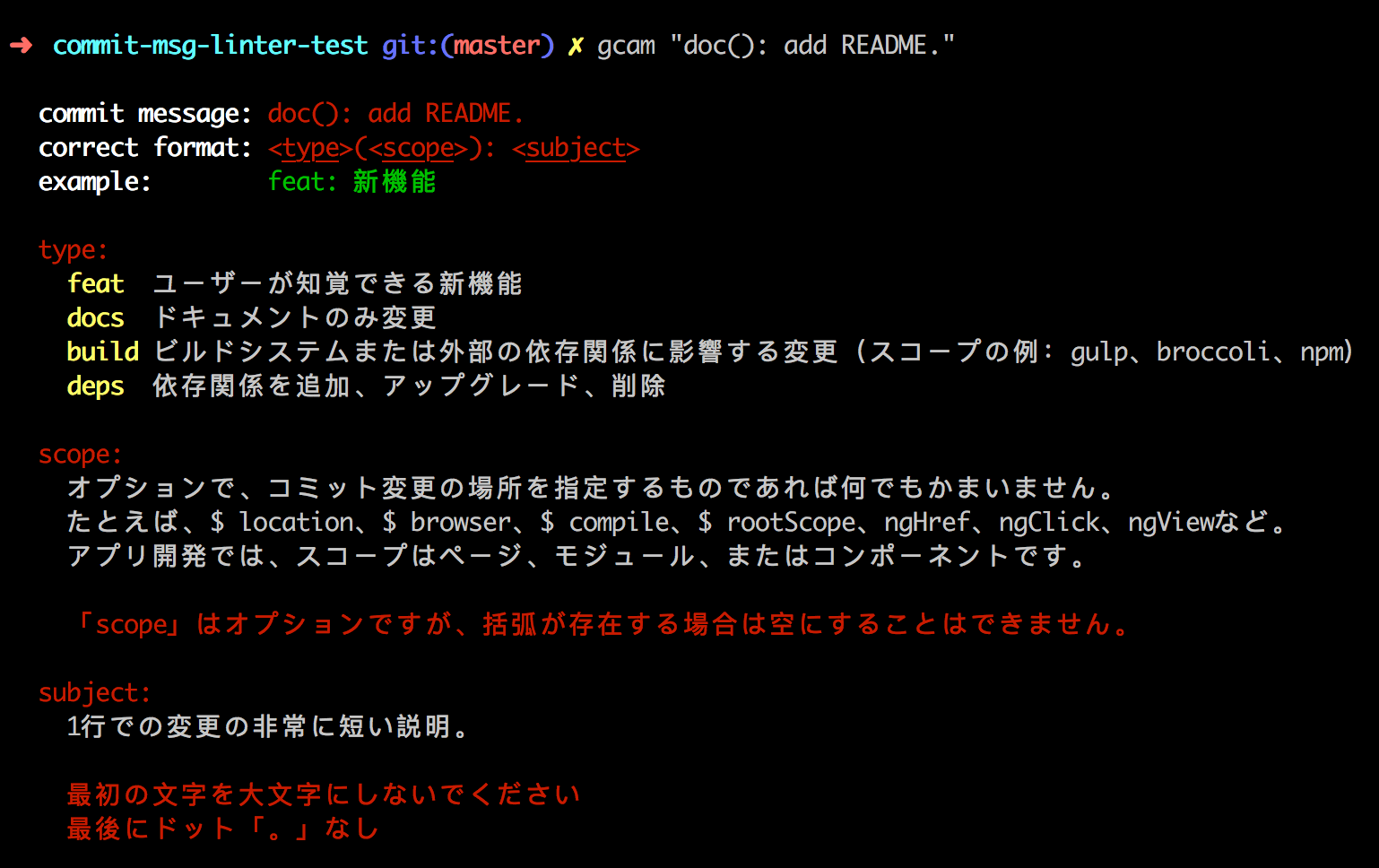
It will use your system's language as the default language. But two ways are provided also. Priority from high to low.
{
"lang": "zh-CN"
}
lang in ["en-US", "zh-CN", "pt-BR", "es-ES"].
echo 'export COMMIT_MSG_LINTER_LANG=zh-CN' >> ~/.zshrc
profiles such as .bash_profile, .zshrc etc.
Firstly it's very important to follow certain git commit message conventions and we recommend Angular's.
Secondly no simple git commit message hook ever exists right now. To Add, to overwrite or to remove types is not so friendly supported. Why not conventional-changelog/commitlint or husky, read the FAQs.
The
commit-msghook takes one parameter, which again is the path to a temporary file that contains the commit message written by the developer. If this script exits non-zero, Git aborts the commit process, so you can use it to validate your project state or commit message before allowing a commit to go through.
After installed, it will copy the hook {PROJECT_ROOT}/.git/hooks/commit-msg if it exists to {PROJECT_ROOT}/.git/hooks/commit-msg.old then the commit-msg will be overwritten by our linting rules.
To uninstall run the uninstall script instead of removing it manually because only in this way, the old commit-msg hook can be restored, so that your next commit messages will be ignored by the linter.
npm uninstall git-commit-msg-linter --save-dev
Before uninstalling, the commit-msg file will be restored and the commit-msg.old will be removed.
Why not conventional-changelog/commitlint?
This linter can work by standalone. But if you have husky 5 installed, because husky 5 will ignore the .git/hooks/commit-msg so a .husky/commit-msg need to be added manually:
npx husky add .husky/commit-msg ".git/hooks/commit-msg \$1"
Show the file content of .husky/commit-msg to make sure it has been added successfully otherwise do it manually.
#!/bin/sh
. "$(dirname "$0")/_/husky.sh"
.git/hooks/commit-msg $1
More details at issues 8.
<a href="https://www.npmjs.com/package/git-commit-msg-linter">
<img src="https://badgen.net/badge/git-commit-msg-linter/3.0.0/yellow" alt="commit msg linted by git-commit-msg-linter" />
</a>
commitlinterrc.json.englishOnly should be configurable through commitlinterrc.json, default false.max-len should be configurable through commitlinterrc.json, default 100.subject must be a lowercase one.subject must not end with dot.scope parenthesis not allowed.scope parenthesis must be of English which means full-width ones are not allowed.type on invalid input using did-you-mean.commit-msg.old existed.Use pnpm.
npm version patch / minor / major
Contributions, issues and feature requests are welcome!
Feel free to check issues page.
You can read this PR feat: add support to spanish (es-ES) #18 as an example.
Give a ⭐️ if this project helped you!
Copyright © 2019 legend80s.
This project is MIT licensed.
This README was generated with ❤️ by readme-md-generator 2023-05-05 21:26:07 2023-05-05 21:26:56
FAQs
git commit message lint hook
The npm package git-commit-msg-linter receives a total of 14,987 weekly downloads. As such, git-commit-msg-linter popularity was classified as popular.
We found that git-commit-msg-linter demonstrated a healthy version release cadence and project activity because the last version was released less than a year ago. It has 1 open source maintainer collaborating on the project.
Did you know?

Socket for GitHub automatically highlights issues in each pull request and monitors the health of all your open source dependencies. Discover the contents of your packages and block harmful activity before you install or update your dependencies.

Security News
Fluent Assertions is facing backlash after dropping the Apache license for a commercial model, leaving users blindsided and questioning contributor rights.

Research
Security News
Socket researchers uncover the risks of a malicious Python package targeting Discord developers.

Security News
The UK is proposing a bold ban on ransomware payments by public entities to disrupt cybercrime, protect critical services, and lead global cybersecurity efforts.