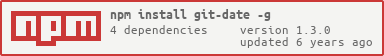git-date 
Easily change the date of the previous git commit

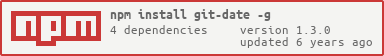
Installation
Make sure you have nodejs, npm and git installed first, and then run the following:
$ npm install git-date -g
Usage
git-date uses a hyphenated alias that allows you to run it as a native git command:
$ git date <date string>
Because git-date uses the full power of the date library provided by sugarjs, you can use a very large variety of commands to change the date:
$ git date 2010
$ git date 2010-05
$ git date 2010-05-25
$ git date 2010.05.25
$ git date 2010/05/25
$ git date 05-25-2010
$ git date 05/25/2010
$ git date 05.25.2010
$ git date 25 May 2010
$ git date May 2010
$ git date Tuesday May 25th, 2010
$ git date the day after tomorrow
$ git date one day before yesterday
$ git date 2 days after monday
$ git date 2 weeks from monday
$ git date a second ago
$ git date 25 years from now
$ git date last wednesday
$ git date next friday
$ git date this week tuesday
$ git date monday of last week
$ git date May 25th of next year
$ git date the last day of March
$ git date the 23rd of last month
$ git date the beginning of this week
$ git date the end of next month
$ git date the last day of the year
$ git date last month
$ git date next year
$ git date 12pm
$ git date 12:30pm
$ git date 12:30:40
$ git date 12:30:40.299
$ git date 12:30:40.299+01:00
$ git date 2010-05-25T12:30:40.299Z
$ git date 2010-05-25T12:30:40.299+01:00