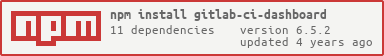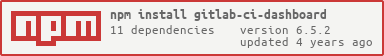📊GitLab CI Dashboard







Dashboard for monitoring GitLab CI builds and pipelines for TV. This is a fork from gitlab-ci-monitor.

Gitlab support
- Gitlab: 8.30.4, and 10.1.4
- Gitlab API: V3 and V4
Usage
This project can runs completely in the browser with few parameters on querystring or run in standalone mode using command-line, you can use querystring parameters or using all parameters on json config file.
Parameters
-
config: path or url to config file
-
gitlab: your gitlab server address
-
token: your gitlab token
-
projectsFile/projects:
- using projectsFile: url to file that contains a list of projects you want to monitor, see below how to create it
- using projects: list or project you want to moniro, see below how to create it
-
gitlabciProtocol (optional): protocol to access gitlabci api. Default: https
-
hideSuccessCards (optional): hide cards when change to success status. Default: false
-
hideVersion (optional): hide version of cards. Default: false
-
interval (optional): interval, in seconds, that monitor go to gitlab server take a new data. Default 60
-
apiVersion (optional): Gitlab API version. Default: 3
Of note, for this service to work it exposes an unauthenticated endpoint /params that includes
your Gitlab API token. To ensure this is kept secret (as it should be), you should make sure to
host this application in a fashion that it's only accessible to a local / private network. If the
application is hosted at at a publicly accessible address, anyone can hit the /params endpoint and
obtain your Gitlab API token. This would allow that third party to make requests to your Gitlab
server on your behalf, potentially leaking sensitive information (like your source code).
json config sample
{
"dashboard": {
"config": {
"gitlab": "gitlab.example.com",
"token": "123456",
"gitlabciProtocol": "https",
"hideSuccessCards": false,
"hideVersion": false,
"interval": 60,
"apiVersion": 3
},
"projects": [
{
"description": "React Native render for draft.js model",
"namespace": "globocom",
"project": "react-native-draftjs-render",
"branch": "master"
}
]
}
}
With these parameters, it will try to fetch the list of projects that this
token has access. Then, it will filter the list by the projects parameter
and show only the ones that have builds (i.e., that have GitLab CI enabled).
Finally, it will show the status from the most recent build in master
or the branch you have specified.
Standalone Example:
gitlab-ci-dashboard --gitlab gitlab.example.com --token 2345 --projectsFile ./example.json
gitlab-ci-dashboard --config ./config.json
Server hosted Example:
http://gitlab-ci-dashboard.example.com/?gitlab=gitlab.example.com&token=12345&projectsFile=http://gitlab-ci-dashboard.example.com/example.json
http://gitlab-ci-dashboard.example.com/?config=http://gitlab-ci-dashboard.example.com/config.json
Standalone
npm install -g gitlab-ci-dashboard
gitlab-ci-dashboard --gitlab gitlab.example.com --token 12345 --projectsFile ./file.json
gitlab-ci-dashboard --config ./config.json
Server hosted
yarn install
yarn build
Available scripts
yarn install
yarn dev
yarn build
yarn server
yarn gitlab-mocked-server
yarn build --report
yarn unit
yarn e2e
yarn test
How to develop
yarn dev
yarn gitlab-mocked-server
http://localhost:8080/?gitlab=localhost:8089&token=_&projectsFile=http://localhost:8080/static/file.json&gitlabciProtocol=http&interval=5
projectsFile migration from versions earlier to 5.x
If your dashboard is using the projectsFile pattern below:
{
"nameWithNamespace": "native/gitlab-ci-monitor",
"projectName": "gitlab-ci-monitor",
"branch": "hackday"
},
Run migration command:
gitlab-ci-dashboard-migration --projectsFile example.json
projectsFile creation from gitlab-ci-monitor base project
Take your url dashboard
http://gitlab-ci-monitor.example.com/?gitlab=gitlab.example.com&token=12345&projects=namespace/project1,namespace/project1/branch,namespace/project2
Run migration command:
gitlab-ci-dashboard-migration --querystring http://gitlab-ci-monitor.example.com/?gitlab=gitlab.example.com&token=12345&projects=namespace/project1,namespace/project1/branch,namespace/project2
The projects.json would be created
Using
VueJS: For detailed explanation on how things work, checkout the guide and docs for vue-loader.
Tests How to Write A Unit Test for Vue.js
https://scotch.io/tutorials/how-to-write-a-unit-test-for-vuejs
Animista: ANIMISTA IS A PLACE WHERE YOU CAN PLAY WITH A COLLECTION OF PRE-MADE CSS ANIMATIONS, TWEAK THEM AND GET ONLY THOSE YOU WILL ACTUALLY USE.
Play
Semantic UI: User Interface is the language of the web Semantic UI
Another Dashboards
gitlab-ci-monitor
Gitlab CI Monitor
License
GitLab CI Dashboard is licensed under the MIT license.