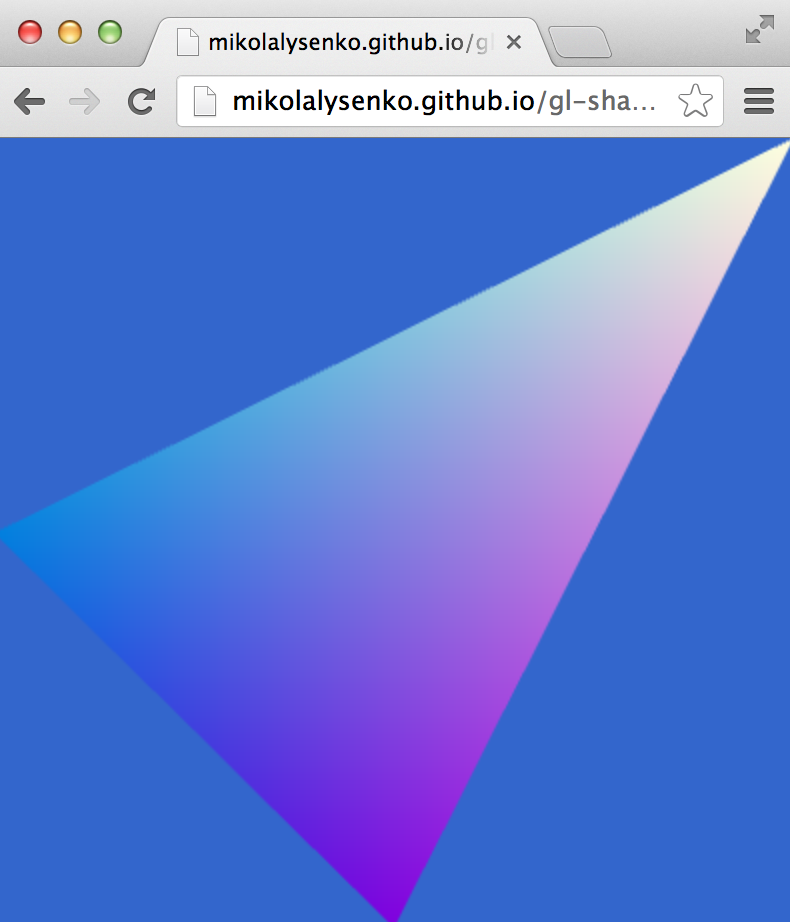gl-shader
Simple wrapper for WebGL shaders
Example
Try it out now in your browser: http://mikolalysenko.github.io/gl-shader/
var shell = require("gl-now")()
var createShader = require("gl-shader")
var shader, buffer
shell.on("gl-init", function() {
var gl = shell.gl
shader = createShader(gl,
"attribute vec3 position;\
varying vec2 uv;\
void main() {\
gl_Position = vec4(position, 1.0);\
uv = position.xy;\
}",
"precision highp float;\
uniform float t;\
varying vec2 uv;\
void main() {\
gl_FragColor = vec4(0.5*(uv+1.0), 0.5*(cos(t)+1.0), 1.0);\
}")
buffer = gl.createBuffer()
gl.bindBuffer(gl.ARRAY_BUFFER, buffer)
gl.bufferData(gl.ARRAY_BUFFER, new Float32Array([
-1, 0, 0,
0, -1, 0,
1, 1, 0
]), gl.STATIC_DRAW)
})
shell.on("gl-render", function(t) {
var gl = shell.gl
shader.bind()
gl.bindBuffer(gl.ARRAY_BUFFER, buffer)
shader.attributes.position.pointer()
shader.uniforms.t += 0.01
gl.drawArrays(gl.TRIANGLES, 0, 3)
})
Here is the result:
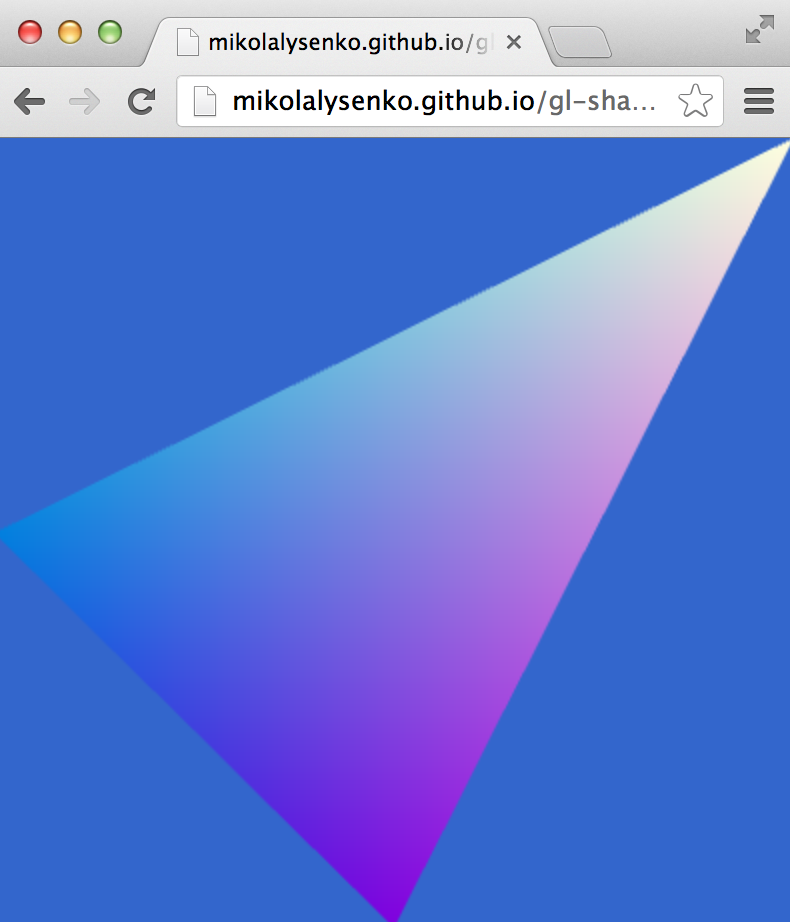
Install
npm install gl-shader
API
var createShader = require("gl-shader")
var shader = createShader(gl, vert_src, frag_src)
Creates a shader in the WebGL context with the given vertex and fragment shader sources.
gl is the WebGL context to create the shader invert_src is the vertex shader sourcefrag_src is the fragment shader source
Returns A GLShader object which wraps a WebGL program
Throws If there are any errors when creating the shader.
shader.gl
A reference to the WebGL context of the shader.
shader.handle
A handle to the underlying WebGLProgram object that the shader wraps.
shader.fragmentShader
A handle to the underlying fragment shader object.
shader.vertexShader
A handle to the underlying vertex shader object.
shader.bind()
Binds the shader to the currently used program. Essentially a shorthand for:
gl.useProgram(shader.program)
shader.dispose()
Release all resources associated with the shader
Uniforms
The uniforms for the shader program are packaged up as properties in the shader.uniforms object. For example, to update a scalar uniform you can just assign to it:
shader.uniforms.scalar = 1.0
While you can update vector uniforms by writing an array to them:
shader.uniforms.vector = [1,0,1,0]
Matrix uniforms must have their arrays flattened first:
shader.uniforms.matrix = [ 1, 0, 1, 0,
0, 1, 0, 0,
0, 0, 1, 1,
0, 0, 0, 1 ]
You can also read the value of uniform too if the underlying shader is currently bound. For example,
console.log(shader.uniforms.scalar)
console.log(shader.uniforms.vector)
console.log(shader.uniforms.matrix)
Struct uniforms can also be accessed using the normal dot property syntax. For example,
shader.uniforms.light[0].color = [1, 0, 0, 1]
You can also assign to structs or even entire collections of uniforms by writing to them with an object:
shader.uniforms = {
color: [1, 0, 0, 1],
intensity: 100.0,
light: {
position: [0, 0, 0],
direction: [1, 0, 0]
}
}
Attributes
The basic idea behind the attribute interface is similar to that for uniforms, however because attributes can be either a constant value or get values from a vertex array the situation is slightly more complicated. All of the attributes are stored in the shader.attributes property.
attrib = value
For non-array attributes you can set the constant value to be broadcast across all vertices. For example, to set the vertex color of a shader to a constant you could do:
shader.attributes.color = [1, 0, 0, 1]
This internally uses gl.vertexAttribnf.
attrib.location
This property accesses the location of the attribute. You can assign/read from it to modify the location of the attribute. For example, you can update the location by doing:
attrib.location = 0
Or you can read the currently bound location back by just accessing it:
console.log(attrib.location)
Internally, these methods just call gl.bindAttribLocation and access the stored location.
WARNING Changing the attribute location requires recompiling the program. Do not dynamically modify this variable in your render loop.
attrib.pointer([type, normalized, stride, offset])
A shortcut for gl.vertexAttribPointer. See the OpenGL man page for details on how this works. The main difference here is that the WebGL context, size and index are known and so these parameters are bound.
type is the type of the pointer (default gl.FLOAT)normalized specifies whether fixed-point data values should be normalized (true) or converted directly as fixed-point values (false) when they are accessed. (Default false)stride the byte offset between consecutive generic vertex attributes. (Default: 0)offset offset of the first element of the array in bytes. (Default 0)
Reflection
Finally, the library supports some reflection capabilities. The set of all uniforms and data types are stored in the "type" property of the shader object,
console.log(shader.types)
Credits
(c) 2013 Mikola Lysenko. MIT License