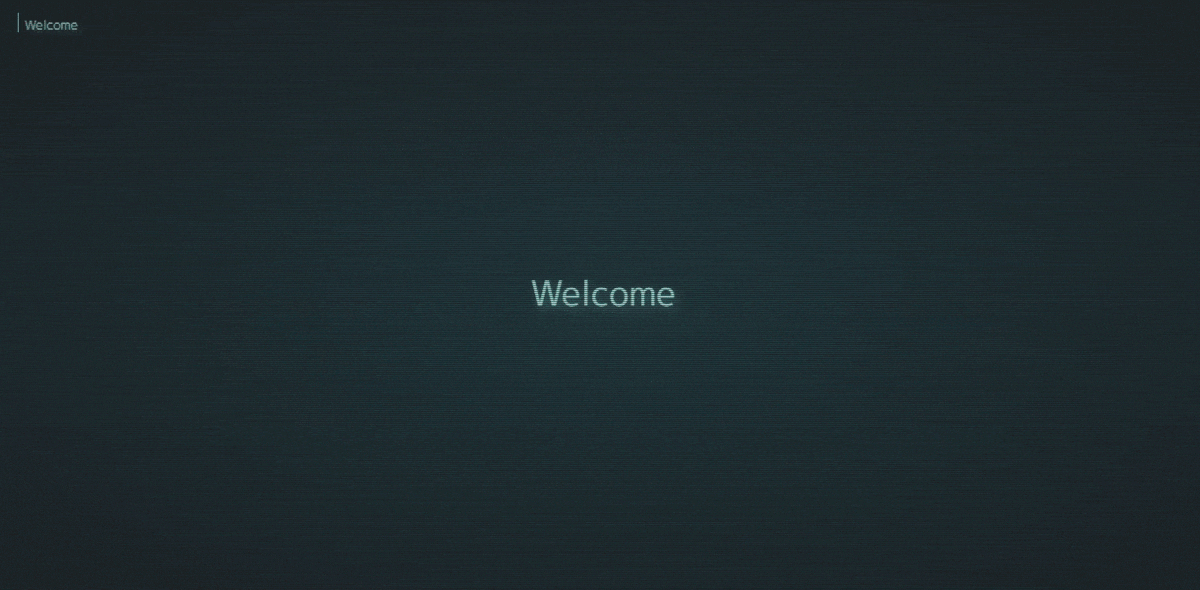Glitched Writer





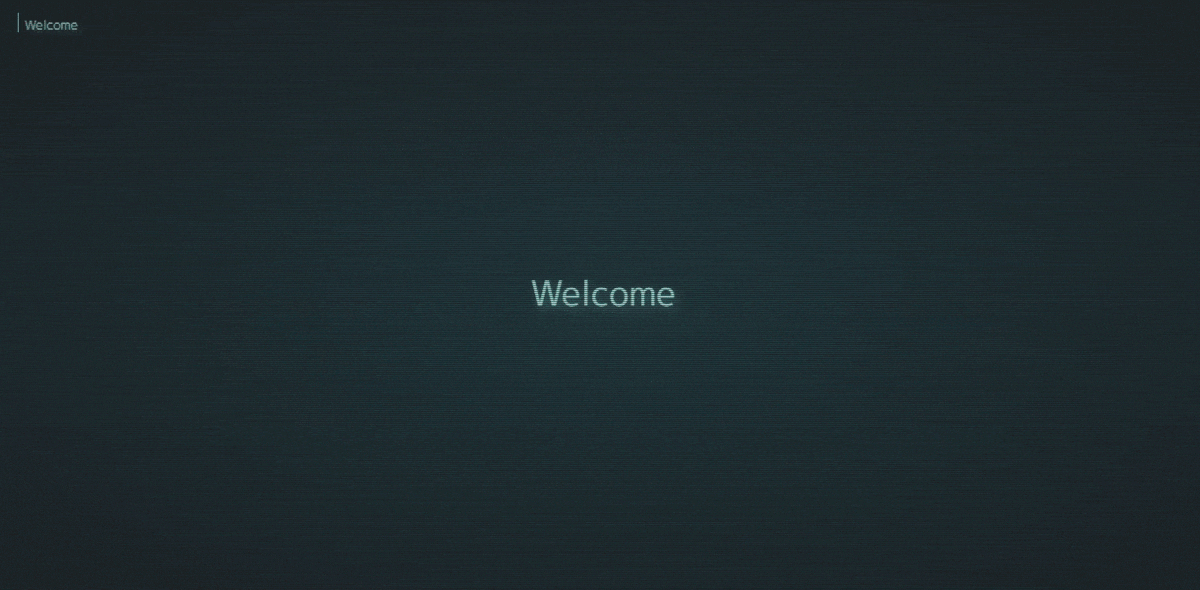
What it Glitched Writer:
A lightweight, glitched, text writing module. Highly customizable settings. Decoding, decrypting, scrambling, and simply spelling text. For web and node.
Features:
-
Manage text animation of HTML Element. Write, pause, play, add, remove and write more!
-
Highly customizable behavior. Set of options let you animate the text the way is suits your design.
-
Can be attached to a HTML Element for automatic text-displaying.
-
Callback functions firing on finish and every step.
-
Custom Event gw-finished will be dispatched on the HTML Element.
-
For styling purposes writer attatches gw-writing class to the HTML Element and data-gw-string attribute with current string.
-
Possible to write text with html tags in it or letterize string into many span elements.
-
Written fully in Typescript.
SEE DEMOS:
Table Of Contents
- Installation
- Usage
- Presets
- Options
Installation
Download and install with npm.
npm i glitched-writer
import GlitchedWriter from 'glitched-writer'
Or use Skypack to import without need to install the package.
import GlitchedWriter from 'https://cdn.skypack.dev/glitched-writer'
Or use JsDelivr and attach this script link to your html document.
<script src="https://cdn.jsdelivr.net/npm/glitched-writer@2.0.14/lib/index.min.js"></script>
Usage:
Creating Class Instance
Creating writer class instance:
const Writer = new GlitchedWriter(
htmlElement,
options,
onStepCallback,
onFinishCallback,
)
const Writer = new GlitchedWriter(htmlElement, {
interval: [10, 70],
oneAtATime: true,
letterize: true,
})
const Writer = new GlitchedWriter(htmlElement, {}, (string, writerData) => {
console.log(`Current string: ${string}`)
console.log('All the class data:', writerData)
})
Writing
Writing stuff and waiting with async / await.
import { wait } from 'glitched-writer'
const res = await Writer.write('Welcome')
console.log(`Finished writing: ${res.string}`)
console.log('All the writer data:', res)
await wait(1200)
await Writer.write('...to Glitch City!')
Pausing & Playing
Writer.write('Some very cool header.').then(({ status, message }) => {
console.log(`${status}: ${message}`)
})
setTimeout(() => {
Writer.pause()
}, 1000)
setTimeout(async () => {
await Writer.play()
console.log(Writer.string)
}, 2000)
One-Time-Use
For quick one-time writing.
import { glitchWrite } from 'glitched-writer'
glitchWrite('Write this and DISAPER!', htmlElement, options, ...)
On Text Input
Don't be afraid to call write method on top of each oder.
New will stop the ongoing.
inputEl.addEventListener('input', () => {
Writer.write(inputEl.value)
})
Listening For Events
textHtmlElement.addEventListener('gw-finished', e =>
console.log('finished writing:', e.detail.string),
)
Add & Remove
.add(string) & .remove(number) are methods usefull for quick, slight changes to the displayed text.
Writer.add('!!!')
Writer.remove(9)
Writing HTML
(! Potentially dangerous !) Let's you write text with html tags in it.
const Writer = new GlitchedWriter(htmlElement, { html: true })
Writer.write('<b>Be sure to click <a href="...">this!</a></b>')
Letterize
Splits written text into series of span elements. Then writing letters seperately into these child-elements. Now can be used fully with HTML option!
const Writer = new GlitchedWriter(htmlElement, { letterize: true })
Writer.write('Hello there!')
Available imports
List of all things that can be imported from glitched-writer module.
import GlitchedWriter, {
ConstructorOptions,
Callback,
WriterDataResponse,
glitchWrite,
presets,
glyphs,
wait,
} from 'glitched-writer'
Presets
To use one of the available presets, You can simply write it's name when creating writer, in the place of options.
Available presets as for now:
-
default - Loaded automatically, featured on the GIF up top.
-
nier - Imitating the way text was appearing in the NieR: Automata's UI.
-
typewriter - One letter at a time, only slightly glitched.
-
terminal - Imitating being typed by a machine or a computer.
-
zalgo - Inspired by the "zalgo" or "cursed text", Ghost characters mostly includes the unicode combining characters, which makes the text glitch vertically.
-
neo - Recreated: Justin Windle's "Text Scramble Effect"
new GlitchedWriter(htmlElement, 'nier')
Importing preset objects
You can import the option object of mentioned presets and tweak them, as well as some glyph sets.
import { presets, glyphs } from 'glitched-writer'
new GlitchedWriter(htmlElement, presets.typewriter)
Customizing options
Types and defaults:
{
steps?: [number, number] | number,
interval?: [number, number] | number,
initialDelay?: [number, number] | number,
changeChance?: number,
ghostChance?: number,
maxGhosts?: number,
glyphs?: string | string[] | Set<string>,
glyphsFromString?: boolean,
startFrom?: 'matching' | 'previous' | 'erase',
oneAtATime?: boolean,
html?: boolean,
letterize?: boolean,
fillSpace?: boolean
}
Options Description
Range values will result in random values for each step for every letter.
Ghost are "glitched letters" that gets rendered randomly in the time of writing, but aren't part of final string.
-
steps - Number of minimum steps it takes one letter to reach it's goal one. Set to 0 if you want them to change to right letter in one step. (int)
-
interval - Interval between each step, for every letter. (int: ms)
-
initialDelay - first delay each letter must wait before it starts working (int: ms)
-
changeChance - Percentage chance for letter to change to glitched one (from glyphs) (p: 0-1)
-
ghostChance - Percentage chance for ghost letter to appear (p: 0-1)
-
maxGhosts - Maximal number of ghosts to occur
- int - (eg. 15) -> this will be the limit.
- float - (eg. 0.25) -> Limit = maxGhosts * goalString.length
-
glyphs - A set of characters that can appear as ghosts or letters can change into them
-
glyphsFromString - If you want to add letters from written string to the glyph charset
-
startFrom - Decides on witch algorithm to use.
- 'matching' - Will scan starting and goal string for matching characters and will try to build character map from that.
- 'previous' - Wont do any matching, just converts starting string into character map.
- 'erase' - First Erases entire string and then writes from blank space.
-
oneAtATime - If writing should take place from left-to-right, letter-by-letter or normally: all-at-once.
-
html - Potentially dangerous option. If true, written string will be injected as html, not text content. It provides advanced text formating with html tags and more. But be sure to NOT enable it on user-provided content.
-
letterize - Instead of injecting written text to "textContent" or "innerHTML", it appends every letter of that text as a child span element. Then changing textContent of that span to current letter. It gives a lot of styling possibilities, as you can style ghosts, letters, and whole chars seperately, depending on current writer and char state.
-
fillSpace - Normally if letter gets erased it actually gets replaced with space instead - to make words appear from and disappear into space, rather then sticking to the rest of the words. Set to false if you want to disable this.
Links: